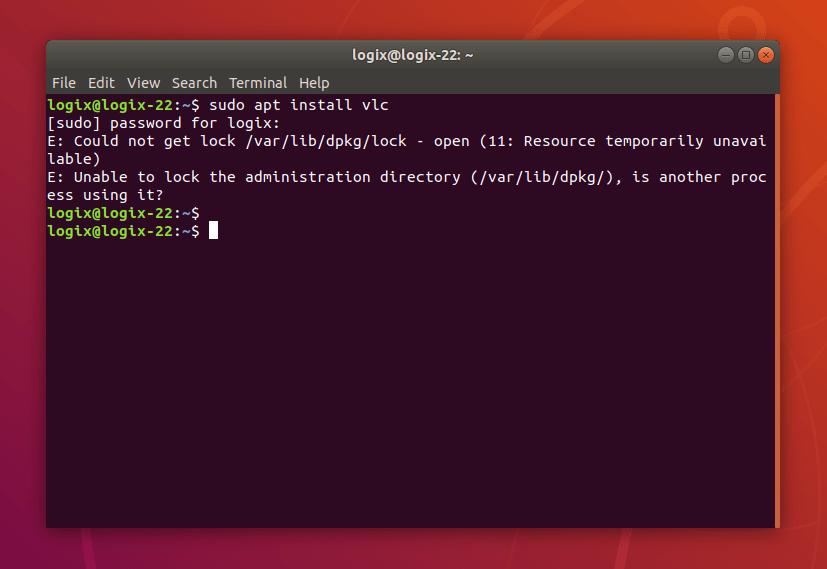“`html
Ubuntu VPS: A Step-by-Step Guide" class="internal-post-link">step-by-step guide to resolve this issue.">
RPM Error: Could not get lock /var/lib/dpkg/lock in Ubuntu 22.04
If you’ve encountered the error ‘RPM Error: Could not get lock /var/lib/dpkg/lock’ when trying to install a program in Ubuntu 22.04, don’t worry, we have a solution to this problem. This error usually occurs due to a conflict in access to the dpkg/lock file. In this article, we’ll tell you how to fix this error and successfully complete the program installation.
Step 1: Check dpkg/lock Lock
The first step to fix the error ‘RPM Error: Could not get lock /var/lib/dpkg/lock’ is to check if the dpkg/lock file is locked by another process. To do this, run the following command in the terminal:
sudo fuser -v /var/lib/dpkg/lock
If you see a list of processes locking dpkg/lock, note their PIDs for later termination.
Step 2: Terminate Processes Locking dpkg/lock
The next step is to terminate the processes that are locking the dpkg/lock file. To do this, run the command:
sudo kill -9
Replace <PID_процесса> with the PID of the process from the previous step. After terminating all processes locking dpkg/lock, try installing the program again.
Step 3: Reinstall the Program
After terminating the processes locking dpkg/lock, re-run the installation of the program that caused the error ‘RPM Error: Could not get lock /var/lib/dpkg/lock’. The installation should complete successfully without further problems.
Follow these simple steps to fix the error ‘RPM Error: Could not get lock /var/lib/dpkg/lock’ in Ubuntu 22.04 and successfully complete the program installation. Remember to restart your computer after completing the installation to apply the changes.
“`