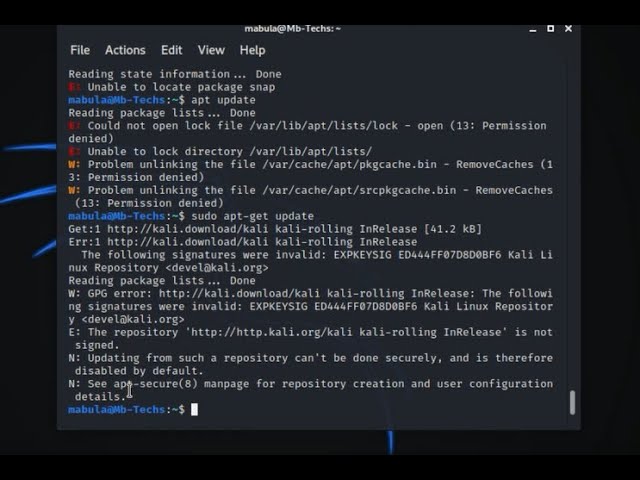FATAL: The following signatures were invalid Error in Debian 8
If you’re working with Debian 8 and have encountered the error “FATAL: The following signatures were invalid”, don’t worry – we have a solution! This error can occur when trying to install packages, when the package signing keys are outdated or invalid. But don’t worry, we’ll help you fix this problem.
To begin, open the terminal and run the following command:
sudo apt-get update
This command will update the package list and signing keys, which will help avoid the FATAL error. After that, run the following commands:
sudo apt-get cleansudo apt-get autocleansudo apt-get update --fix-missing
These commands will help you clean the cache and restore missing packages in Debian 8. After performing these steps, try installing the package again, and the “FATAL: The following signatures were invalid” error should disappear.
Feel free to ask for help if you encounter any difficulties. We are always ready to help you cope with any problems in Debian 8. Good luck!