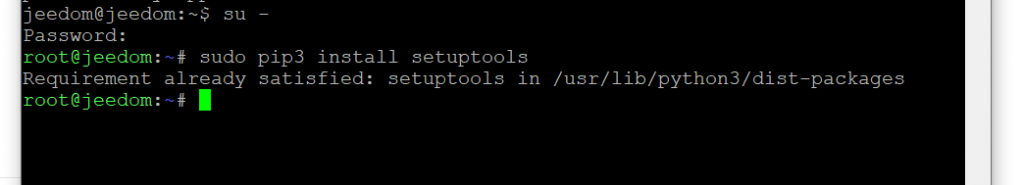“`html
Ubuntu VPS: A Step-by-Step Guide" class="internal-post-link">step-by-step guide to resolve this issue.">
FATAL: dpkg was interrupted, you must run ‘dpkg –configure -a’ in Debian 9
If you’ve encountered the error ‘FATAL: dpkg was interrupted’ on your Debian 9 system, don’t panic. This error can occur for various reasons, but there’s a simple solution – run the command dpkg --configure -a.
Why does this error occur?
The ‘FATAL: dpkg was interrupted’ error usually appears when the package installation process was interrupted or completed unsuccessfully. This can happen due to a power outage, errors during the update process, or other reasons.
When dpkg (Debian Package Manager) detects that an installation was interrupted, it blocks all subsequent package installation operations. To unlock the system, you need to run the command dpkg --configure -a.
How to fix the ‘FATAL: dpkg was interrupted’ error?
To fix the ‘FATAL: dpkg was interrupted’ error in Debian 9, follow these steps:
- Open a terminal.
- Run the command
dpkg --configure -a. - Wait for the configuration process to complete.
- Reboot the system if necessary.
After completing these steps, your Debian 9 system should return to its normal state, and the ‘FATAL: dpkg was interrupted’ error will no longer interfere with your work.
Conclusion
So, if you encounter the ‘FATAL: dpkg was interrupted’ error in Debian 9, don’t despair. Just follow our guide to fix this problem, and your system will be up and running smoothly again.
“`