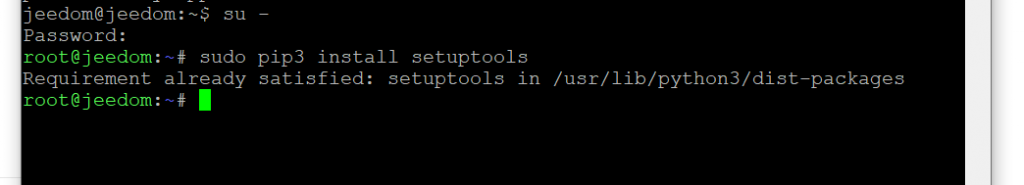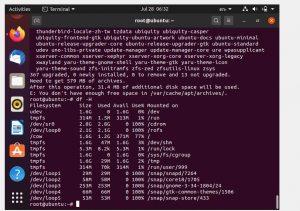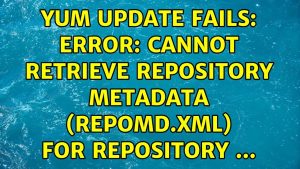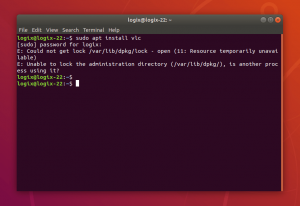“`html
FATAL: dpkg was interrupted, you must run ‘dpkg –configure -a’ in Ubuntu 20.04
Have you ever encountered the ‘FATAL: dpkg was interrupted’ error when installing software on your Ubuntu 20.04 system? If so, don’t worry, you are not alone. This error can occur for a variety of reasons, but it can be easily fixed. In this article, we will tell you how to deal with this problem.
What causes the ‘FATAL: dpkg was interrupted’ error?
This error usually occurs when the software installation process has been interrupted suddenly, which led to an incorrect installation completion. This can be caused, for example, by a power failure, an error during the update process, or other factors interrupting the dpkg process.
How to fix the ‘FATAL: dpkg was interrupted’ error?
To fix this error, you need to run the command dpkg --configure -a. This command will help complete the software installation that was interrupted. Here’s how you can do it:
- Open a terminal in Ubuntu 20.04.
- Enter the following command:
sudo dpkg --configure -a. - Press Enter and wait for the process to complete.
Once the process is complete, try installing the software again. The ‘FATAL: dpkg was interrupted’ error should no longer appear, and the installation should be successful.
Conclusion
Now you know how to fix the ‘FATAL: dpkg was interrupted’ error in Ubuntu 20.04. Follow our instructions and you will be able to successfully complete the installation of software on your system. We hope that this article was helpful for you!
“`