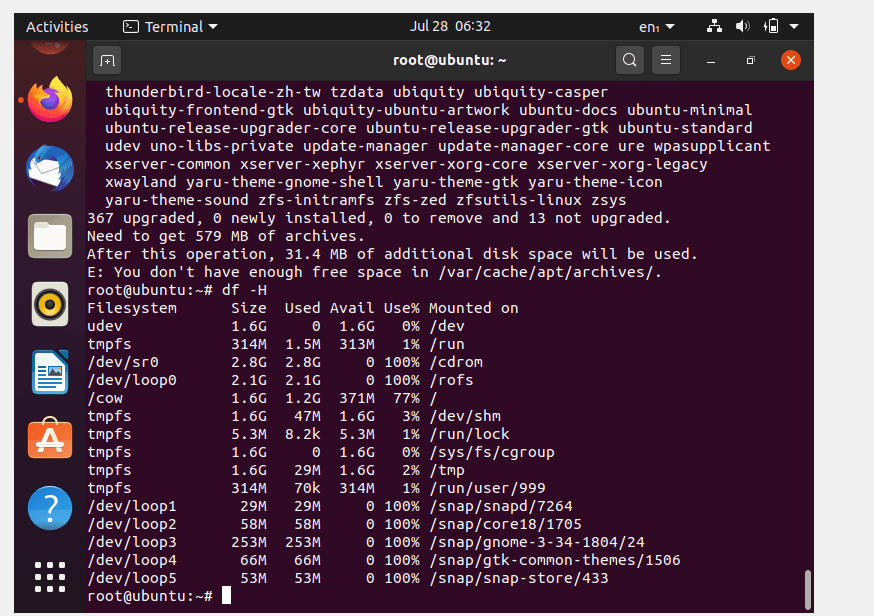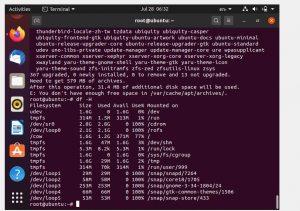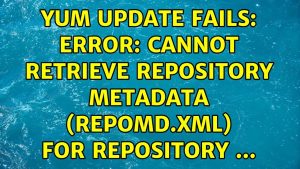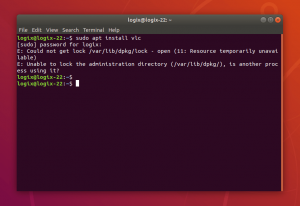DPKG Error: You don’t have enough free space in /var/cache/apt/archives/ in Ubuntu 22.04
When working with Ubuntu 22.04, you might encounter a DPKG error informing you that you don’t have enough free space in /var/cache/apt/archives/. This issue can arise due to insufficient disk space or incorrect system configuration.
In this article, we’ll explore how to fix the DPKG error and free up space in /var/cache/apt/archives/ on Ubuntu 22.04.
Why does the DPKG error occur?
The DPKG error, indicating insufficient free space in /var/cache/apt/archives/, can be caused by several reasons. Here are some of them:
- Insufficient free disk space
- Incorrect system configuration
- Failures during package installation
To fix this error, you need to take certain measures. Let’s look at some of them.
How to fix the DPKG error in Ubuntu 22.04?
1. Free up disk space
First and foremost, you need to free up disk space to get rid of the DPKG error. You can delete unnecessary files and programs, clear temporary files and cache, and use special utilities to clean the disk.
2. Clear /var/cache/apt/archives/
You can also try clearing the contents of the /var/cache/apt/archives/ directory to free up disk space. To do this, run the following commands in the terminal:
sudo apt clean
This command will remove all downloaded .deb files from /var/cache/apt/archives/ and help free up disk space.
3. Update and restart the system
After performing the above steps, it is recommended to update the system and restart the computer to ensure that the DPKG error no longer appears.
Conclusion
The DPKG error related to insufficient free space in /var/cache/apt/archives/ can be annoying, but it can be easily fixed by following simple instructions. We hope this article has helped you solve the problem and continue working with Ubuntu 22.04 without obstacles.