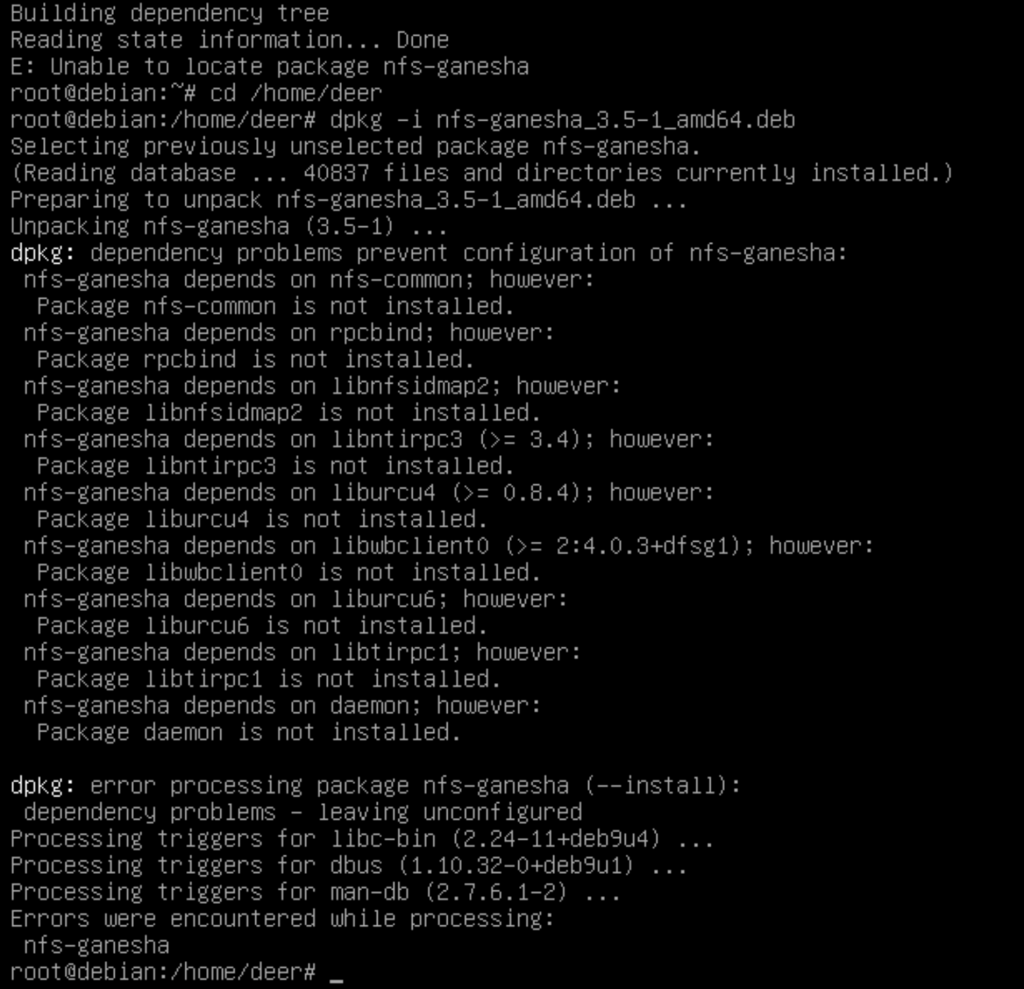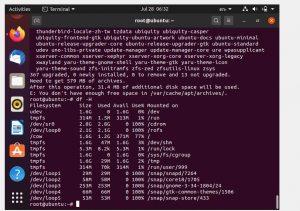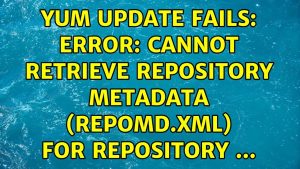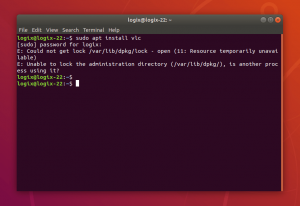Error E: Dependency Problems Prevent Configuration in Debian 9
Debian 9 (codenamed Stretch) is a stable release that was released in June 2017. It offers a wide variety of software and packages to meet user needs. However, during the process of installing packages and updating the system, dependency problems can sometimes arise.
One common problem is the error E: dependency problems prevent configuration. This error can occur as a result of package incompatibility or incorrect dependencies. In this article, we will show you how to fix this error and continue working with your Debian 9 system.
Causes of Error E: Dependency Problems Prevent Configuration
Dependency errors can occur for several reasons. For example, installing a package that requires a newer version of a library than the one installed on your system can cause dependency problems. Also, removing a package that other packages depend on can lead to the E: dependency problems error.
Incorrectly configured repositories or corrupted packages can also be the cause of dependency errors in Debian 9. Therefore, it is important to carefully monitor the process of installing and updating packages on your system.
How to Fix Error E: Dependency Problems Prevent Configuration in Debian 9
To fix the dependency error, you need to take a few steps. First, try updating the package list and performing a system upgrade:
sudo apt update
sudo apt upgrade
- After updating the system, try installing all partially installed packages:
sudo apt --fix-broken install
If that doesn’t help, try removing the incorrectly installed packages and their dependencies.
You can also try clearing the APT cache and checking the integrity of the packages:
sudo apt clean
sudo apt autoclean
sudo apt check
Conclusion
The error E: dependency problems prevent configuration can be caused by insufficient attention when installing packages or errors in repositories. However, by following the steps above, you can fix this problem and return your Debian 9 system to a working state. Remember to regularly update packages and monitor dependencies to avoid similar errors in the future.