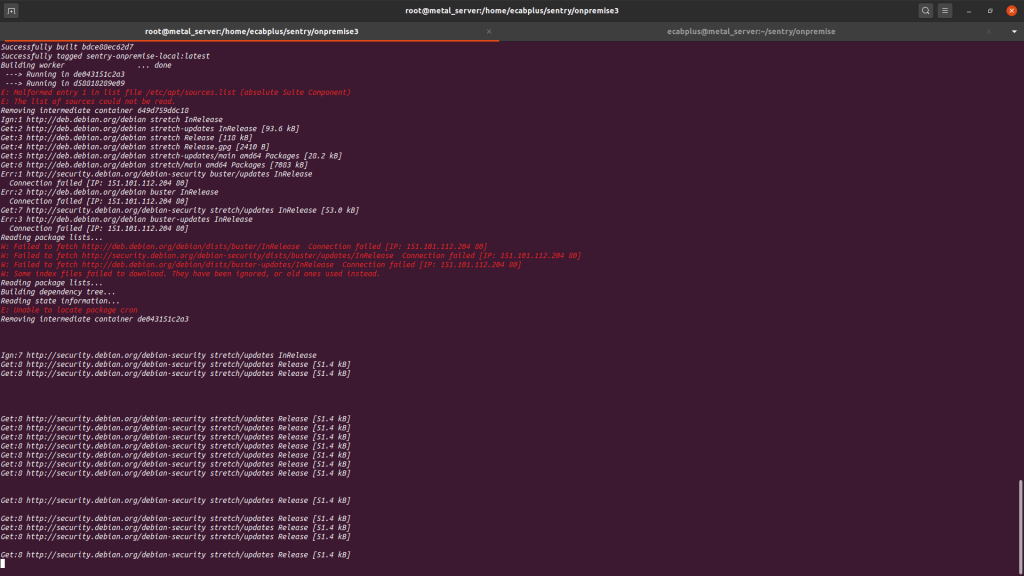“`html
Error: Failed to fetch http:// in Debian 9
If you’re encountering the “Failed to fetch http://” error in Debian 9, don’t panic. This error can be caused by various reasons, from issues with your internet connection to problems with your system settings. In this article, we’ll show you how to identify and resolve this problem.
Check your internet connection
First of all, make sure your internet connection is working correctly. Open a browser and try to open any website to verify that you can successfully access the internet.
Check proxy settings
If you’re using a proxy server to access the internet, make sure your system is properly configured to work with the proxy. Check the proxy settings in the /etc/apt/apt.conf file and make sure they are configured correctly.
Check for errors in package sources
Sometimes the “Failed to fetch http://” error can be caused by incorrect package source settings. Open the /etc/apt/sources.list file and make sure your package sources are configured correctly.
Skip the update
Try skipping the update of a few packages that are causing the “Failed to fetch http://” error. Sometimes this can help fix the problem temporarily until you find a more permanent solution.
Use alternative package sources
If none of the above helped, try using alternative package sources. Debian 9 has many mirrors from which you can download packages. Try changing your package source and see if this fixes the error.
Conclusion
So, if you encounter the “Failed to fetch http://” error in Debian 9, don’t despair. Follow our advice and you will probably be able to solve this problem. If nothing helps, seek help from the Debian community or a system administration specialist.
“`