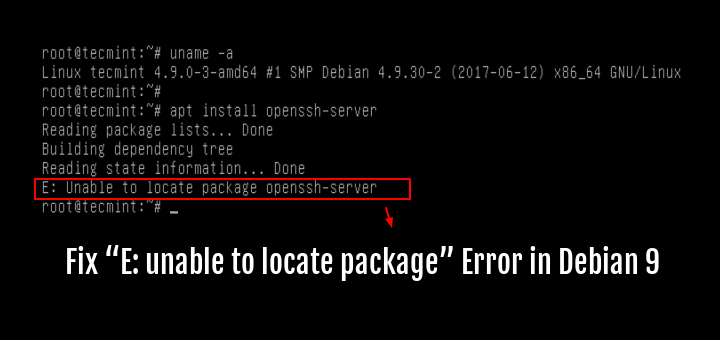“`html
Ubuntu VPS: A Step-by-Step Guide" class="internal-post-link">step-by-step guide to resolve this issue and get your system back on track.">
E: Could not open file error in Debian 9
If you’ve encountered the E: Could not open file error while working in Debian 9, don’t panic. This problem can be easily fixed by following specific steps. In this article, we’ll examine the causes of this error and offer solutions to eliminate it.
Causes of the E: Could not open file error
The E: Could not open file error occurs when the system can’t open a file at the specified path or due to a lack of necessary permissions. This can be caused by various reasons:
- Incorrectly specified file path
- Lack of necessary permissions to read the file
- The file has been moved or deleted
- File system issues
How to fix the E: Could not open file error
To fix the E: Could not open file error in Debian 9, follow these steps:
- Make sure the specified file path is correct. Check if the file exists at this path.
- Check file permissions. Make sure you have the rights to read this file.
- If the file has been moved or deleted, restore it from a backup or reinstall the program that depends on this file.
- Check the file system for errors. Run a disk checking tool to fix any potential problems.
By following these steps, you’ll be able to successfully fix the E: Could not open file error and continue working in Debian 9 without problems.
“`