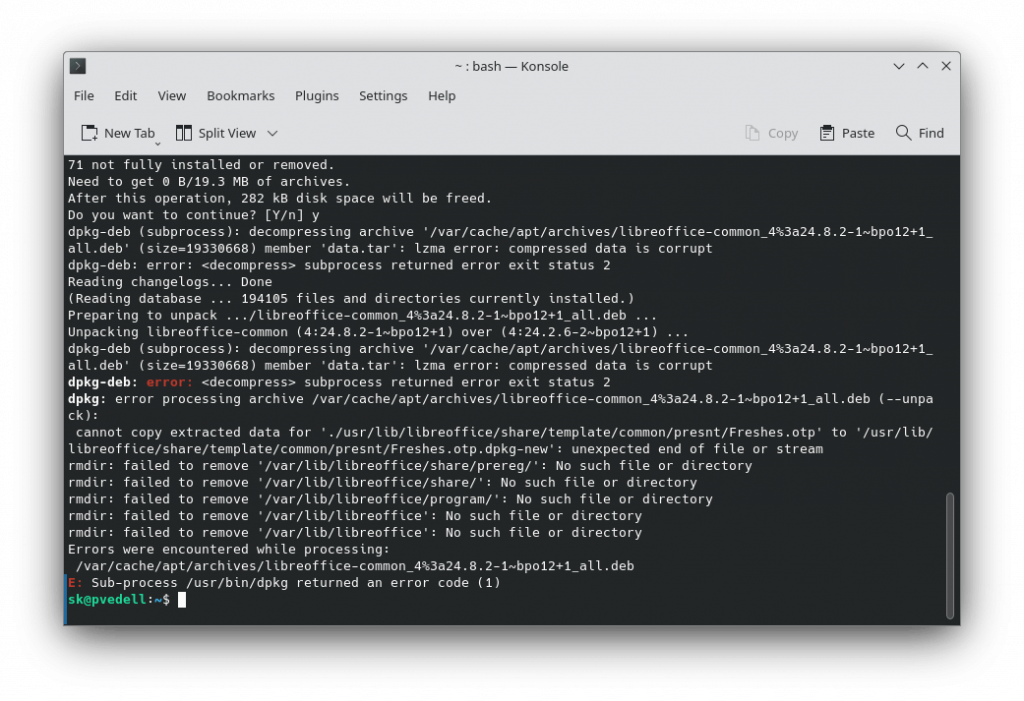“`html
CRITICAL: package index files are corrupted Error in Ubuntu 20.04
If you’ve encountered the “CRITICAL: package index files are corrupted” error in Ubuntu 20.04, don’t worry, this article will guide you on how to fix it.
Reasons for the error
- Corrupted package index files
- Problems with connecting to repositories
- Incorrect APT configuration settings
How to fix the error
To fix the “CRITICAL: package index files are corrupted” error in Ubuntu 20.04, follow these steps:
- Open the terminal.
- Update the package list using the command:
sudo apt-get update - If you receive an error about corrupted index files during the update, run the following command:
sudo rm -vf /var/lib/apt/lists/* - After that, update the package list again:
sudo apt-get update - Check that the error no longer appears.
If the error persists, try checking your APT configuration settings and make sure your internet connection is working correctly.
Conclusion
Now you have all the necessary knowledge to fix the “CRITICAL: package index files are corrupted” error in Ubuntu 20.04. Follow our instructions and your system will work without any problems.
“`