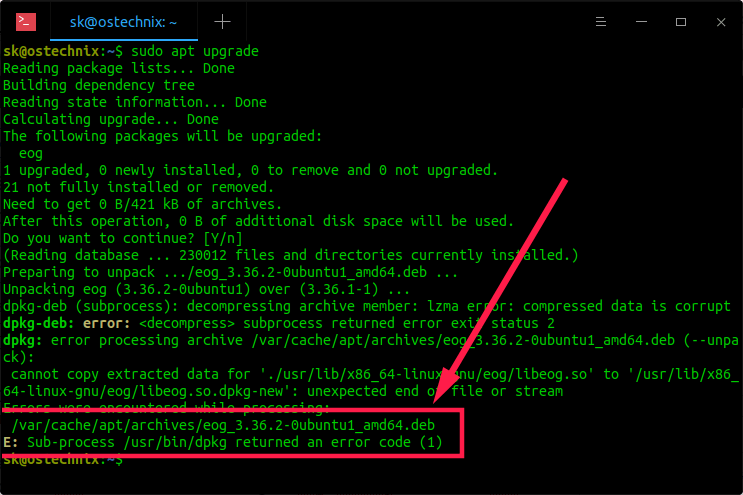“`html
APT Error: unpacking of archive failed on file in Ubuntu 20.04
If you are an Ubuntu 20.04 user and have encountered the “unpacking of archive failed on file” error while using APT, don’t worry – we’ll help you understand this issue and offer solutions to fix the problem.
Causes of the error
- File system issues
- Insufficient disk space
- Problems with the archive package
Solutions to the problem
To start, try the following steps:
- Run
sudo apt-get cleanto remove unused packages and free up disk space. - Check the file system integrity using the
fsckcommand. - Update the system to the latest version using
sudo apt-get updateandsudo apt-get upgrade. - Try installing the package again.
If the problem is still not resolved, try the following:
- Remove the package causing the error using
sudo apt-get remove package_name. - Clear the APT cache using
sudo apt-get cleanandsudo apt-get autoclean. - Reinstall APT using
sudo apt-get install --reinstall apt.
If none of the above helped, the problem may lie in more serious system malfunctions. It is recommended to consult a specialist for further diagnosis and resolution of the problem.
“`