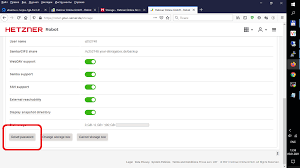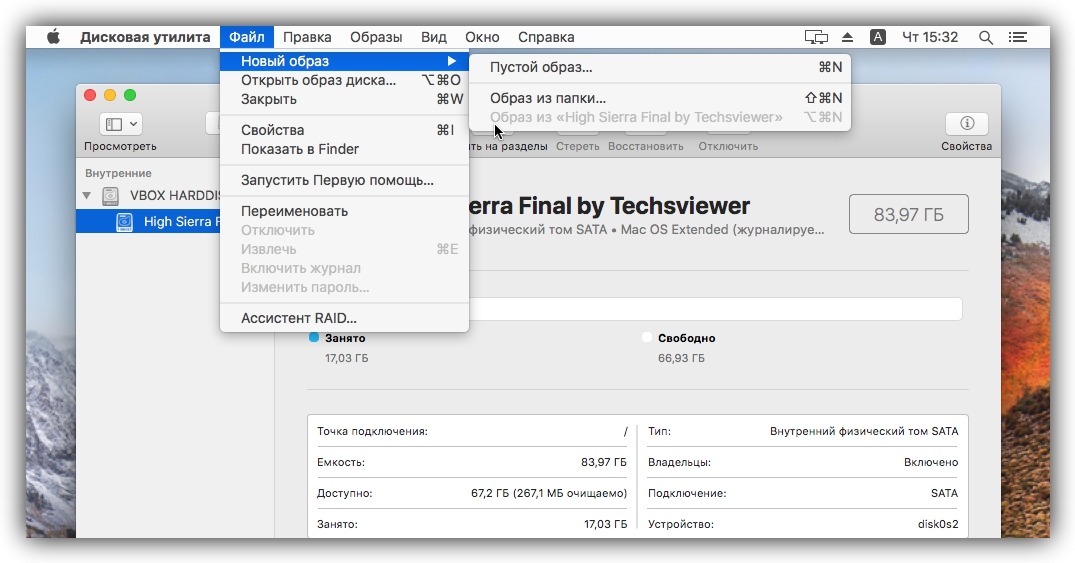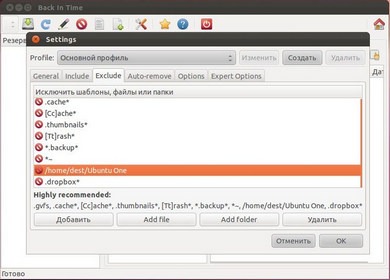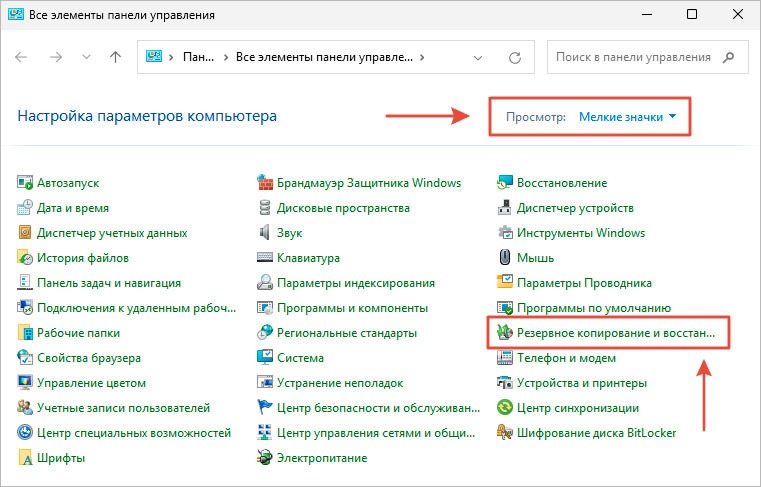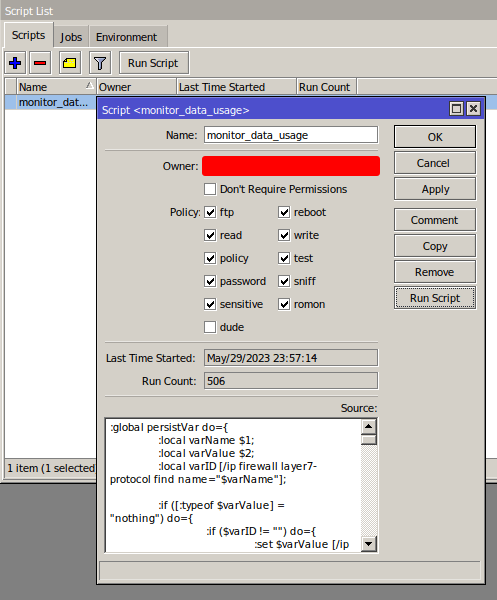How to Configure ZFS Snapshots for Backup?
Data backup is an important part of any information storage system. One of the most reliable ways to ensure data security is to use snapshots in ZFS. In this article, we’ll look at how to configure ZFS snapshots for creating backups.
Step 1: Installing ZFS
Before you start using snapshots, make sure you have ZFS installed on your server or computer. If not, install ZFS by running the following command:
sudo apt-get install zfsutils-linux
Step 2: Creating a ZFS File System
Next, you need to create a ZFS file system. To do this, run the command:
sudo zpool create poolName /dev/sdX
Where poolName is the name of your pool, and sdX is the disk on which the file system will be stored. After creating the file system, you can start working with snapshots.
Step 3: Creating a Snapshot
To create a snapshot, run the following command:
sudo zfs snapshot poolName@snapshotName
Where poolName is the name of your pool, and snapshotName is the name of the snapshot. After executing this command, a snapshot will be created that can be used for data backup.
Step 4: Restoring Data from a Snapshot
If you need to restore data from a snapshot, run the following command:
sudo zfs clone poolName@snapshotName poolName-clone
Where poolName is the name of your pool, and snapshotName is the name of the snapshot. This way, you create a clone of the snapshot that can be used to restore data.
Conclusion
Configuring ZFS snapshots for backup is an important step to ensure the security of your data. By following the simple steps in this article, you can create reliable backups and restore data if necessary.