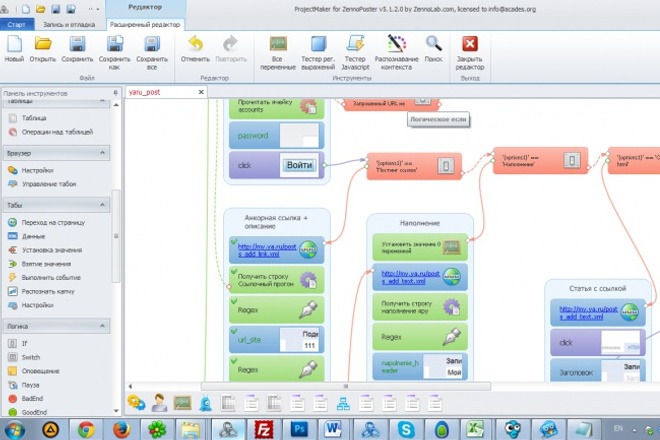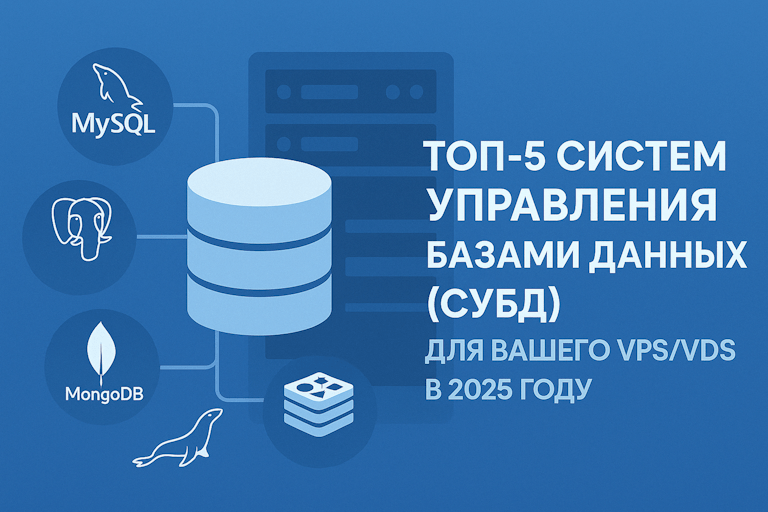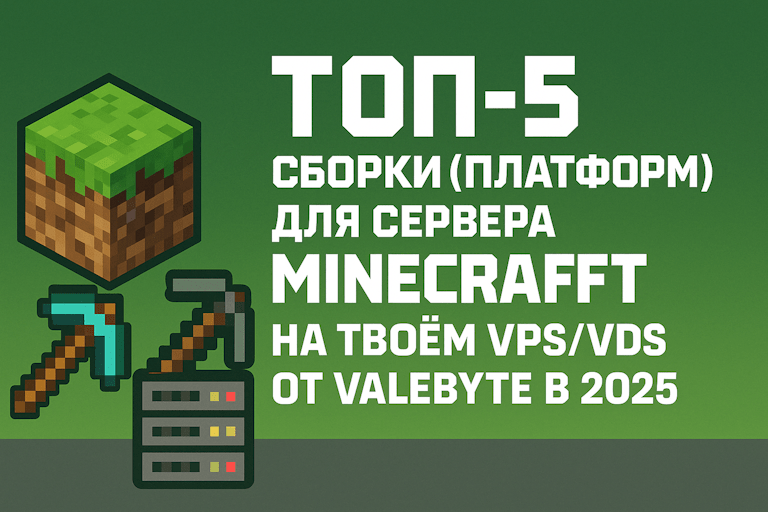Table of Contents
- Introduction
- What is ZennoPoster?
- History and Evolution of ZennoPoster
- Functionality of ZennoPoster
- Installation and Configuration of ZennoPoster
- Practical Use Cases
- Useful Tips and Recommendations
- Security and Best Practices
- Frequently Asked Questions
- Comparison Table
- Conclusions
Introduction
Hello, my dear friend! Glad to see you again on the pages of our blog. Today I want to tell you about a wonderful tool for task automation – ZennoPoster. If you have been looking for a way to simplify routine processes on the internet, automate posting, parsing, and other tasks, then this article is exactly what you need. I will try to explain everything in as much detail as possible, as if I were talking to an old friend, sharing personal experience and useful tips tested over time.
ZennoPoster is a powerful tool that can significantly speed up the execution of tasks related to marketing, SEO, SMM, and many other areas. In this article, we will look at what ZennoPoster is, its history, capabilities, the installation and configuration process, as well as real-world examples of its use. I will share my observations and recommendations with you so that you can use this tool as effectively as possible.
To begin, I suggest looking at an image that sets the right mood and demonstrates the ZennoPoster interface:
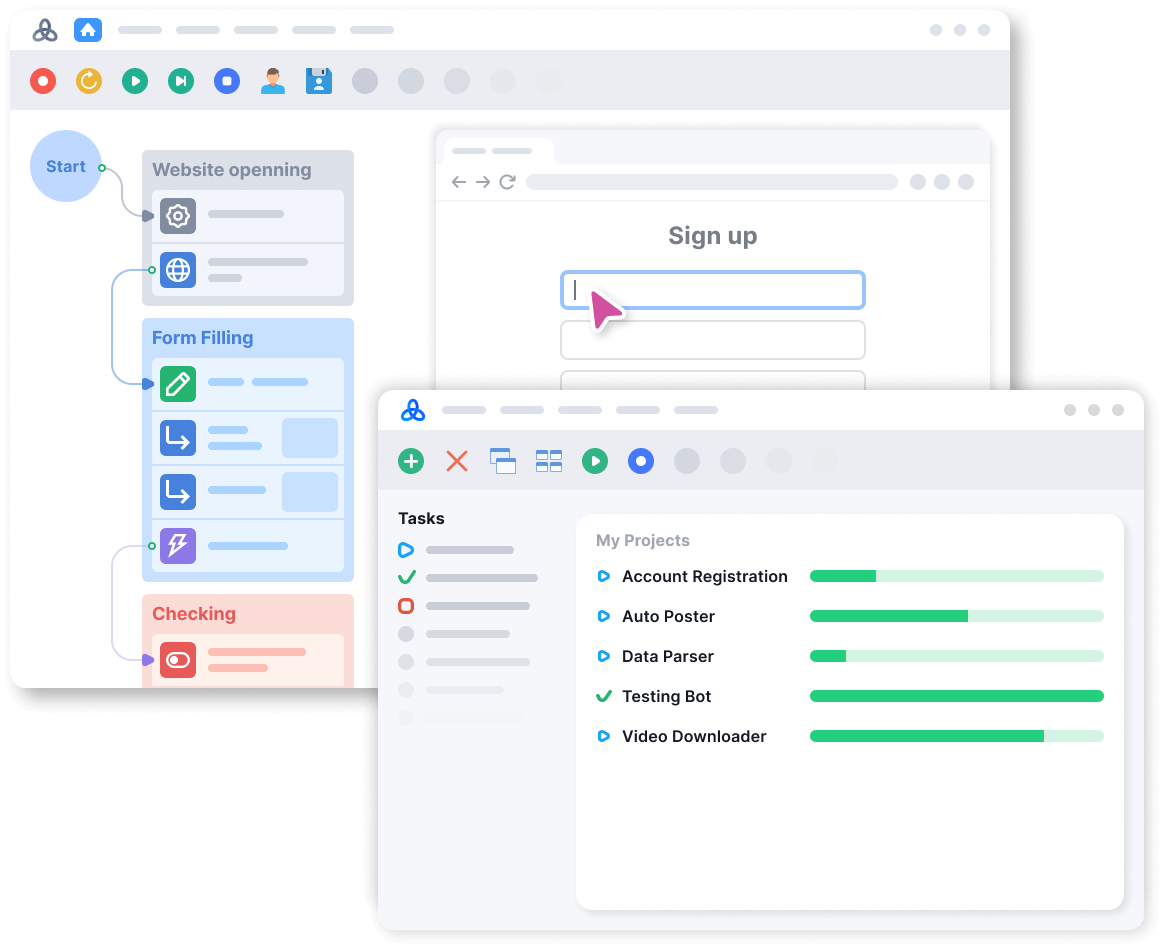
«Automation applied to an efficient operation will magnify the efficiency. Automation applied to an inefficient operation will magnify the inefficiency.» – Bill Gates
So, if you are ready to plunge into the world of automation and learn all the secrets of ZennoPoster – read on, my friend!
What is ZennoPoster?
ZennoPoster is a universal platform for automating tasks on the internet, designed to accelerate and optimize processes related to web promotion, marketing, and data collection. The tool allows you to automate almost all aspects of working on the web: from mass posting and registration on forums to complex parsing and data processing.
The main difference of ZennoPoster lies in its flexibility. The program offers the ability to create your own scenarios (scripts) using a visual editor, as well as support for a programming language for those who want to customize the processes for themselves. Thanks to this, even the most complex tasks can be implemented without the need for constant human intervention.
With ZennoPoster, you can not only automate standard operations, but also create unique scenarios for promoting websites, promoting social networks, parsing data, monitoring positions in search engines, and much more. If you are looking for a tool that will save you time and increase the efficiency of your work on the internet, ZennoPoster is an excellent solution.
History and Evolution of ZennoPoster
The history of ZennoPoster begins with the idea of automating repetitive tasks on the internet, which originated in the early 2000s. Initially, the platform was intended for SEO and marketing specialists who needed to massively manage information flows and publish content on various resources.
Over time, ZennoPoster has evolved significantly. The first versions of the program provided basic functionality that allowed you to automate simple operations. However, thanks to constant updates and the active work of the developer community, ZennoPoster has turned into a universal tool that supports many scenarios and integrates with various services.
Today, ZennoPoster is actively used by both professionals and enthusiasts who appreciate the ability to automate complex processes. Developers are constantly adding new features, optimizing performance, and improving ease of use, which makes ZennoPoster one of the leaders in its niche.
The evolution of ZennoPoster is an example of how a tool can adapt to market changes and user requirements, remaining relevant and in demand even after many years.
Functionality of ZennoPoster
One of the main advantages of ZennoPoster is its functionality. Let’s look at the main features that make this tool so popular among automation specialists:
- Web Task Automation: Ability to automatically post, register, log in, parse data, fill out forms, and much more.
- Visual Scenario Editor: A convenient tool for creating and editing scenarios without in-depth programming knowledge. This allows you to quickly configure automation for specific tasks.
- Programming Language Support: For experienced users, there is the ability to write scripts in a built-in language, which opens up limitless possibilities for customization.
- Working with CAPTCHA: Built-in algorithms for bypassing CAPTCHA and integration with image recognition services help automate processes that require passing checks.
- Mass Processing: The ability to work with multiple accounts simultaneously, which significantly speeds up the execution of tasks related to mass posting and promotion.
- Flexible Configuration: The user can independently set operating parameters, timings, delays between actions, and other settings to simulate natural human behavior.
- Integration with Other Services: ZennoPoster supports working with proxy servers, APIs of various web services, and even interaction with social networks, which makes it a universal tool for automation.
These and many other functions make ZennoPoster an indispensable assistant for those who want to optimize their work on the internet, save time, and achieve maximum efficiency in promoting their projects.
Installation and Configuration of ZennoPoster
Let’s move on to the practical part – installing ZennoPoster. This process is quite simple, and I will share with you detailed instructions for various operating systems. Let’s start with the official website, where you can download the latest version of the program. Here is the download link: https://zenno.poster/.
Below are the steps to install ZennoPoster for Windows:
1. Go to the official ZennoPoster website and click the "Download" button.
2. Download the ZennoPosterSetup.exe installation file.
3. Run the installation file and follow the instructions of the installation wizard.
4. Select a folder for installation and wait for the process to complete.
5. After installation, run the program and activate the license by entering the key received upon purchase.
If you prefer to use the command line to automate the installation, you can use the following script:
@echo off
echo Starting ZennoPoster installation...
start /wait ZennoPosterSetup.exe /silent
echo Installation completed. Reboot the system if required.
pause
For macOS and Linux users, ZennoPoster is primarily focused on the Windows platform, but with the help of virtual machines and emulators, it can also be run on other systems. If you are working in Linux, I recommend using Wine to emulate the Windows environment:
sudo apt-get install wine
wine ZennoPosterSetup.exe
After successful installation, do not forget to check for updates to use all the latest features and improvements.
Practical Use Cases
ZennoPoster is used to automate a wide variety of tasks. Let me give you a few examples to help you understand how you can use this tool in your daily work:
- Mass Posting and Registration: Automating the publication of comments, articles, and messages on forums, blogs, and social networks. ZennoPoster allows you to create scenarios that automatically register accounts and post messages with pre-prepared content.
- Data Parsing: Collecting information from various sites, analyzing prices, monitoring news and updates. ZennoPoster scripts can extract the necessary data and save it in a convenient format for further processing.
- SEO and Marketing: Automating website position checking in search engines, analyzing backlinks, and mass promotion. This helps to optimize the promotion strategy and increase the visibility of the site.
- Automation Testing: Conducting load testing of web services and checking the performance of forms on websites. Such tasks allow you to quickly identify errors and optimize the operation of resources.
- Processing Routine Tasks: Automatically filling out forms, sending emails, working with databases – all these operations can be configured using ZennoPoster, which significantly saves time and effort.
Each of these examples shows how powerful and flexible ZennoPoster can be in the hands of an experienced user who is ready to experiment and customize scenarios for their needs.
Useful Tips and Recommendations
To make working with ZennoPoster even more efficient, I want to share some useful tips:
- Plan scenarios in advance: Before you start automating, clearly define the tasks that need to be performed. Break the process down into stages and create a logical workflow diagram.
- Use the built-in debugger: ZennoPoster is equipped with a powerful debugger that allows you to test scenarios and identify errors. Do not neglect this tool – it will help save time in the future.
- Experiment with delays: To simulate the behavior of a real user, add random delays between actions. This will help avoid blocks and increase the efficiency of automation.
- Document your scenarios: Maintaining detailed documentation for each project will help you quickly make changes and optimize processes in the future.
- Check for updates: ZennoPoster is updated regularly, so always install the latest versions to get new features and security improvements.
These recommendations will help you not only improve work efficiency, but also make the automation process as convenient and reliable as possible.
Security and Best Practices
Like any automation tool, ZennoPoster requires careful attention to security. Here are some best practices to help protect your data and ensure stable operation:
- Regularly Update the Program: Keep track of updates and install them to protect the system from possible vulnerabilities.
- Use Antivirus and Firewall: Ensure the protection of your system, especially if you are running automatic scenarios that interact with the internet.
- Configure Proxy Servers: If you are performing mass operations, use proxy servers to distribute the load and protect against blocking.
- Create Backups: Regularly save backups of your scenarios and data to quickly restore work in case of failure.
- Do Not Share Access with Third Parties: Ensure the security of credentials and access to ZennoPoster to prevent unauthorized use.
Following these measures will help reduce risks and ensure the stable operation of your automated processes.
Frequently Asked Questions
Below are answers to frequently asked questions about working with ZennoPoster:
- Question: What is ZennoPoster?
Answer: ZennoPoster is a powerful tool for automating web tasks that allows you to create scenarios for mass posting, data parsing, and other operations on the internet. - Question: What is ZennoPoster used for?
Answer: The program is used to automate routine tasks, which saves time and increases work efficiency in the field of marketing, SEO, SMM, and other areas. - Question: Do I need to know programming to work with ZennoPoster?
Answer: No, thanks to the visual scenario editor, even novice users can create automated processes, but experienced specialists can use the built-in language for more complex configuration. - Question: On which platforms does ZennoPoster work?
Answer: The main version of the program is designed for Windows, but with the help of emulators and virtual machines, you can use ZennoPoster on other operating systems. - Question: Where can I get support and updates for ZennoPoster?
Answer: The official website and community forum provide all the necessary information, as well as the latest updates and patches for the program.
Comparison Table
| Platform | Pros | Cons | Download Link |
|---|---|---|---|
| ZennoPoster Pro (Windows) |
|
| zenno.poster |
| ZennoLab Suite |
|
| zenno.poster |
| ZennoPoster Lite |
|
| zenno.poster |
Conclusions
In this detailed article, we learned what ZennoPoster is and why this tool is an indispensable assistant for automating routine tasks on the internet. The main conclusions that can be drawn are as follows:
- ZennoPoster provides a wide range of automation capabilities, from mass posting to complex data parsing.
- Thanks to the convenient visual scenario editor, even users without in-depth programming knowledge can create effective automated processes.
- Integration with various email clients, APIs, and CAPTCHA support make ZennoPoster a universal tool for promotion, marketing, and SEO.
- The process of installing and configuring ZennoPoster is simple and straightforward, especially for Windows users, and experienced specialists can take advantage of additional customization options.
- By following security recommendations and best practices, you can ensure the reliable operation and protection of automated processes.
- The comparison table showed that each version of ZennoPoster has its pros and cons, so the choice of tool depends on the specific tasks and budget of the user.
Dear friend, I hope that this material has helped you to better understand the capabilities of ZennoPoster, from its functionality to the practical aspects of installation and use. Now you have all the necessary knowledge to start automating routine tasks, save time, and increase the efficiency of your work on the internet. Good luck to you in mastering new technologies, and may ZennoPoster become a reliable assistant on the road to success!