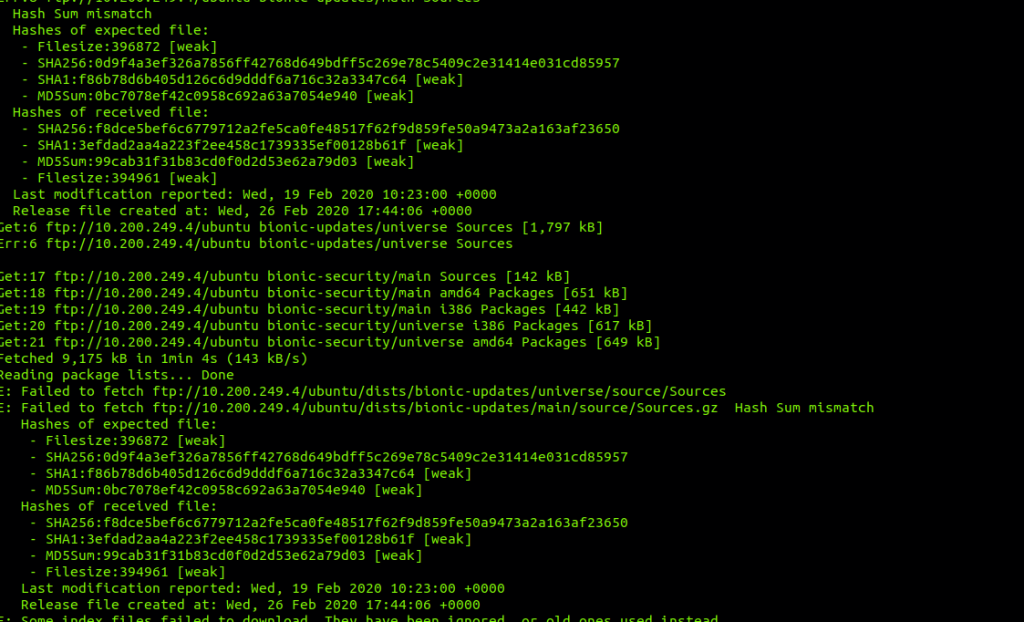YUM Error: Hash Sum mismatch in Ubuntu 22.04
If you’ve encountered a Hash Sum mismatch error while trying to install or update software using YUM in Ubuntu 22.04, don’t panic. This is a fairly common problem that can be easily solved. In this article, we’ll look at the causes of the error and how to fix it.
The Hash Sum mismatch error means that the data received from the server does not match the expected hash sums. This can happen due to server-side problems, network failures, or a conflict in the local cache.
How to fix the Hash Sum mismatch error
To begin, try running the following commands in the terminal:
sudo apt-get cleansudo apt-get updatesudo apt-get upgradesudo apt-get autocleansudo apt-get autoremove
These commands will help clear the local cache and update information about installed packages. After running these commands, try again to install or update the package that caused the Hash Sum mismatch error.
If the error still persists, try changing the update source in the /etc/apt/sources.list file. The current source may be faulty or unavailable. Try selecting another mirror and repeat the update process.
Conclusion
The Hash Sum mismatch error can be quite annoying, but it can usually be easily fixed with simple steps. We hope this article has helped you understand the problem and successfully update your Ubuntu 22.04 system.