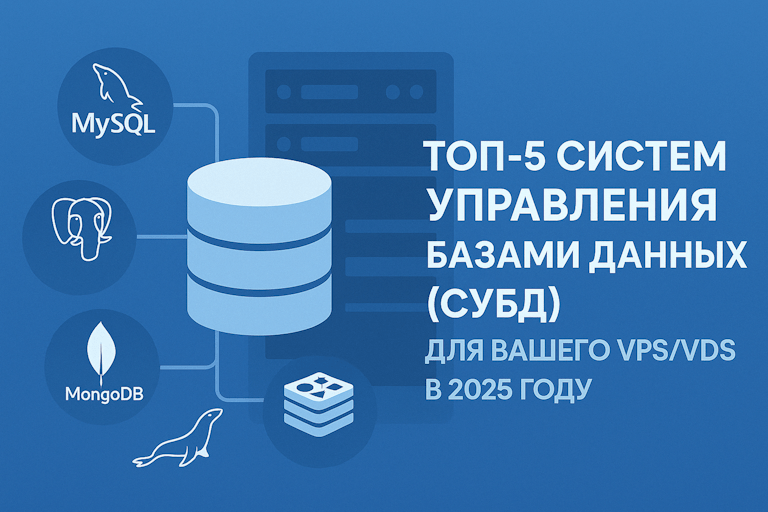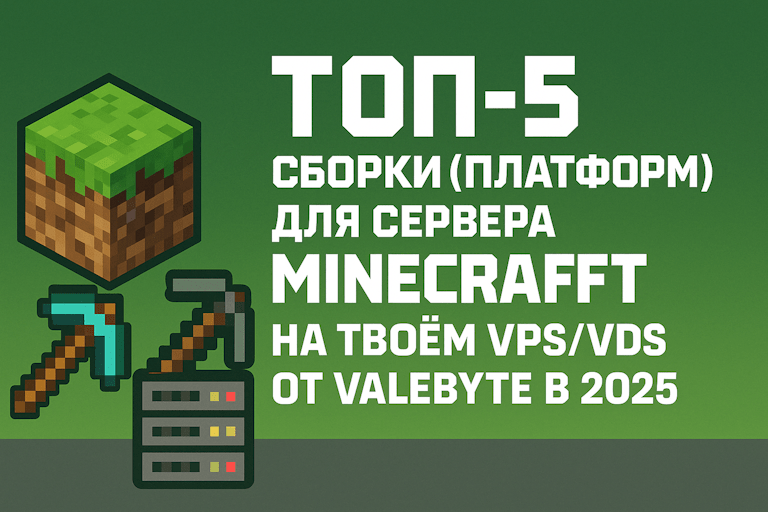Table of Contents
- Introduction
- History of XRumer
- Key Features
- Installing XRumer
- Optimize Virtual Machine (VM) Performance: Tips & Tricks" class="internal-post-link">Virtual Machine Issues: A Practical Guide" class="internal-post-link">Practical Guide to Configuration and Launch
- Safety and Legal Aspects
- Tips for Effective Use
- Frequently Asked Questions
- Conclusions
Introduction
Dear friend, I’m glad to welcome you to this detailed guide dedicated to one of the most discussed programs in the world of internet marketing – XRumer: a program for mass posting on forums and blogs. If you are involved in SEO or internet promotion, you probably know how difficult it can be to maintain activity on forums and blogs, especially when it comes to a large volume of publications. I myself have often faced the need to speed up processes, and believe me – XRumer can take your work to a whole new level. In this article, we will thoroughly analyze the history, functionality, installation, and configuration of XRumer, as well as provide practical tips on its effective use. The material is written as if I am telling secrets to an old friend, so feel comfortable diving into the world of automated posting.
Before we begin, I recommend taking a look at the image that illustrates the XRumer interface – it will help you immediately immerse yourself in the atmosphere of working with the program:
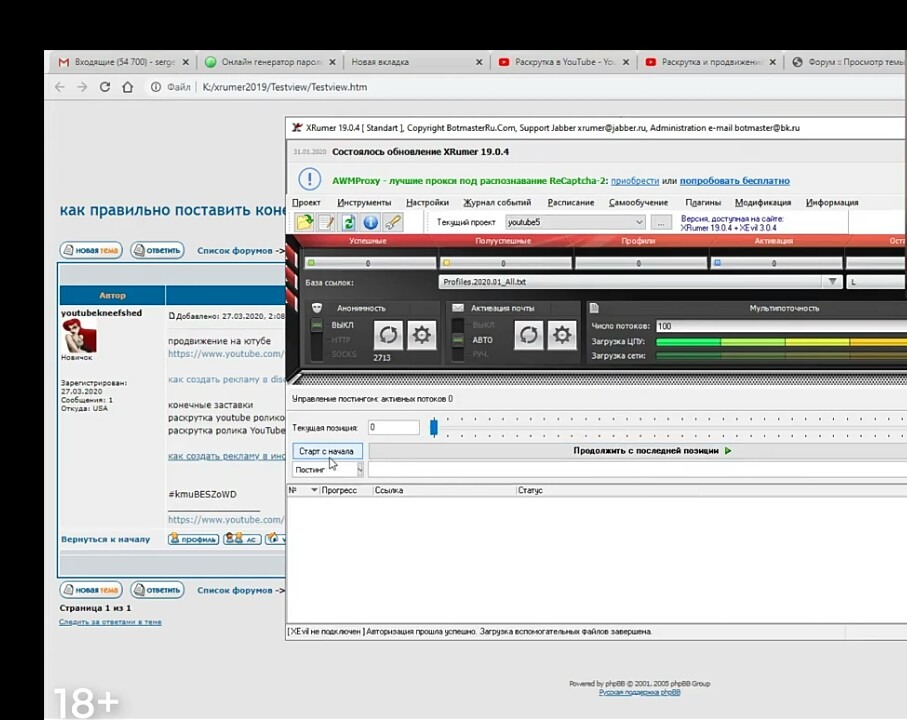
«Automation is not the future, it’s the present, and those who know how to use it are already ahead of the competition.» – Seth Godin
History of XRumer
XRumer was born in the early 2000s and has since gained a reputation as one of the most effective tools for mass posting on forums and blogs. Originally developed to automate the placement of messages on forum platforms, XRumer quickly became popular due to its unique capabilities for bypassing anti-spam systems. The history of its creation is full of interesting facts – from the first versions, which had only basic functionality, to modern releases with many options for setting up and monitoring campaigns.
Over the years, XRumer has constantly improved, integrating with various platforms and adapting to new search engine algorithms. Constant updates and an active user community have made it an indispensable tool for those who want to quickly scale their work on the internet. Among the key stages in the program’s development are:
- Launch of the first version with the ability to automatically post.
- Adding support for bypassing anti-spam filters and CAPTCHAs.
- Expanding functionality: integration with blog platforms and forums of various levels.
- Transition to flexible configuration of publication parameters and timings.
- Development of reporting systems for analyzing campaign effectiveness.
This path of development has allowed XRumer to take a leading position in the niche of automated posting, and today the program is used by both professionals and beginners to quickly promote websites and projects.
Key Features
The main advantage of XRumer is its versatility. The program allows you to automate the publication of messages on dozens, or even hundreds, of forums and blogs simultaneously. Let’s look at the key features that make XRumer so in demand:
- Mass Posting: Automatic posting of messages on forums and blogs, which significantly reduces the time spent on routine tasks.
- Bypassing Anti-Spam Filters: The program is equipped with special algorithms that help bypass modern protection systems, allowing you to successfully publish content even on strictly moderated resources.
- CAPTCHA Support: Built-in image recognition modules help automatically pass checks, saving you time and reducing the need for human intervention.
- Flexible Posting Configuration: The ability to set time intervals, select target categories, and create unique message templates for each resource.
- Monitoring and Analytics: XRumer provides detailed reports on completed campaigns, showing the number of successful publications, errors, and traffic statistics.
- Integration with Proxy Servers: To increase anonymity and bypass IP blocks, you can configure the work through multiple proxies.
All these features make XRumer an indispensable tool in the arsenal of any SEO and internet marketing specialist. Using the program, you can not only automate the posting process, but also optimize your promotion strategy, saving time on analyzing and adjusting campaigns.
Installing XRumer
Let’s move on to the practical part – installing XRumer on your computer. The installation process is quite simple, but requires attention to ensure all program functions are launched correctly. Before installing, make sure your system meets the minimum requirements (the program is designed for Windows, and it is better to use the current version of the OS).
First, you need to download the latest version of XRumer. Go to the official website via the link below and download the installation file:
Download XRumer from the official website
Below are step-by-step instructions for installing XRumer:
1. Go to the official XRumer website and select the "Downloads" section.
2. Download the installation file, making sure that the version meets the requirements of your OS.
3. Run the installation file (usually xrumer_setup.exe).
4. Follow the instructions of the installation wizard: select the installation directory, agree to the license agreement and wait for the process to complete.
5. After installation, restart your computer (if the system requires it).
6. Launch XRumer and enter the license key received upon purchase.
If you prefer to use the command line to automate the process, you can use the following script:
@echo off
echo Starting XRumer installation...
start /wait xrumer_setup.exe /silent
echo Installation completed. Please restart your computer.
pause
If you have any questions about the installation, we recommend that you refer to the official documentation or to thematic forums, where experienced users are always ready to help.
Practical Guide to Configuration and Launch
After successfully installing XRumer, you need to configure the program correctly for optimal operation. Here I will share with you the basic steps that will help you make the most of XRumer’s mass posting capabilities.
1. Import a list of forums and blogs. To begin, create a list of forums and blogs where you plan to post messages. XRumer allows you to import this list in the special section of the «Settings» menu – «Import Resources». It is recommended to check in advance the relevance of the URL and compliance with the topic of your project.
2. Setting up message templates. Creating unique and diverse templates is the key to successfully bypassing anti-spam filters. In the «Message Templates» menu, you can set several options for topics and texts that will be automatically substituted during posting. Example template:
Subject: Latest digital marketing news
Message:
Hello, dear participants!
We are pleased to share the latest news from the world of marketing. Our experts have prepared unique material that will help you stay up to date with the most current trends.
Sincerely, the team of professionals.
3. Setting time intervals. To simulate natural user activity, you need to set time intervals between publications. This can be done in the «Timers and Delays» section, where you can set the delay parameters between posts for each resource separately.
4. Configuring proxy servers. To increase anonymity and bypass blocking, it is recommended to use a proxy. In the «Proxy» section, you can add a list of available servers. This will allow you to distribute the load and reduce the risk of getting into spam lists.
5. Monitoring and reporting. XRumer is equipped with a powerful reporting system. After launching the campaign, the program will collect data on the number of successfully posted messages, errors, and responses. These reports will help you adjust your strategy in a timely manner and increase the effectiveness of your campaigns.
In addition to the standard settings, do not forget to regularly update the message templates, experiment with intervals, and monitor the relevance of the list of resources. It is these fine-tuning that will allow you to achieve maximum effect from working with XRumer.
Safety and Legal Aspects
The use of XRumer for mass posting may raise questions from the point of view of safety and legal aspects. It is important to remember that automated content placement should be carried out within the framework of the rules of specific forums and blogs, as well as in accordance with the law.
- Studying the rules: Before starting work, be sure to familiarize yourself with the rules for posting messages on target resources. Violation of these rules may result in blocking of accounts or IP addresses.
- Using a proxy: Setting up proxy servers will help protect your actions and reduce the risk of detecting mass mailing.
- Setting time intervals: Natural intervals between publications allow you to simulate normal user activity, which reduces the likelihood of getting into spam.
- Uniqueness of content: Even when using automation, it is important to create unique messages for each resource in order to avoid sanctions from search engines and moderators.
- Legal boundaries: Automated posting may be regulated by the laws of various countries. Be sure to study the legal norms so as not to violate the law.
Following these recommendations will allow you to safely and effectively use XRumer, minimizing risks and improving the quality of campaigns.
Tips for Effective Use
To get the most out of working with XRumer, let me share a few practical tips based on years of experience:
- Campaign planning: In advance, make a detailed posting plan, defining the target forums, blogs and publication times. This will avoid chaotic posting of messages and increase the effectiveness of the campaign.
- Experiments with templates: Create several message options and test them on different resources. This approach will help identify the most effective formats and adapt the strategy to a specific audience.
- Regular analysis: Use XRumer’s built-in analytics to monitor results. Analyze reports, identify successful strategies and adjust the campaign in real time.
- Version update: Follow program updates and install new versions to always use the latest improvements and fixes.
- Communication with the community: Visit forums and groups dedicated to XRumer. Sharing experiences with other users can give you useful ideas and solutions to complex problems.
- Combining tools: Use XRumer along with additional analytical and automation tools for comprehensive promotion. This will allow you to get a more complete picture of the effectiveness of the campaigns.
Remember that even the most advanced automation will not replace a creative approach to content. Put your soul into creating unique and useful messages, and then the results will not be long in coming.
Frequently Asked Questions
Below are answers to the most popular questions that may arise when working with XRumer:
- Question: How to get started with XRumer?
Answer: First, download the latest version of XRumer from the official website, install the program according to the instructions and activate the license by entering the key received upon purchase. - Question: Is XRumer suitable for all forums and blogs?
Answer: The program supports most platforms, but before launching a campaign, be sure to familiarize yourself with the rules of a particular resource. - Question: How to avoid blocking accounts or IPs?
Answer: Use proxy servers, set reasonable time intervals between publications, and create unique messages for each post. - Question: How does CAPTCHA support work in XRumer?
Answer: Built-in CAPTCHA recognition algorithms allow you to automate the passage of checks, minimizing user intervention. - Question: Where to look for help and advice on working with the program?
Answer: The official website, documentation, and specialized forums are excellent sources of information where you can find answers to any questions.
If you have any additional questions, I recommend contacting the XRumer user community – the experience of colleagues and the exchange of practical advice will help you find optimal solutions.
Conclusions
Summing up, I would like to note that XRumer is a powerful tool for mass posting on forums and blogs, capable of automating routine processes and significantly speeding up the promotion of your website. In this article, we have thoroughly considered:
- History and development of XRumer: The program has come a long way from the first versions to modern releases with extensive functionality that meets the requirements of modern internet marketing.
- Key features: Mass posting, bypassing anti-spam systems, CAPTCHA support, flexible parameter settings, and integration with proxy servers – all this makes XRumer an indispensable assistant in working with forums and blogs.
- Installation and configuration process: We have reviewed step-by-step instructions for installation, template configuration, selection of target resources, and optimization of time intervals, which will help you quickly get started with the program.
- Safety and legal aspects: Compliance with the rules of target resources, the use of a proxy and the correct setting of intervals are the most important measures for the safe operation of XRumer.
- Tips for effective use: Campaign planning, template testing, results analysis, and constant version updates are the key to successful posting automation.
Dear friend, I hope that this detailed review has helped you better understand the intricacies of working with XRumer. The program provides great opportunities for those who want to automate the mass posting process and quickly achieve results in promoting their projects. Do not be afraid to experiment, implement new strategies and improve settings – this is how you can most effectively use the potential of this tool.
Remember: automation is the key to success in modern internet marketing, and XRumer can become your reliable ally on this path. I wish you good luck and great success in working with mass posting!