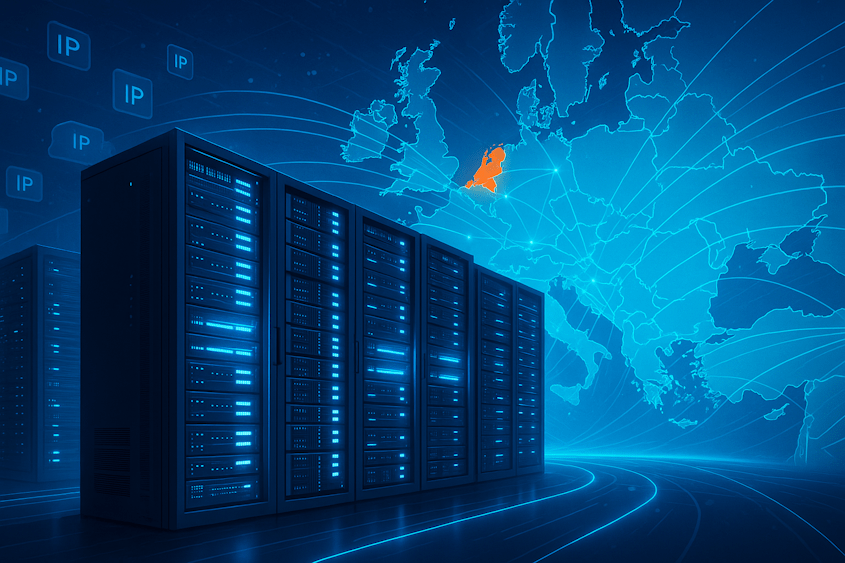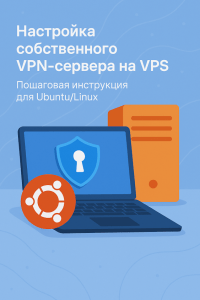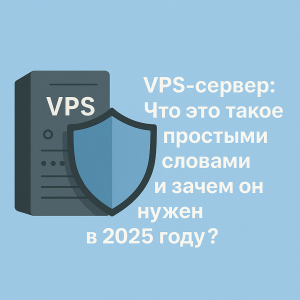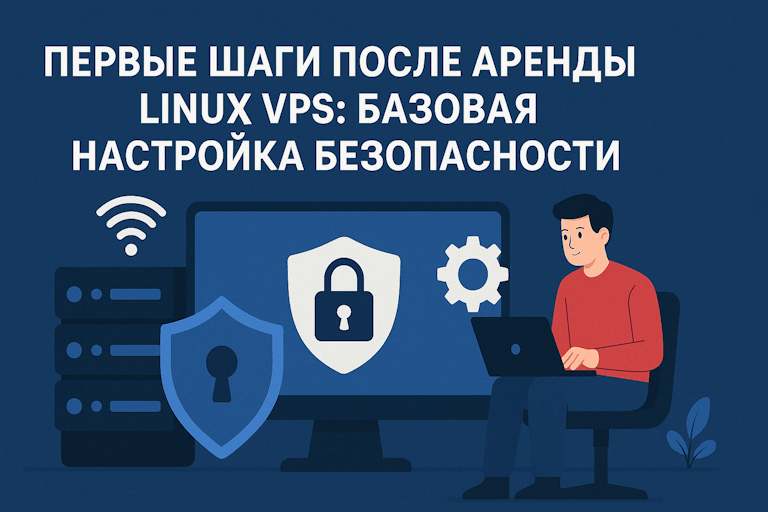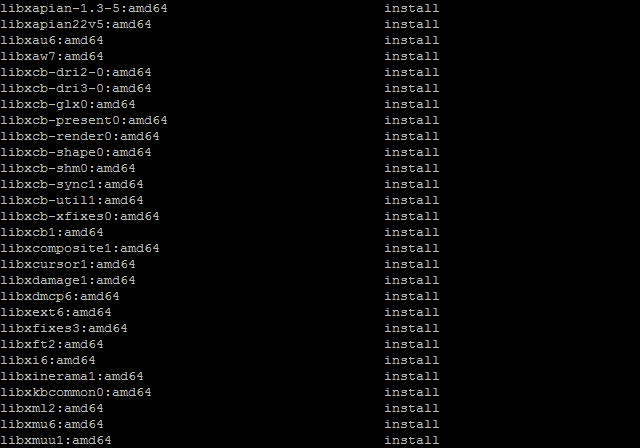Hello, colleagues! If you’re here, it means you, like me, are fed up with lags, slow server responses, and the eternal search for that «ideal» hosting. Does the feeling of a website barely crawling, ping in your favorite game skyrocketing, and a remote desktop responding with such a delay that you want to smash the monitor sound familiar? Yes, this is an IT professional’s pain. We seek speed, stability, and responsiveness because our business, comfort, and, let’s face it, nerve cells depend on it.
Today, we’ll dig deep into a topic that might be the solution to many of your problems – VPS in the servers in Netherlands. Why has this small country in the center of Europe become a real Mecca for those who need low latency and high performance? Why are queries like «VPS Netherlands», «rent VPS Netherlands» or «fast VPS Europe» so popular? It’s not just by chance, believe me. Behind this lies serious geography, a powerful network infrastructure, and the right approach. I myself have been through fire, water, and copper pipes of different hosters, and I am ready to share with you why the Dutch VPS often turns out to be that gold standard, especially for users from Europe and the CIS.So, pour yourself your favorite drink (coffee, tea, smoothie – anything!), get comfortable, and let’s figure out together why the Netherlands is not only tulips, cheese, and windmills, but also, possibly, your next home for critical projects. Let’s go!
What this article will cover:
- Geographical Gold: Why the Netherlands in particular?
- Ping – Not Just Numbers: How Location Kills Latency
- When Every Millisecond Counts: The Real Importance of Low Latency
- Under the Hood: Let’s Look at the Network Infrastructure of the Netherlands
- Not Just Location: Our Features for Your Speed (SSD/NVMe and Channels)
- Word of the Wise: A Quote on the Subject
- Practice: Measuring Ping Ourselves and Understanding the Results
- How to Choose the Right VPS Plan in the Netherlands
- Your Next Step: Time to Try!
- Conclusions: What We Learned and Why the Netherlands Rules
Geographical Gold: Why the Netherlands in particular?
Let’s start with the basics – with a map of the world. Geography, my friends, plays a colossal role in the network world. It’s like choosing a location for a warehouse: you wouldn’t put it on the edge of the country if you need to quickly deliver goods to all regions, would you? It’s the same story with servers.
Center of Europe – not just words
The Netherlands is uniquely located. Look at the map of Europe: servers in Amsterdam (where most of the data centers are concentrated) is located almost equidistant from the largest economic and technological centers of the continent: London, Paris, Frankfurt, Brussels, Zurich. Even Scandinavia and Eastern Europe are within easy reach from here by the standards of fiber optic networks.What does this give in practice? Physical distance directly affects the signal travel time (that very ping). The shorter the path, the faster the signal will reach the server from your user and back. By placing your VPS in the Netherlands, you automatically minimize this distance for a huge audience in Europe.

Crossroads of global network paths: AMS-IX and more
But geography alone is not enough. It is important that the main «Internet highways» pass through this point. And here the Netherlands is again on top. Amsterdam is home to one of the largest and most important Internet traffic exchange points in the world – AMS-IX (Amsterdam Internet Exchange). In fact, it is a giant network node where hundreds of Internet providers, hosters, content providers (like Google, Netflix, Facebook) and other network players directly exchange traffic with each other (this is called peering).
Why is this cool for your VPS in the Netherlands? Because traffic from your server to users (and back) is very likely to go along the shortest and fastest path, not «wandering» through many intermediate networks and providers. Instead of data packets flying, say, from Amsterdam to Frankfurt, then to servers in London, and then to a user in Berlin, they can directly exchange traffic on AMS-IX and reach the user in Berlin much faster. This drastically reduces latency and improves connectivity. In addition to AMS-IX, there are other important traffic exchange points in the Netherlands (for example, NL-ix), which further strengthens their position as a network hub.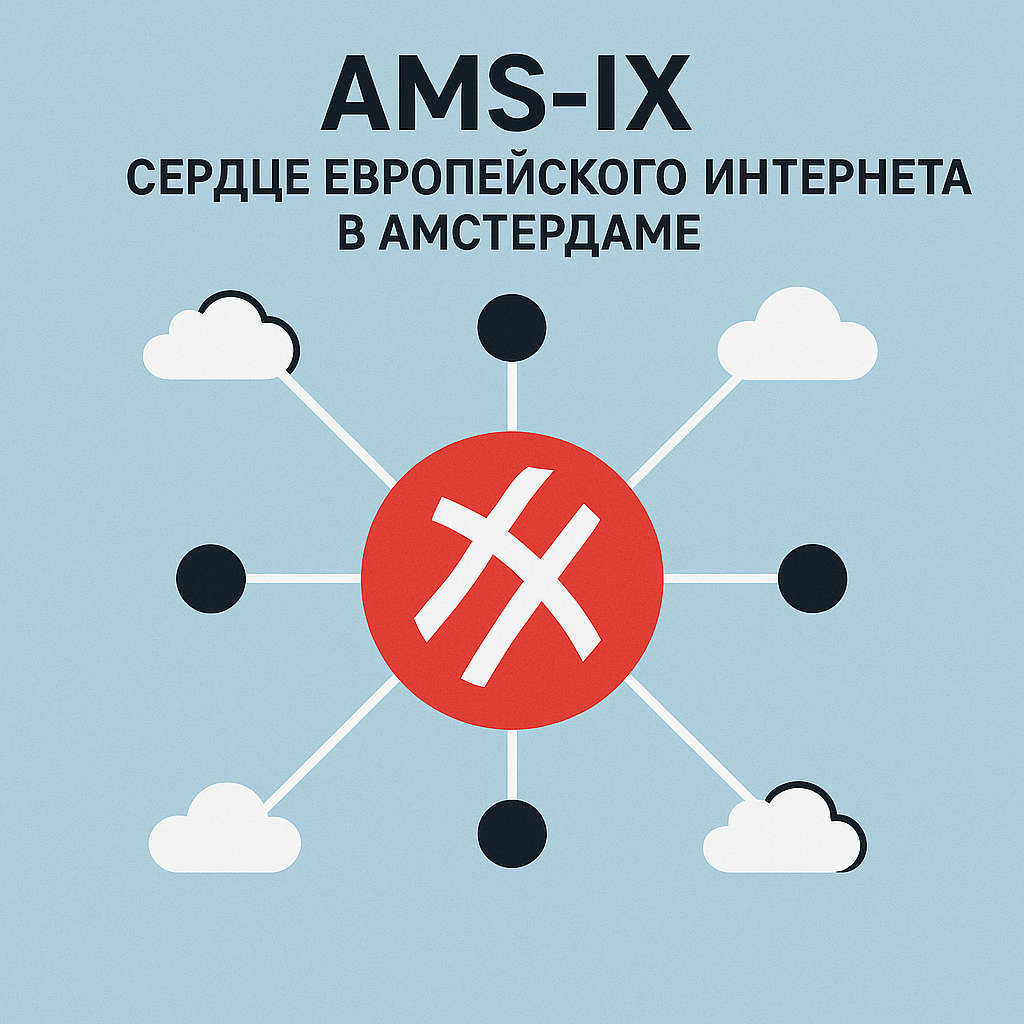
Proximity to key markets: Europe and the CIS
If your target audience is in servers in Germany, France, Great Britain, the Benelux countries, Scandinavia – the choice is obvious. Hosting in the Netherlands will provide the lowest possible ping for these users. But what about the CIS? Here, too, everything is very good. Thanks to the developed trunk communication channels going to Eastern Europe, the ping from the Netherlands to major cities in Russia (Moscow, St. Petersburg), Ukraine (Kyiv), Belarus (Minsk) is often significantly lower than from other popular European locations, for example, servers in France or even the USA. Of course, it will be higher than to Berlin, but for many tasks (websites, games that are not too demanding on ping, remote work) the delay will be quite comfortable, often within 30-60 ms to large nodes in the CIS. This makes renting a VPS in the Netherlands an attractive option for projects targeting the Eastern European market.Ping – Not Just Numbers: How Location Kills Latency
We constantly say «ping», «delay», «latency». Let’s figure out what it is in simple terms and why the geographical location of the Netherlands affects it so much.
What is ping (latency)? Analogy with the road
Imagine you need to send a letter from point A to point B and receive a reply. Ping (or latency) is the total time it takes for your «letter» (data packet) to reach the server (point B), for the server to process the request (read the letter and write a reply) and send the reply back to you (point A). This time is usually measured in milliseconds (ms).
Latency is a more general term that includes several components:
-
Propagation Delay: The time it takes for a signal to physically move from sender to receiver. This directly depends on the distance and the speed of light in the transmission medium (in fiber optics it is approximately 2/3 of the speed of light in vacuum). This component is most strongly influenced by the geographical location of the server. The closer the server, the less this delay.
Transmission Delay: The time it takes to «push» all the bits of a data packet into the communication channel. Depends on the size of the packet and the bandwidth of the channel. At short distances it is usually small.
Queuing Delay: The time a packet spends in queues at routers and switches along the way. Depends on network load. Overloaded nodes = large queues and high latency (sometimes packet loss as well). The presence of powerful exchange points like AMS-IX helps to reduce this delay, as traffic goes along less congested direct routes.
Processing Delay: The time it takes for network equipment (routers, the server itself) to process packet headers, check for errors, determine the route, etc. Usually these are microseconds, but on weak equipment or with complex processing rules it can contribute.
Ping is, strictly speaking, a utility for measuring RTT (Round-Trip Time), that is, the «there and back» time. It measures the sum of all these delays on the path from you to the server and back. When we say «low ping», we mean a low RTT value.
Physics of latency: light, fiber optics and distance
As we have already understood, the main inescapable factor of delay is distance. The signal in fiber optics cannot move faster than the speed of light (or rather, ~200,000 km/s). This means that for every 1000 km of distance in a straight line (and cables rarely lie in a straight line!) we get a minimum of 5 ms delay only for signal propagation in one direction. There and back – already 10 ms.
Let’s calculate roughly:
- Distance Amsterdam — Frankfurt: ~440 km. Minimum RTT only due to distance: ~4.4 ms.
- Distance Amsterdam — London: ~360 km. Minimum RTT: ~3.6 ms.
- Distance Amsterdam — Moscow: ~2500 km. Minimum RTT: ~25 ms.
- Distance Amsterdam — New York: ~5900 km. Minimum RTT: ~59 ms.
This is the absolute minimum, dictated by physics! To this are added delays on equipment, in queues, due to non-optimal routing. But even here it is clear why for users from Europe a VPS in the Netherlands (or neighboring Germany) will have a radically lower ping than a VPS, say, in the USA.
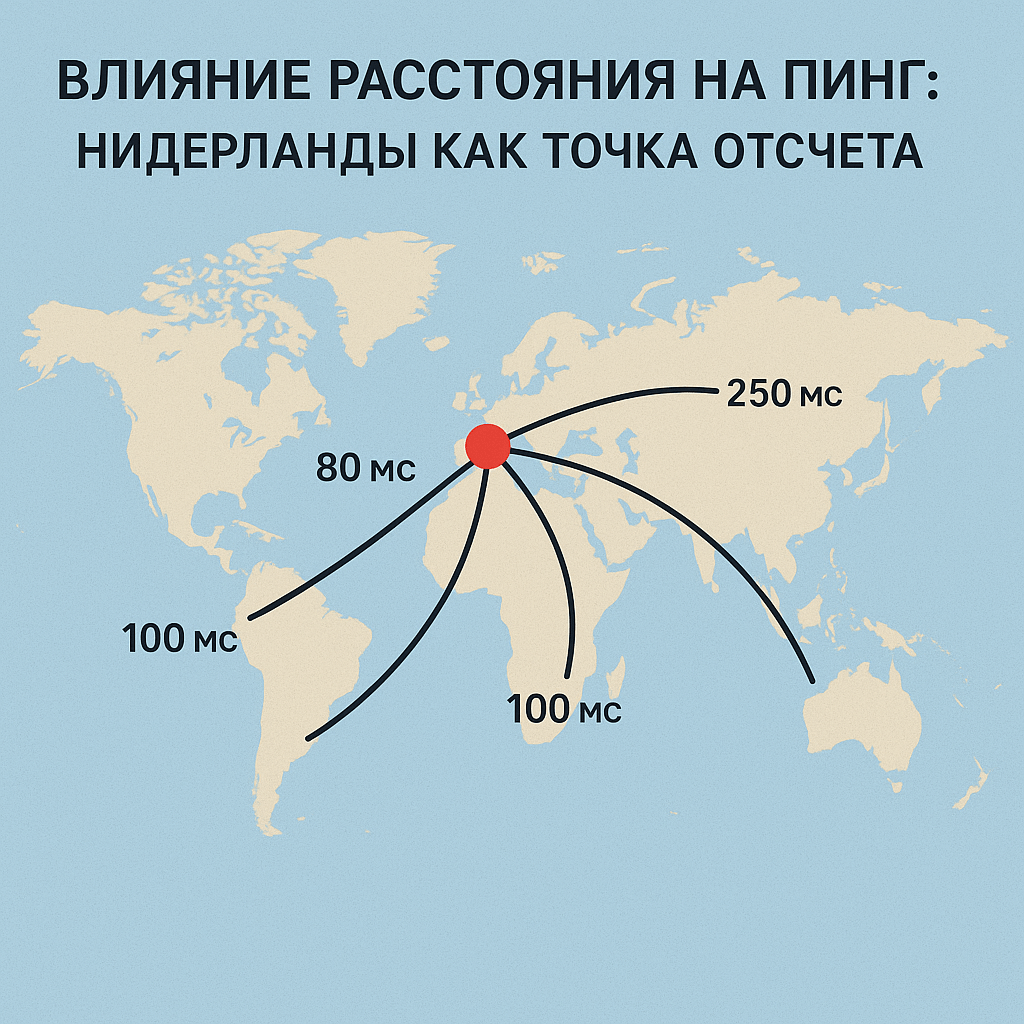
Ping to the Netherlands: Expected values (Europe, CIS)
Based on geography and network quality, here are approximate (!) ping values (RTT) that can be expected from a good VPS in the Netherlands:
-
Western Europe (Germany, France, Belgium, UK): 5-15 ms. Perfect.
Central and Southern Europe (Switzerland, Austria, Italy, Spain): 15-35 ms. Great.
Northern Europe (Scandinavia): 10-30 ms. Great.
Eastern Europe (Poland, Czech Republic, Hungary): 20-40 ms. Very good.
CIS (Moscow, St. Petersburg, Kyiv, Minsk — to major nodes): 30-60 ms. Good/Acceptable for most tasks.
Other CIS regions (further from highways): 50-100+ ms. May be acceptable for websites, but already noticeable for games or RDP.
North America (East Coast): 70-100 ms.
North America (West Coast): 140-180 ms.
Asia: 150-300+ ms.
Important: These are very approximate figures. The real ping depends on your specific provider, routing in its network, channel load at the moment, and the quality of the VPS hosting provider’s network itself. But the general trend is exactly this: for Europe and a significant part of the CIS, the Netherlands provides one of the best indicators of low latency.
Tools for checking: `ping` and `traceroute`/`tracert`
How to independently measure the ping to the server of interest? There are standard utilities available in any OS.
1. `ping`
The easiest tool. Sends ICMP Echo Request packets to the specified IP address or domain name and waits for ICMP Echo Reply. Shows the RTT time for each packet and the final statistics.
How to use (Windows): Open the command line (`cmd`) and enter:
ping [IP address or domain]For example:
ping 8.8.8.8By default, Windows will send 4 packets. To send packets continuously (until you press Ctrl+C), use the `-t` key:
ping -t 8.8.8.8How to use (Linux/macOS): Open the terminal and enter:
ping [IP address or domain]By default, `ping` will run continuously. To limit the number of packets, use the `-c` key:
ping -c 5 8.8.8.8What to look for in the output: The value `time=XX ms`. This is your RTT. Also pay attention to the percentage of packet loss (`packet loss`). Ideally – 0% loss.
2. `traceroute` (Linux/macOS) / `tracert` (Windows)
This utility shows the route your packets take to the target host. It sends packets with a gradually increasing TTL (Time To Live) and shows the IP addresses and response times of each router (hop) along the way.
How to use (Windows):
tracert [IP address or domain]How to use (Linux/macOS):
traceroute [IP address or domain]What to look for in the output: You will see a list of hops (routers). For each hop, three response time values are usually displayed (since the utility sends 3 packets to each hop). This allows you to estimate the delay at each segment of the path and see where exactly it increases. If the time increases sharply at some hop or asterisks appear (`* * *`), this may indicate problems in this network segment (congestion, incorrect configuration, ICMP blocking).
Using these tools, you can check the ping and route to the IP address of a test server in the Netherlands (many providers provide such addresses) and assess the quality of communication even before renting a VPS.
When Every Millisecond Counts: The Real Importance of Low Latency
Okay, we understand that a VPS in the Netherlands provides low ping for Europe and the CIS. But why is this so important? Are the extra 50-100 ms so critical? In many cases – yes, very much so!
Websites and SEO: Speed is the key to success
For websites, especially commercial and content ones, two aspects related to latency are important:
-
Time To First Byte (TTFB): This is the time from when a browser requests a page to when it receives the first byte of response from the server. Low network latency (ping) is a key component of TTFB. The lower the TTFB, the faster the user will see something on the screen, and the site will be perceived as more responsive. A long TTFB is a sure way to a high bounce rate.
Overall page loading speed: Modern web pages consist of many resources (HTML, CSS, JavaScript, images, fonts). The browser needs to make dozens, or even hundreds, of requests to the server to load all of this. Each request includes RTT. If the RTT is high (for example, 200 ms to a server in the USA from Europe), then even loading 50 small resources will take at least 50 * 200 ms = 10 seconds only for network latency! With an RTT of 20 ms (to the Netherlands), it will be only 1 second. The difference is enormous.
Impact on SEO: Google and other search engines have long used site loading speed as one of the ranking factors. Slow sites are penalized in search results. Low latency thanks to the correct server location (for example, hosting in the Netherlands for a European audience) directly contributes to improving your site’s positions.
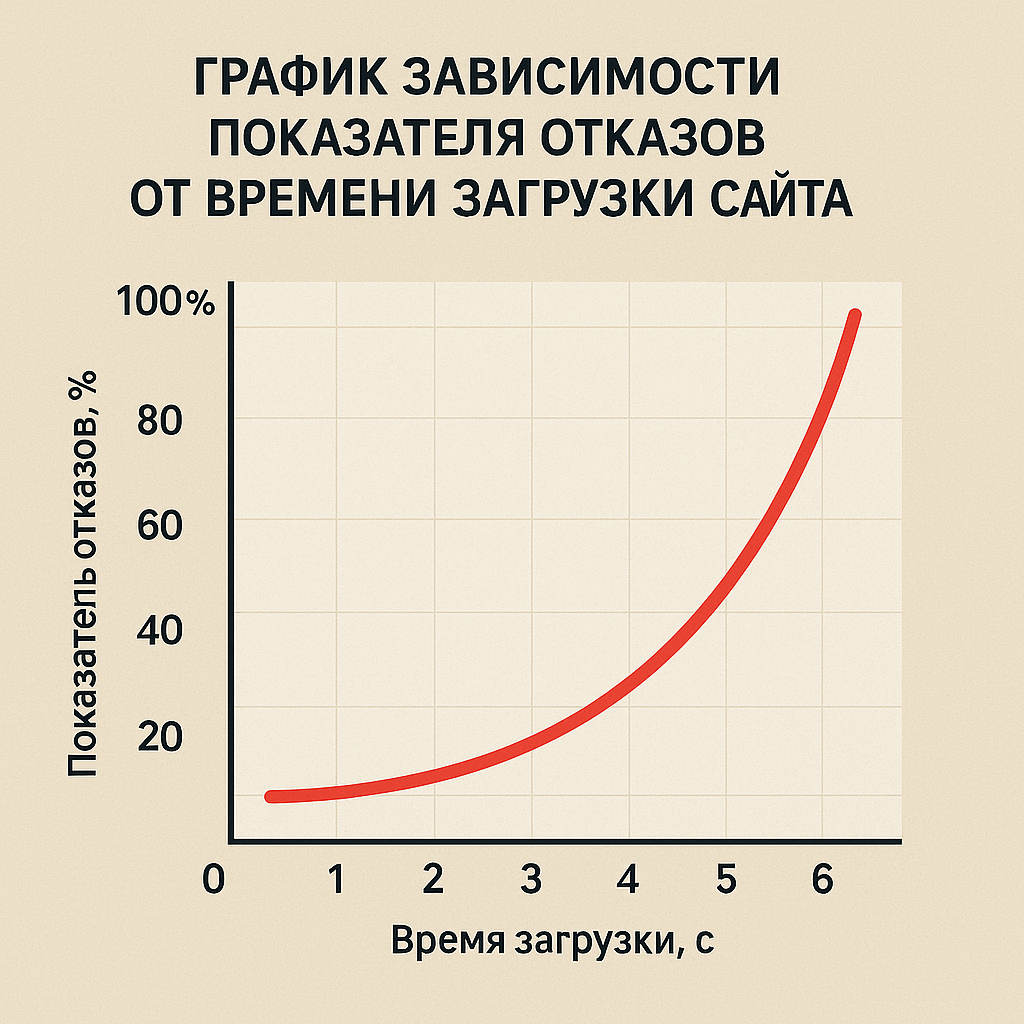
Online games: Where lags decide the outcome of the battle
For gamers, especially in dynamic online games (first-person shooters like CS:GO, Valorant, MMOs like WoW, Dota 2, LoL, races), low latency is the alpha and omega. Imagine the situation: you see an enemy, click to shoot. The signal goes to the server, the server processes it, sends the result to you and other players. If you have a ping of 150 ms, and the enemy has 20 ms, then by the time your shot is registered by the server, the enemy will have already managed to react and shoot back, and his shot will reach the server earlier.
High ping leads to:
-
«Teleportation» of other players.
Delay in registering your actions (shots, using abilities).
Unfair situations «died behind the wall» (when on your screen you have already hidden, and the server still thinks you are in an open place).
General feeling of «unresponsiveness» and «sluggishness» of control.
For comfortable play in most shooters, a ping below 50 ms is desirable, and for a competitive level – below 30 ms. That is why gamers from Europe often look for a fast VPS in Europe, and the Netherlands here is one of the best options for hosting game servers (or connecting to them).
Financial trading: Milliseconds = Millions
In the world of high-frequency trading (HFT) and algorithmic trading, latency is measured not in milli-, but in microseconds. Trading firms place their servers as close as possible to the servers of exchanges (often in the same data centers – this is called co-location) to minimize signal propagation delay.
Even for a regular trader working through a trading terminal, a VPS with low latency to the broker can be important. Quickly receiving quotes and instant order execution can significantly affect the outcome of a trade, especially when trading on short timeframes or during high market volatility. Amsterdam and Frankfurt are major financial centers with servers of many brokers and exchanges located there, so a VPS in the Netherlands can give an advantage.
Remote work and VDI: Comfort and productivity
Working via remote desktop (RDP, VNC) or through a virtual desktop infrastructure (VDI — Virtual Desktop Infrastructure) directly depends on latency. With a high ping, you will experience:
-
Delay when typing (you type a character, and it appears on the screen after half a second).
«Lag» when moving windows or the mouse cursor.
Low quality video or audio transmission when working with multimedia.
A general feeling of discomfort and reduced productivity.
For comfortable remote desktop work, it is desirable to have a ping below 80-100 ms. For more interactive tasks (for example, working with graphics or CAD systems via VDI), the requirements are even higher – preferably below 50 ms. Placing VDI servers or a personal VPS in the Netherlands for employees located in Europe will provide them with the most comfortable working conditions.
VoIP and Video Conferencing: Clarity of Communication
In IP telephony (VoIP) and video conferencing, high latency leads to unpleasant effects:
-
Echo (when you hear your voice with a delay).
Delays in conversation (when interlocutors interrupt each other because the answer does not come immediately).
Audio interruptions and «freezing» of video (often associated not only with latency, but also with jitter – uneven latency, and packet loss, which are exacerbated on long and congested routes).
For high-quality VoIP communication, an RTT below 150 ms is recommended (one-way – about 75 ms). For video conferencing, the requirements may be even stricter. The central location of a VPS in the Netherlands helps keep the latency within acceptable limits for most European participants in a call or conference.
As you can see, low latency is not just a pleasant bonus, but often a critical parameter for a wide range of applications. And choosing the right geographic location for a server, such as the Netherlands, is the first and most important step towards achieving it.
Under the Hood: Looking into the Network Infrastructure of the Netherlands
An excellent geographical location is the foundation. But to build a skyscraper of high performance and low latency on it, a powerful infrastructure is needed. And here, the Netherlands did not disappoint either. They have been investing in the development of the digital economy and communication networks for decades.
AMS-IX: The Beating Heart of the European Internet
We have already mentioned AMS-IX, but it is worth digging a little deeper. It is not just a traffic exchange point, it is one of the largest and most important IXPs (Internet Exchange Point) in the world. Founded in the early 1990s, AMS-IX has grown into a giant distributed platform uniting more than 870 (!) networks (at the time of writing).
Key characteristics of AMS-IX:
-
Huge bandwidth: Peak traffic on AMS-IX regularly exceeds 10 Terabits per second (Tb/s)! This is a colossal amount of data.
Neutrality: AMS-IX is an independent and neutral organization, which attracts a wide variety of market players.
Distributed architecture: The AMS-IX platform is physically located in several large data centers in the Amsterdam area, which ensures high availability.
Direct peering: The ability to directly exchange traffic between participants (peering) avoids «long» routes through transit providers, reducing latency and data transfer costs.
For a provider offering VPS rental in the Netherlands, connecting to AMS-IX (and other local IXPs, such as NL-ix) is practically a must-have. This guarantees optimal connectivity with most networks in Europe and the world, which means low latency for your users.
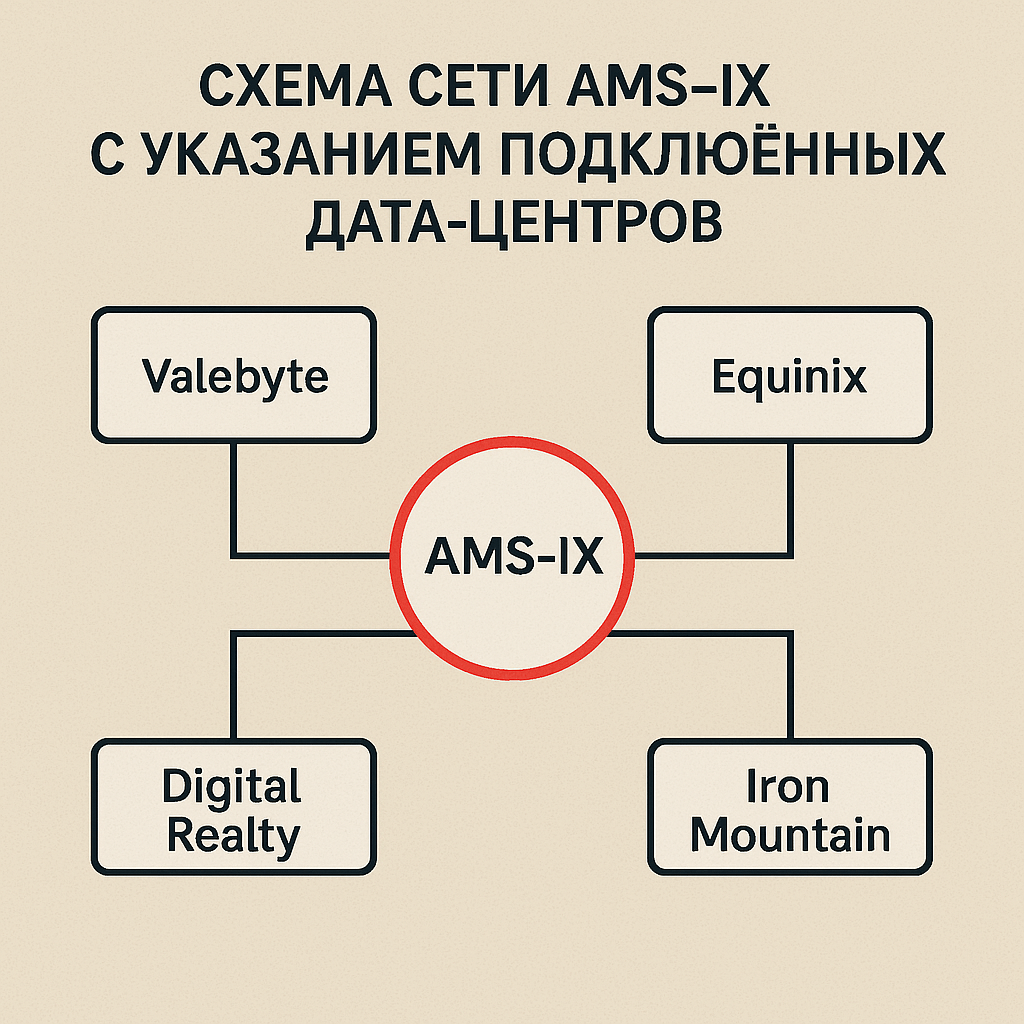
Data Center Quality: Standards and Reliability
The Netherlands boasts a high concentration of modern, well-equipped data centers (DCs). Many of them meet high international reliability standards, such as Tier III or even Tier IV according to the Uptime Institute classification.
What does this mean in practice?
-
Power redundancy: Several independent power inputs, powerful uninterruptible power supplies (UPS), diesel generators (DG) for autonomous operation in case of a power outage in the city network. Your VPS will not shut down due to power problems.
Climate control: Industrial air conditioning and cooling systems that maintain optimal temperature and humidity for servers to operate 24/7. Free cooling is often used – using cold outside air to save energy.
Physical security: Multi-level access control (security, video surveillance, biometrics), fire extinguishing systems (often gas, so as not to damage equipment).
Network infrastructure inside the DC: Modern network equipment (switches, routers) with high bandwidth and link redundancy.
By hosting a VPS in the Netherlands with a reliable provider, you not only get good external connectivity, but also confidence in the physical reliability and stability of the server itself.

Competition and Developed Ecosystem
The high concentration of data centers, traffic exchange points and the presence of all major global telecom operators create a very competitive environment in the Netherlands. This is beneficial for the end user:
-
Variety of providers: A large selection of hosting providers offering VPS in the Netherlands, from large international companies to local players.
Communication quality: Providers actively compete for the best connectivity, using connections to several backbone operators (multi-homing) and traffic exchange points to ensure optimal routing and low latency.
Prices: Competition helps keep prices at a reasonable level, although the cheapest offers do not always mean the best quality.
This developed ecosystem attracts many technology companies, startups, game developers, and content providers to the Netherlands, which further stimulates infrastructure development.
Stability and Legislation
An important factor is the political and economic stability of the Netherlands, as well as progressive legislation in the field of digital technologies and data protection (within the framework of GDPR and local legislation). This creates a favorable and predictable environment for doing business and hosting IT infrastructure.
In aggregate, all these factors – powerful traffic exchange points, high-quality data centers, a competitive environment and stability – make the network infrastructure of the Netherlands one of the most advanced and reliable in the world. This is the basis for providing fast VPS services in Europe with guaranteed low latency.
Not Only Location: Our Features for Your Speed (SSD/NVMe and Channels)
An excellent location and a cool country network infrastructure are the base. But the performance of your VPS depends not only on the ping to it, but also on what is «under the hood» of the server itself and the hosting provider. Let me tell you a little about what we are betting on so that your VPS in the Netherlands flies not only on the network, but also within itself.
Drives: Goodbye, HDD! Long Live SSD and NVMe!
For a long time, one of the main «bottlenecks» in server performance was the disk subsystem. Traditional hard drives (HDDs) with their rotating platters and moving heads simply couldn’t keep up with modern processors and fast networks, especially with a large number of random read/write operations (which is typical for databases, high-load web servers, and virtualization systems).
Therefore, we say a firm «no» to HDDs for the operating system and working data on our VPS. We use exclusively solid-state drives (SSDs), and for the most demanding tasks – NVMe SSDs.
Why are SSDs better than HDDs?
- Read/write speed: Many times (or even an order of magnitude) higher, especially with random access.
- Access time: Measured in microseconds, not milliseconds, like HDDs. This is critical for databases and OS responsiveness.
- IOPS (Input/Output Operations Per Second): The number of input/output operations per second for SSDs is orders of magnitude higher.
- Reliability: No moving parts, more resistant to vibration and shock (although this is less relevant in the DC).
And what is NVMe SSD and why is it cooler than a regular SATA SSD? NVMe (Non-Volatile Memory Express) is a modern SSD access protocol designed specifically for flash memory. It operates over the PCI Express (PCIe) bus, which is much faster than the traditional SATA interface used for HDDs and first-generation SSDs.
Advantages of NVMe SSD over SATA SSD:
-
Even higher speed: Sequential read/write can be 5-7 times higher than SATA SSD.
Significantly lower latency: The NVMe protocol is optimized for parallel processing of requests, which drastically reduces latency when accessing data.
More IOPS: NVMe SSDs are capable of handling even more input/output operations per second.
What does this give you? Using SSD, and ideally NVMe SSD, on your VPS in the Netherlands means:
-
Lightning-fast operating system boot.
Fast installation and launch of applications.
Responsive database operation (very important for CMS types like WordPress, Joomla, Drupal, as well as for any custom-written systems).
Accelerated code compilation if you are using VPS for development.
A general feeling of «lightness» and «responsiveness» of the system.
We understand the importance of a fast disk subsystem, so we invest in high-quality enterprise-class SSD and NVMe drives for our servers in the Netherlands.
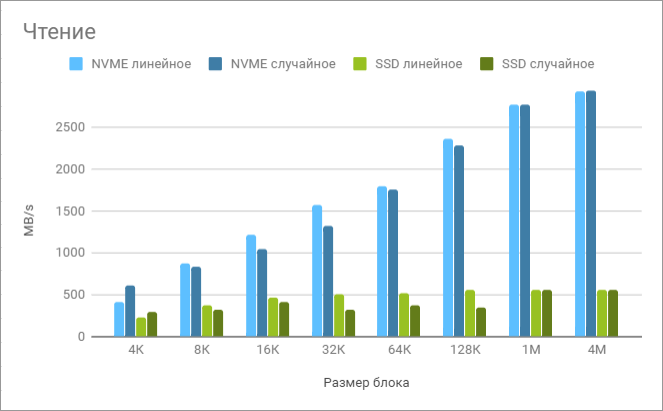
Network Channels: Bandwidth, Quality and Redundancy
Even the fastest server with NVMe disks will be useless if it has a «narrow» or unstable Internet channel. We pay great attention to the quality of our network in the Netherlands:
-
Wide channels: We provide sufficient bandwidth for all our clients, using 1 Gbps or even 10 Gbps ports on our host servers. This ensures that your VPS will not «choke» when transferring large amounts of data.
High-quality peering and transit: We connect to several traffic exchange points (including AMS-IX) and have agreements with several Tier-1 and Tier-2 telecom operators. This allows our routing system (BGP) to choose the optimal paths for your traffic, providing that very low latency and high speed to most points in the world, especially in Europe and the CIS.
Redundancy: Our network infrastructure is built with redundancy in mind. Using multiple uplinks (connections to upstream providers and IXPs) means that even if one of the channels fails, your traffic will be automatically redirected through others, ensuring the continuity of your VPS in the Netherlands.
DDoS protection: We understand the threat of DDoS attacks and apply basic (and on some plans, advanced) measures to filter them in order to protect the availability of your services.
A good hoster is not only someone who gives you a virtual machine, but also someone who provides it with high-quality and stable access to the Internet. We constantly monitor our network, optimize routes and expand channels to meet growing demands.
A Word from the Wise: A Quote on the Subject
«Speed is the new currency of business.»
Marc Benioff, founder of Salesforce
Although Marc Benioff said this in the broader context of business processes, this phrase perfectly reflects the importance of speed and low latency in the modern digital world, where hosting is the foundation for many online projects.
Practice: Measuring Ping Yourself and Understanding the Results
Theory is good, but let’s practice a little. How to not just «ping» an address, but also get more information about the quality of the connection to a potential VPS in the Netherlands?
Delving into `traceroute`/`tracert`
We already know how to run `traceroute` (Linux/macOS) or `tracert` (Windows). Let’s look at an example output and figure out what to look for.
Example `traceroute` output (may differ slightly in different OSs):
traceroute to example-nl-vps.com (192.0.2.1), 30 hops max, 60 byte packets
1 my-router.local (192.168.1.1) 1.5 ms 1.8 ms 2.1 ms
2 isp-gw.myprovider.net (10.0.0.1) 8.5 ms 8.2 ms 8.8 ms
3 core-router1.myprovider.net (172.16.5.1) 9.1 ms 9.5 ms 9.0 ms
4 border-router.myprovider.net (172.16.10.1) 15.2 ms 15.5 ms 15.1 ms
5 ix-peer.some-carrier.net (198.51.100.5) 16.0 ms 15.8 ms 16.1 ms
6 ams-ix-gw.other-carrier.com (203.0.113.10) 25.5 ms 25.8 ms 26.0 ms <-- Latency jump when entering Amsterdam
7 datacenter-router.nl-provider.net (192.0.2.100) 26.1 ms 26.5 ms 26.3 ms
8 target-vps.nl-provider.net (192.0.2.1) 26.8 ms 27.0 ms 26.9 ms <-- Final latencyWhat we see here:
-
Hop 1: Your home router. Latency is minimal (1-2 ms).
Hops 2-4: Your Internet Service Provider’s (ISP) equipment. Latency gradually increases, but remains within reasonable limits.
Hop 5: Probably a traffic exchange point or a junction between your provider and a backbone operator. The latency has increased slightly (to ~16 ms).
Hop 6: A major operator’s router, most likely already in Amsterdam or on its way there (judging by the name `ams-ix-gw`). Here we see a noticeable jump in latency (from 16 to 26 ms). This is normal, as the packets have traveled a significant distance to the Netherlands.
Hop 7: Router in the hosting provider’s data center in the Netherlands. The latency has hardly changed, which is good – it means the network inside the DC is fast.
Hop 8: The final server (your potential VPS). The final latency is ~27 ms. This is an excellent result for a VPS in the Netherlands from a conditional point in Europe.
What to look for when analyzing:
-
Sharp latency spikes: If at some intermediate hop the latency suddenly increases by tens or hundreds of ms and remains high until the end, this is a problem area. If the problem is on your ISP’s side, you should contact them. If the problem is further, on the backbones or at the hoster — this is a reason to think.
Asterisks (`* * *`): Means that no response was received from this hop within the timeout period. One or two lines with asterisks are not always a problem (some routers are configured not to respond to ICMP/UDP traceroute requests). But if asterisks go in a row or appear closer to the end of the route — this may indicate packet loss or routing problems.
Illogical routes: Sometimes traffic can go a strange way, for example, from Europe to the USA and back to Europe (due to incorrect BGP configuration). This leads to huge latency. A good hosting provider in the Netherlands should provide direct routes for European traffic.
Stability: Run `traceroute` several times at different times of the day. The results should be approximately the same. If the latency «floats» strongly or the route is constantly changing, this is a sign of network instability.
MTR (My Traceroute): Network Engineer’s Best Friend
For a more in-depth analysis of connection quality, there is a wonderful utility – MTR. It combines the functionality of `ping` and `traceroute`: it continuously sends packets to each hop on the path to the destination and shows statistics on latency (minimum, average, maximum, standard deviation) and packet loss (%) for each hop in real time.
How to install MTR:
-
Linux (Debian/Ubuntu):
sudo apt update && sudo apt install mtrsudo yum update && sudo yum install mtrbrew install mtrHow to use MTR (Linux/macOS):
sudo mtr [IP address or domain](`sudo` may be required to use ICMP packets).
How to use WinMTR (Windows): Run the program, enter the IP address or domain in the «Host» field and click «Start».
Let MTR run for a few minutes (at least 100-200 packets sent, `Snt` column) to collect statistics.
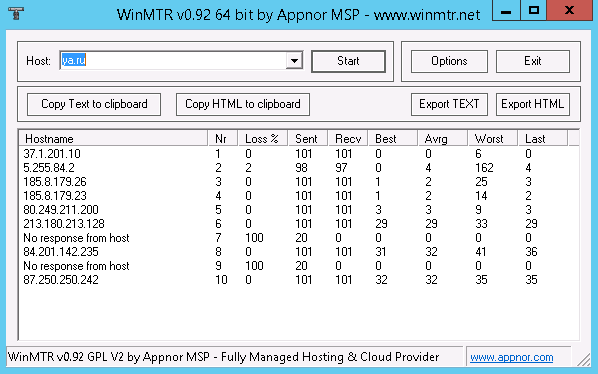
What to look for in the MTR output:
-
`Loss%` column: Packet loss. Ideally — 0% along the entire path. If significant losses appear on some hop (more than 1-2%), and they persist to the final host — this is a serious problem in this network segment. If there are losses only on an intermediate hop, but not on the final one — perhaps this hop simply limits responses to ICMP/UDP (rate limiting), this is less critical.
`Snt` column: The number of packets sent.
`Last`, `Avg`, `Best`, `Wrst` columns: The last, average, best and worst latency to this hop. Pay attention to `Avg` (average) and `Wrst` (worst). A large difference between `Best` and `Wrst`, as well as a high value in the `StDev` (standard deviation) column, indicate unstable latency (jitter).
MTR is a powerful tool for diagnosing network problems. If you see a consistently low average latency (`Avg`) and 0% loss (`Loss%`) to a test IP address in the Netherlands, this is an excellent sign.
Test IPs and Looking Glass
Many VPS providers in the Netherlands provide:
-
Test IP addresses: You can use them to run `ping`, `traceroute` and `mtr` from your computer to assess the quality of the connection to their network.
Looking Glass (LG): This is a web interface or console tool hosted on the provider’s server that allows you to execute `ping`, `traceroute`, `mtr` commands and view BGP routes from the provider’s server to your IP address or any other. This is very useful to see the route «in the opposite direction» and assess the provider’s connectivity to the world.
Before choosing a VPS rental in the Netherlands, be sure to use these tools if the provider provides them. Test the connection from your primary location and, if possible, from other points from which traffic is expected.
How to Choose the Right VPS Plan in the Netherlands
So, you are convinced that the Netherlands is a great location, checked the ping, and you are satisfied with it. Now you need to choose a specific VPS plan. What to look for?
-
Type of virtualization: The most common are OpenVZ and KVM.
- OpenVZ: Container virtualization. Usually cheaper, lower overhead, but resources (CPU, RAM) may not be guaranteed (overselling), the OS kernel is shared with the host node (you cannot install your own kernel or OS such as Windows, FreeBSD). Suitable for simple sites, test environments, VPN.
- KVM: Hardware virtualization. Provides complete isolation of resources (CPU, RAM are guaranteed), allows you to install almost any OS (Linux, Windows, FreeBSD), your own kernel. A more stable and predictable option, suitable for serious projects, databases, game servers. We recommend and use KVM.
- CPU: Number of cores and their frequency. For most sites, 1-2 vCPUs are enough. For loaded applications, compilation, games, 4 or more may be required. The quality of the CPUs themselves on the host server is also important (modern Intel Xeon or AMD EPYC are preferable to older ones).
- RAM: Random access memory. Critically important for databases, caching, Java applications. Don’t skimp on RAM! Start with at least 1-2 GB for a simple site, 4+ GB for more serious tasks.
- Disk: Volume and type (we have already found out — SSD or NVMe!). Make sure there is enough space for the OS, applications, data and backups (if you store them locally).
- Traffic volume: Most providers include a certain amount of traffic (for example, 1 TB, 5 TB) per month. Evaluate whether this is enough for you. Some offer unlimited traffic, but often with a channel speed limit after the «fair» limit is exhausted.
- Channel speed: Usually indicates the maximum port speed (100 Mbps, 1 Gbps). Specify whether this speed is guaranteed or shared. For most tasks, 100 Mbps is enough, but for distributing heavy content or backups, 1 Gbps may be needed.
- Network quality: We have already discussed this — look for a provider with good peering (AMS-IX, NL-ix), multiple uplinks, low latency to your target regions.
- IPv4/IPv6: Make sure that at least one static IPv4 address is provided. IPv6 support is a big plus for the future.
- DDoS protection: Check whether any protection is included in the plan and what options are available for an additional fee.
Choosing a plan is always a compromise between needs, quality and price. But knowing the key parameters, you can make an informed choice and get a truly fast VPS in Europe that will please you with its performance and low latency.
Your Next Step: It’s Time to Try!
We have thoroughly analyzed why VPS in the Netherlands is a strategically correct choice for those who value speed and minimal latency for users from Europe and the CIS. We touched on geography, the magic of AMS-IX, the quality of the local infrastructure and the importance of low ping for various tasks. We also talked about the fact that not only the location decides, but also the «hardware» under the hood — fast NVMe/SSD disks and high-quality network channels.
Enough theory, it’s time to move on to practice! If you are looking for a reliable and fast VPS in the Netherlands, based on KVM virtualization, with fast NVMe/SSD disks and excellent connectivity — you have come to the right place.
Check out our plans, choose the one that suits your tasks and see for yourself the advantages of the Dutch location and our approach to the quality of hosting. If you have any questions — our support is always ready to help!
Conclusions: What We Learned and Why the Netherlands Rules
Let’s summarize our deep dive into the world of VPS in the Netherlands. What did we take away from this article?
-
Geography is Queen: The central location of the Netherlands in Europe provides physically short routes to most European countries and good connectivity with the CIS. This is the basis for low latency.
AMS-IX and Network Power: The presence of one of the world’s largest traffic exchange points (AMS-IX) and a developed network infrastructure guarantees optimal routing and high data transfer speeds.
Latency Matters: We realized that low latency is critical for the performance of websites (and their SEO), comfort in online games, the efficiency of financial trading, the convenience of remote work (RDP/VDI) and the quality of VoIP/video conferencing.
Infrastructure Decides: Modern data centers with a high level of reliability (power, cooling, security) in the Netherlands ensure the stable operation of your VPS.
Not Only Ping: The performance of the VPS also depends on internal components. Fast disks (SSD/NVMe) and wide, well-configured network channels of the provider play a huge role.
Tools in Hand: We learned how to use `ping`, `traceroute`/`tracert` and MTR to independently assess the quality of the connection and diagnose potential problems.
Informed Choice: When choosing a VPS rental in the Netherlands, it is important to pay attention to the type of virtualization (KVM is preferable), resources (CPU, RAM, NVMe/SSD), traffic and channel conditions, network quality and support.
Thus, VPS in the Netherlands is not just a fashionable trend, but a technologically sound choice for anyone looking for the optimal combination of low latency for the European and CIS audience, high server performance and reliable infrastructure. If your projects require speed and responsiveness — a Dutch VPS may be your best solution.
I hope this article was helpful to you and helped you understand the topic. Good luck with your projects and may lags stay away from you! 😉