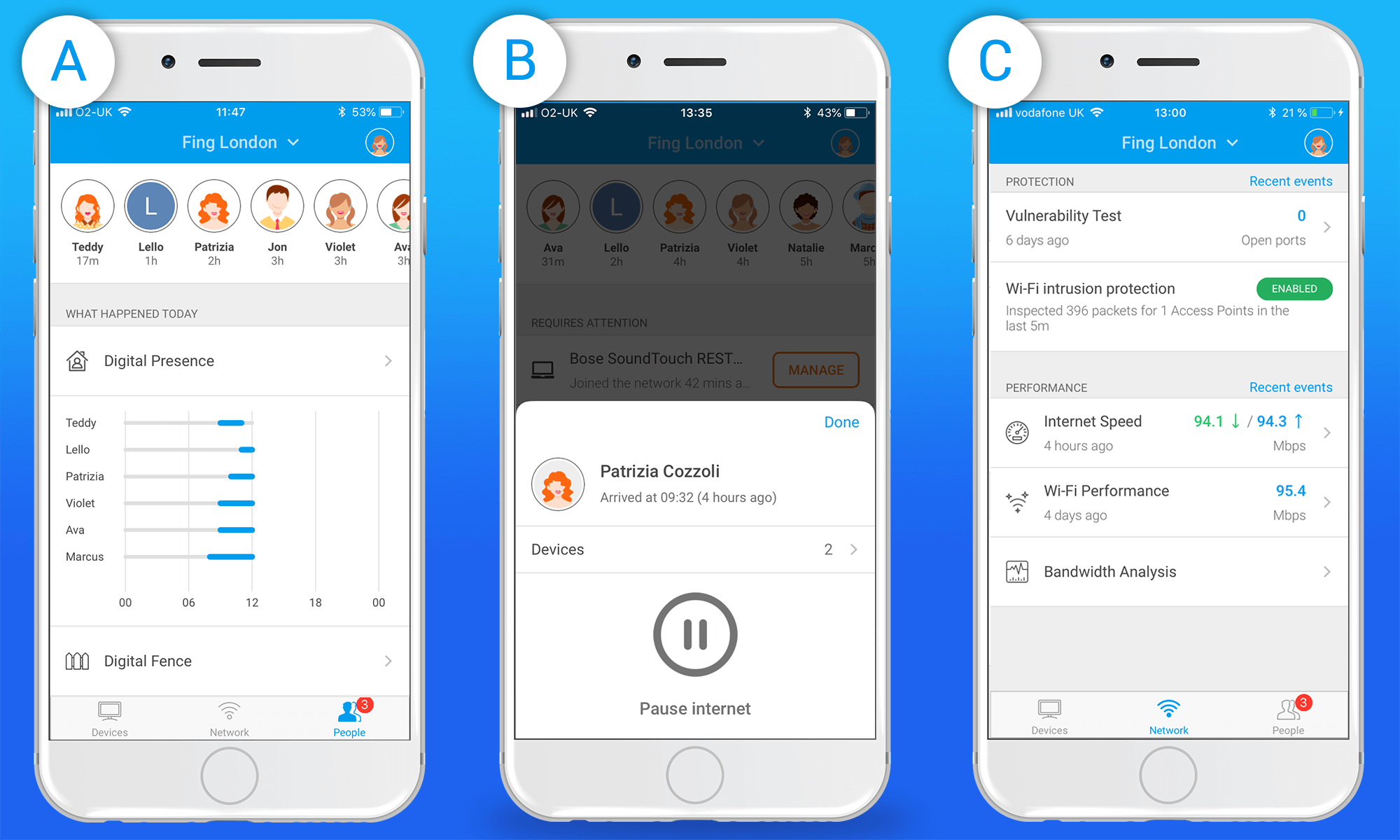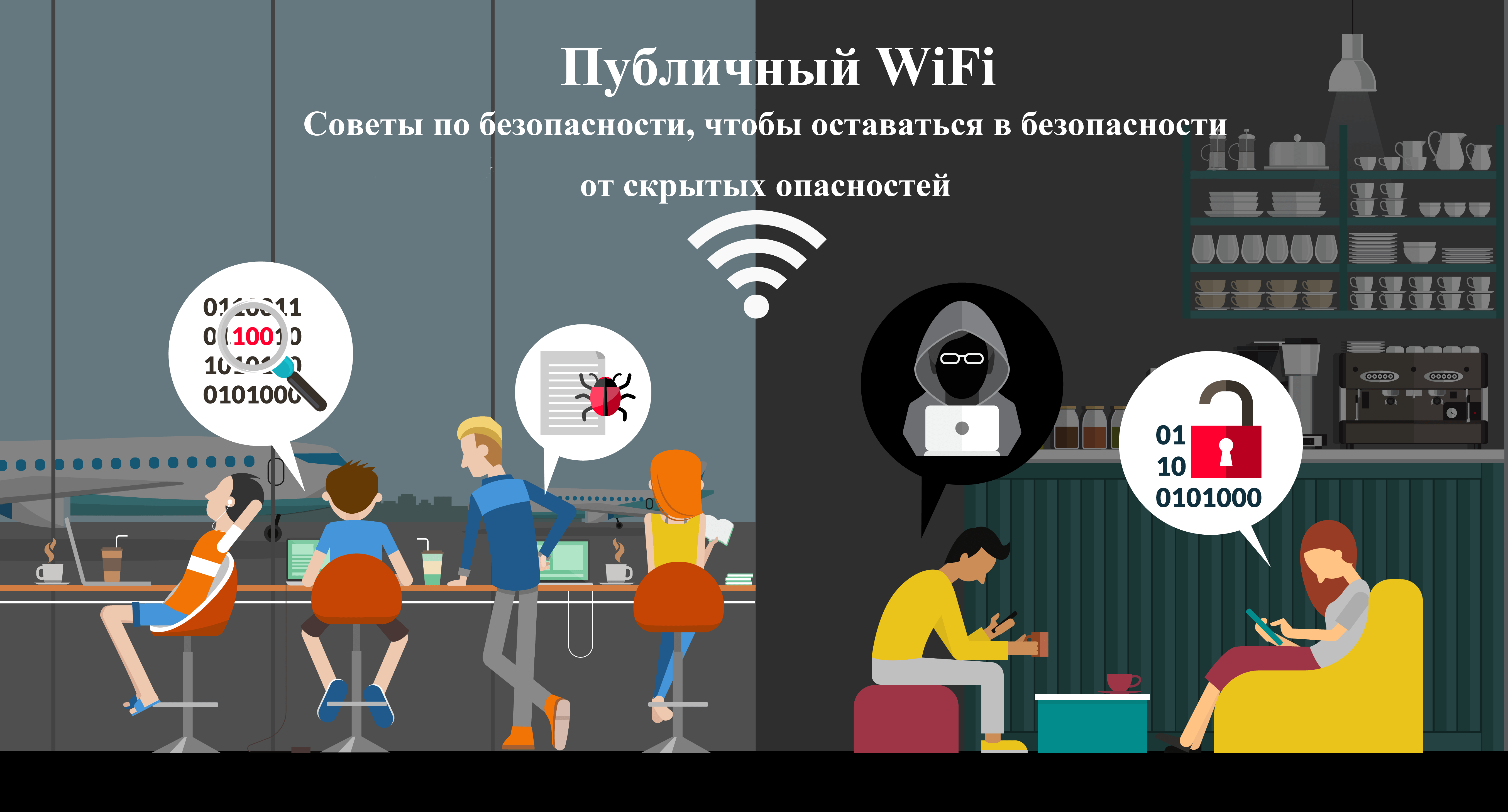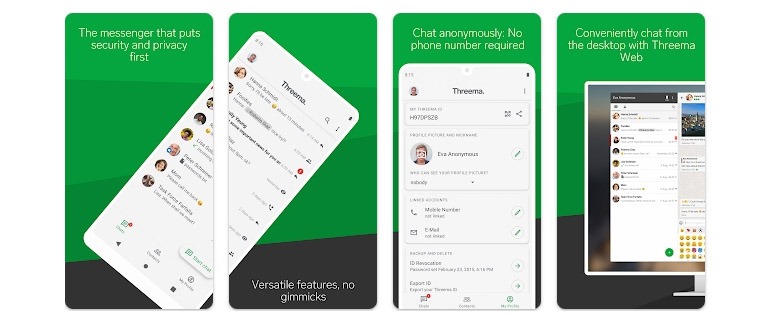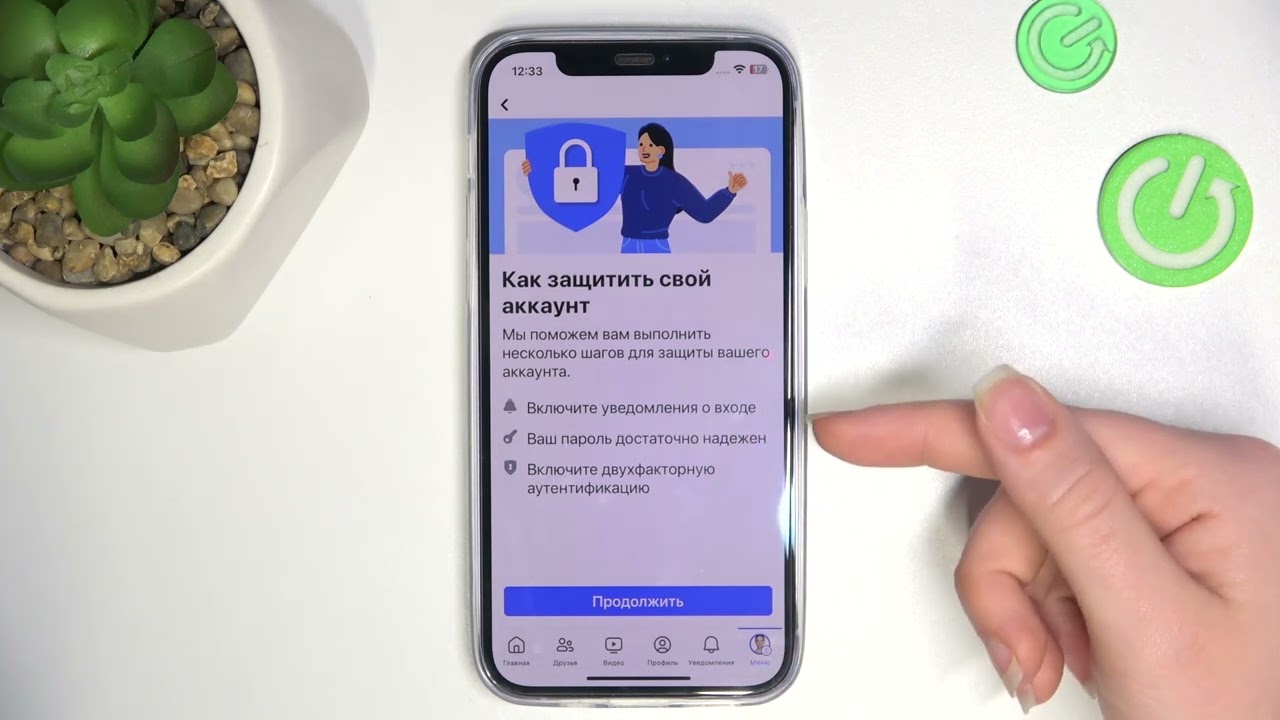How to Check Who is Connected to Your Wi-Fi Using Fing?
In our time, Wi-Fi is an essential part of our daily lives. We use it for work, communication, entertainment, and many other purposes. However, how often do we think about the security of our network? How do we find out who is connected to our Wi-Fi and is using our internet connection without permission?
One way to find out who is connected to your Wi-Fi network is to use the Fing app. Fing is a powerful network analysis tool that helps you monitor all devices connected to your network.
To start using Fing, you need to download the app from the App Store or Google Play and install it on your device. After installation, open the app and click the «Scan Network» button. Fing will begin analyzing all devices connected to your Wi-Fi network.
After the scan is complete, you will see a list of all devices with IP addresses connected to your network. You will also see information about each device, such as the manufacturer, MAC address, connection status, etc.
If you find a device that you don’t recognize or you believe that it is not authorized to connect to your network, you can block it. To do this, simply select the device in the list and click the «Block» button.
Fing also provides the ability to view the connection history to your network to track when and which devices were connected. This will help you monitor the security of your network and prevent unauthorized access.
Thus, using the Fing app allows you to effectively monitor the devices connected to your Wi-Fi network and ensure its security. Don’t forget to periodically scan your network to be aware of all connected devices.