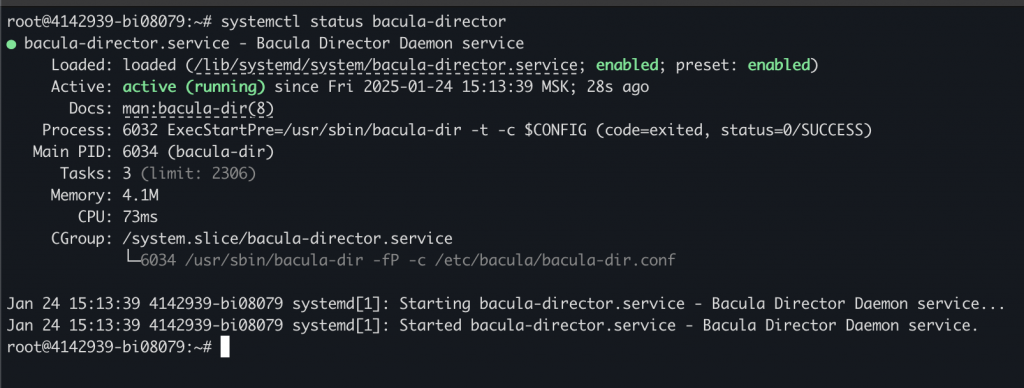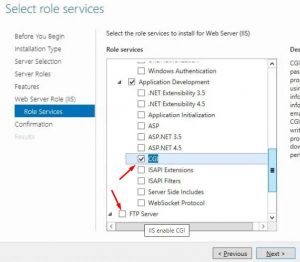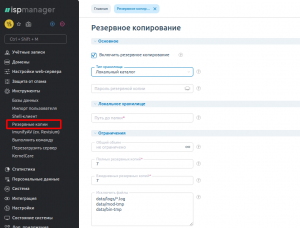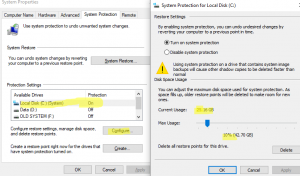How to Use Bacula for VPS Backups?
Backup is one of the most important steps in ensuring data security on a server. Your Virtual Private Server (VPS hosting) also needs regular backups to protect your information from loss or damage.One of the popular tools for creating backups on a VPS is Bacula. Bacula is an open-source program designed to manage the creation, deletion, and restoration of data backups.
Let’s consider how to use Bacula for backups on your VPS:
1. Installing Bacula
The first step is to install Bacula on your VPS. To do this, execute the following commands:
sudo apt-get update
sudo apt-get install bacula
2. Configuring Bacula
After installation, you need to configure Bacula. Edit the configuration files to specify the paths to the saved data, define backup rules, and other parameters.
Example command:
sudo nano /etc/bacula/bacula-dir.conf
3. Creating a Backup Job
After configuring Bacula, you need to create a backup job. This can be done through the Bacula Console or by editing the configuration files.
Example of creating a job through the configuration file:
Job {Name="ExampleJob" ...}
4. Scheduling Backups
To create backups regularly, you need to configure a task scheduler, such as Cron. Specify the backup creation interval according to your needs.
Example of adding a task to Cron:
0 2 * * * /usr/bin/bacula-dir -c /etc/bacula/bacula-dir.conf -t 6
5. Monitoring and Restoration
Remember to monitor the backup process and regularly check the saved data for integrity. If you need to restore data, use Bacula to restore backups.
Now you know how to use Bacula to create backups on your VPS. By following these steps, you can ensure the security of your data and avoid information loss.