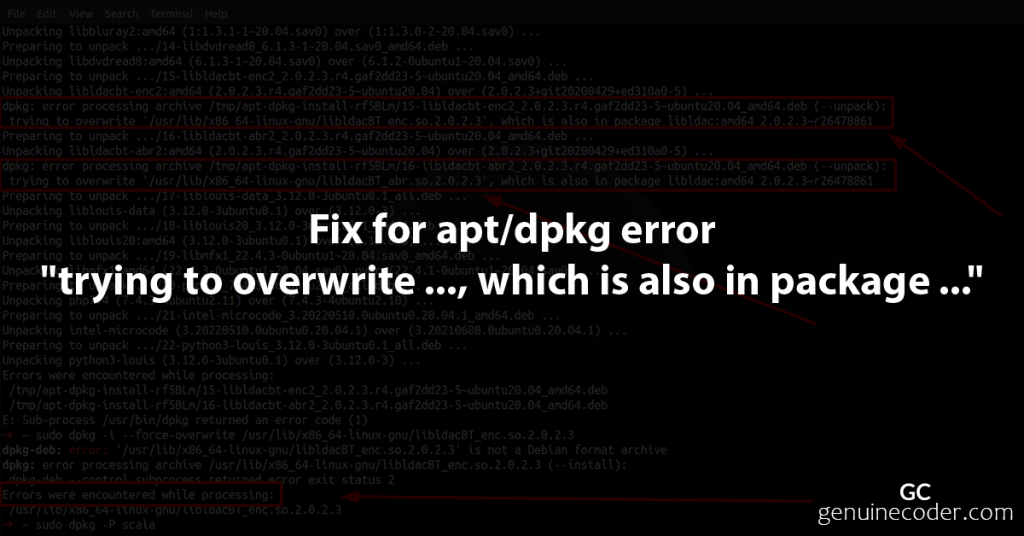“`html
APT Error: unpacking of archive failed on file in Ubuntu 22.04
If you’re using the Ubuntu 22.04 operating system and have encountered the “unpacking of archive failed on file” error when using the APT package manager, don’t worry – we’re here to help you solve this issue.
How to fix the “unpacking of archive failed on file” error in Ubuntu 22.04:
sudo apt-get clean: First, try cleaning the APT cache to resolve any potential issues with package downloads.sudo dpkg --configure -a: Then, configure the packages to fix any problems during the installation process.sudo apt-get updateandsudo apt-get upgrade: Update the package list and install available updates.- Reboot your system and check that the error no longer occurs.
If the problem still persists, try the following steps:
- Check the free disk space, it may be insufficient to unpack the archives.
- Check the APT logs for errors to identify and fix potential issues.
- Try removing the problematic package and reinstalling it.
Don’t forget to also update your system to the latest version to eliminate potential vulnerabilities and update package dependencies.
We hope these recommendations will help you fix the “unpacking of archive failed on file” error in Ubuntu 22.04 and continue to use your system successfully.
“`