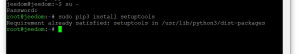Error E: Dependency Problems Prevent Configuration in Ubuntu 20.04
If you’ve encountered the error E: Dependency problems prevent configuration in Ubuntu 20.04, don’t despair. This issue is quite common and, fortunately, has several solutions. In this article, we’ll explore the causes of this error and how to fix it.
Causes of Error E: Dependency Problems
Dependency errors can occur for various reasons. For example, you may have outdated versions of packages installed that are not compatible with each other. It’s also possible that a software installation failed or was interrupted, leading to an incorrect system state.
How to Fix Error E: Dependency Problems
To start, try running the command sudo apt-get update to update the package list. Then, run sudo apt-get upgrade to install all available updates. This might help resolve the dependency issues.
If that doesn’t help, try using the command sudo apt --fix-broken install. It will automatically fix the dependencies and install missing packages.
If the problem is still not resolved, try removing the problematic packages using the command sudo apt-get remove package and then try installing them again.
Conclusion
Error E: Dependency problems can be a frustrating issue, but with the methods mentioned above, you can successfully resolve it. Good luck fixing errors and continuing to work with Ubuntu 20.04!