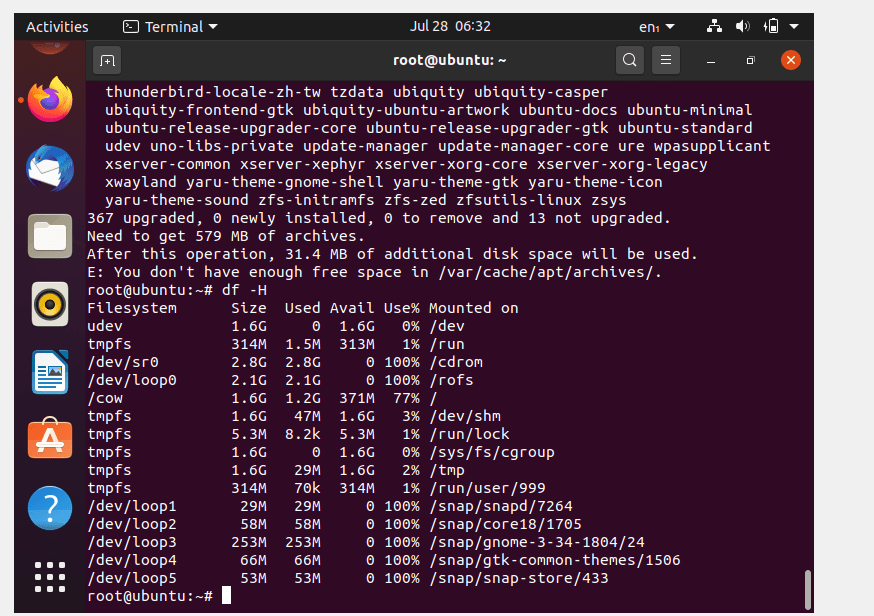“`html
How to Fix DPKG Error in Ubuntu 20.04
Hello, dear readers! Today we will tell you about a common error that users of Ubuntu 20.04 may encounter – “DPKG Error: You don’t have enough free space in /var/cache/apt/archives/”. This error can occur due to insufficient free space on your device, leading to problems when installing, updating, or removing packages.
Causes of the Error
- Insufficient free space on the /var disk
- File system filled with apt package cache
- Incorrect apt settings
How to Fix the Error
There are several ways to fix the DPKG error in Ubuntu 20.04. Below are detailed instructions to help you resolve the issue:
Free Up Disk Space
1. Open the terminal.
df -h
2. Check the disk size and the amount of free space. If space is running out, delete unnecessary files or move them to another disk.
Clear the apt Package Cache
1. Run the terminal.
sudo apt-get clean
2. This command will remove all downloaded packages from the cache, freeing up disk space.
Configure apt Correctly
1. Open the apt configuration file:
sudo nano /etc/apt/apt.conf
2. Add the following line to limit the cache size:
APT::Cache-Limit "2G";
3. Save the changes and close the file.
After performing these steps, restart your device and try installing the packages again. You should now have enough free space on the /var disk to avoid the DPKG error in Ubuntu 20.04.
Conclusion
We hope this article was helpful to you and helped solve the problem with the DPKG error in Ubuntu 20.04. Follow our advice and do not forget to regularly check the free space on your disk to avoid such troubles in the future.
“`