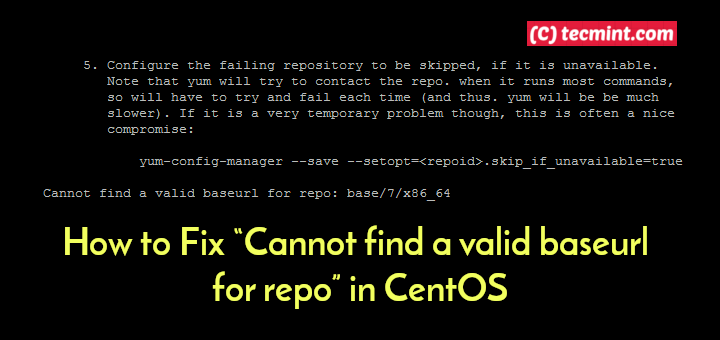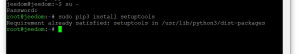Error WARNING: Cannot find a valid baseurl for repo in Ubuntu 16.04
If you see the message “Error WARNING: Cannot find a valid baseurl for repo” when working with the package manager in Ubuntu 16.04, don’t panic. This problem can occur for various reasons, but it can be easily solved.
This error occurs when your system cannot find a valid baseurl for the package repository. This can be caused by changes in the repository configuration files, problems with your internet connection, or simply a temporary server outage.
To fix this problem, follow these simple steps:
- Open a terminal and execute the following command:
sudo nano /etc/apt/sources.list.d/repository_name.list - Replace the baseurl with the correct repository address
- Save the changes and close the text editor by pressing
Ctrl+X, thenY, thenEnter - Update the package list by running the command:
sudo apt-get update - Try installing the package again
If the error still occurs after performing these steps, the problem may be due to more serious system disruptions. In this case, it is recommended to seek help from a specialist or on Ubuntu support forums.
Remember that troubleshooting package managers can vary for each specific case, so don’t hesitate to ask for help if needed.
We hope this article has helped you understand the error “WARNING: Cannot find a valid baseurl for repo” in Ubuntu 16.04 and you were able to successfully install the necessary packages.