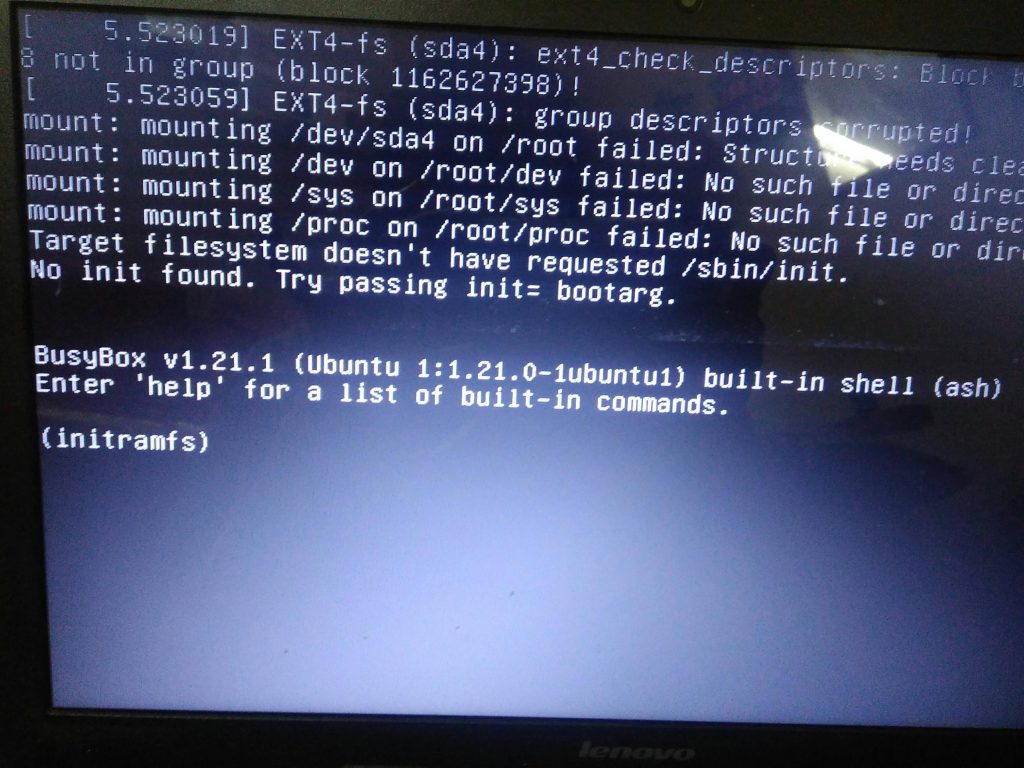Error: Dynamic MMap ran out of room in Ubuntu 14.04
If you’ve encountered the “Dynamic MMap ran out of room” error in Ubuntu 14.04, don’t worry, we have a solution. This error often arises due to limitations in dynamic memory handling and can cause many problems. In this article, we’ll show you how to fix this error and continue working in Ubuntu.
Causes of the Error
The “Dynamic MMap ran out of room” error can occur for several reasons. One of the main reasons is the exhaustion of dynamic memory, which can happen due to a large number of open files or processes. Also, incorrect kernel or system settings can lead to this error.
How to Fix the Error
To fix the “Dynamic MMap ran out of room” error in Ubuntu 14.04, you’ll need to perform a few steps. Here are some of them:
sudo sysctl -w vm.max_map_count=262144– This command will increase the number of maps for dynamic memory and may help resolve the issue.
ulimit -n 65536– Setting a new value for file descriptors can also help avoid the error.
After running these commands, restart your system and check if the error appears again. If the problem persists, consult a specialist for assistance.
Conclusion
The “Dynamic MMap ran out of room” error can be annoying, but with our tips, you can quickly fix it and continue working in Ubuntu 14.04. Remember that it’s important to monitor the system’s condition and update it regularly to avoid such problems.