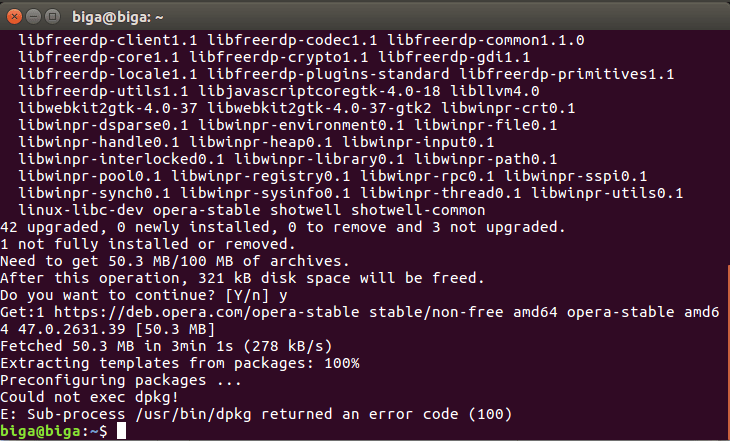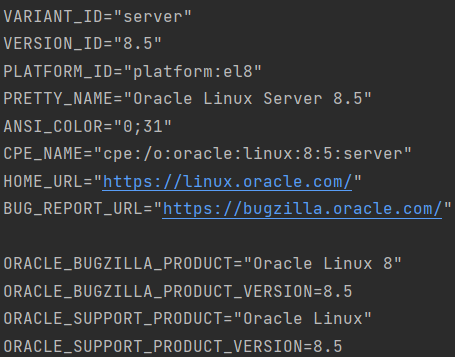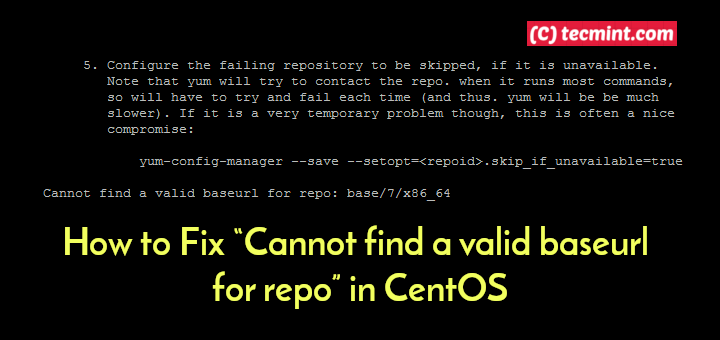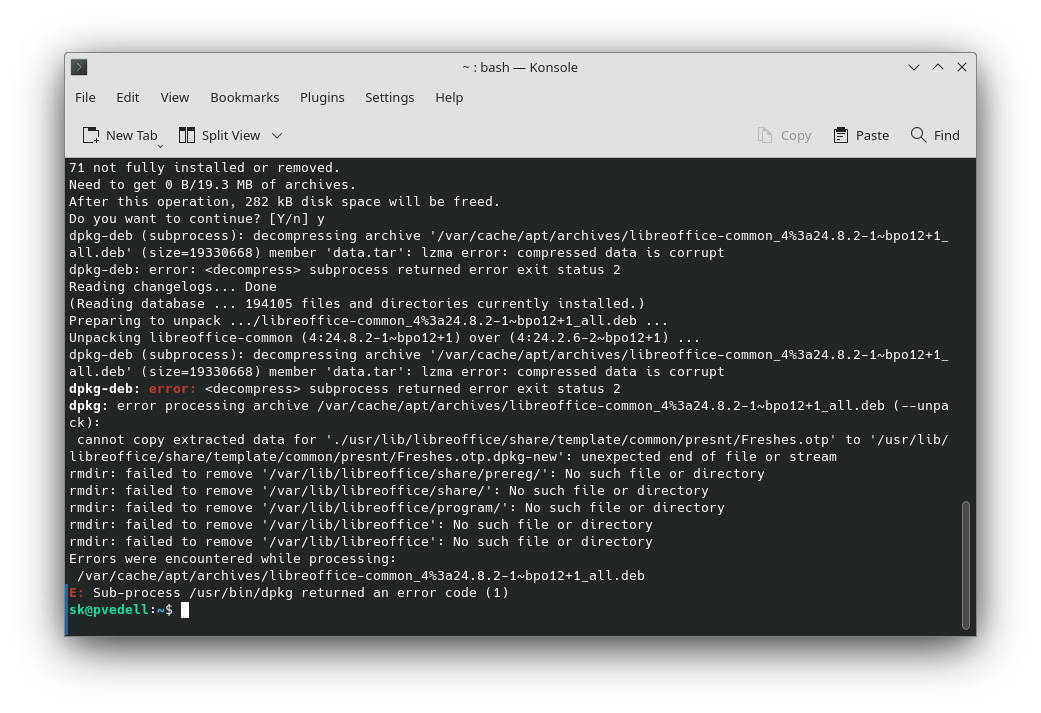«`html
APT Error: Sub-process /usr/bin/dpkg returned an error code (100) in Ubuntu 14.04
If you’ve encountered the APT error «Sub-process /usr/bin/dpkg returned an error code (100)» in Ubuntu 14.04, don’t panic. This error can be caused by various reasons, but there are several steps you can take to fix it and get your system back to normal operation.
Step 1: Restart APT
First, try restarting APT with the following command:
sudo apt-get update
Step 2: Fix Dependencies
It is possible that the problem is related to corrupted package dependencies. Try fixing them with the command:
sudo apt-get -f install
Step 3: Clear the Cache
Sometimes the problem can arise due to an incorrect APT cache. Try clearing it with the command:
sudo apt-get clean
Step 4: Update the System
Make sure your system is fully updated to the latest versions of packages and dependencies with the following command:
sudo apt-get upgrade
Step 5: Reinstall dpkg
If all of the above steps didn’t help, try reinstalling the dpkg package installer with the command:
sudo apt-get install --reinstall dpkg
After performing these steps, try updating APT and installing the necessary packages again. If the problem persists, seek help from the Ubuntu community or developers for further instructions.
«`