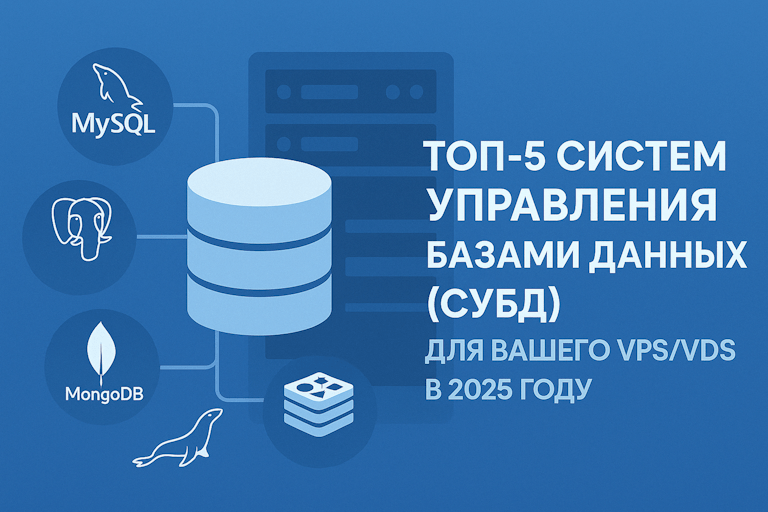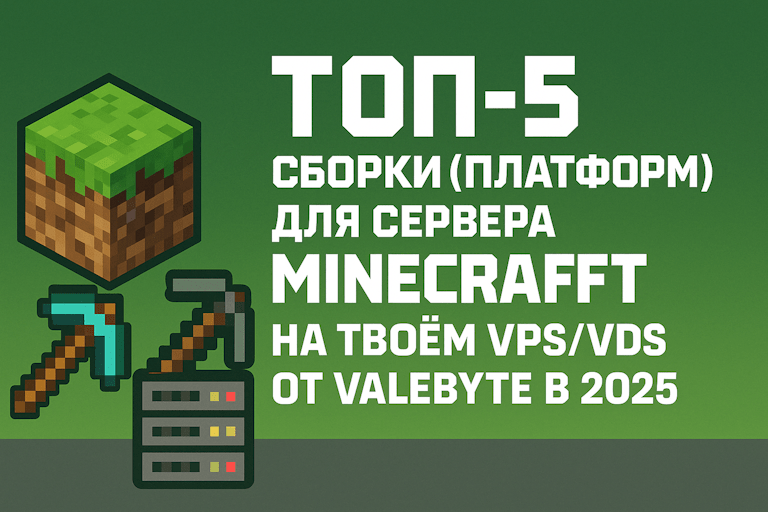The world of DBMSs is vast, and it’s easy to get lost in the variety of options: relational, NoSQL, document-oriented, graph… It’s dizzying! But don’t panic, I’m here to help you figure it out. We’ll take a look at the top 5 most popular and time-tested DBMSs that feel great on a VPS/VDS in 2024. We’ll compare them by key parameters, see what each is best suited for, and how to install them on your server in the first place. Ready to dive into the world of tables, documents, and queries? Let’s go!
What we’ll talk about:
- Why is choosing a DBMS so important?
- What criteria will we use to compare our heroes?
- MySQL: The People’s Standard of Web Development
- PostgreSQL: A Powerful and Extensible Fighter
- MariaDB: A Free Fork of MySQL with Ambition
- SQLite: Small but Mighty (for its tasks)
- MongoDB: Flexibility and Speed of NoSQL
- Comparison Table: All Together
- Conclusions: Which DBMS to choose for your project?
Why is Choosing a DBMS So Important?
Listen, the database is the heart of your application. If the heart doesn’t work well, the whole body suffers. An incorrectly chosen DBMS can lead to:
- Slowdowns and poor performance: Queries execute slowly, users wait, get nervous, and leave.
- Scaling issues: When your project grows, the database might not be able to handle the load, and you’ll have to redo everything (which is painful and expensive).
- Development difficulties: An inconvenient API, lack of necessary features, or poor community support can greatly slow down development.
- Data loss or inconsistencies: Some DBMSs (especially NoSQL) may sacrifice strict consistency for speed, which is not always acceptable.
Therefore, you should approach the choice seriously, weighing all the pros and cons for your specific case.
«Data! Data! Data! I can’t make bricks without clay.»
Arthur Conan Doyle (through the words of Sherlock Holmes)
So let’s find the best «clay» for your «bricks»!
What Criteria Will We Use to Compare Our Heroes?
To avoid getting lost, let’s define what we’ll look at when comparing our DBMSs:
- Data model: This is the foundation. Relational (tables with rows and columns, like in MySQL, PostgreSQL, MariaDB, SQLite) or something else, for example, document-oriented (JSON-like documents, like in MongoDB)?
- Ease of installation and configuration: How easy is it to get the DBMS up and running on your VPS/VDS? A couple of commands in the console or a complex quest?
- Performance: How quickly does the DBMS read and write data? Are there any specific features for different types of load (many reads, many writes)?
- Scalability: What to do when your project grows? Can you easily add power (vertical scaling) or distribute the load across multiple servers (horizontal scaling)? What’s the situation with replication and clustering?
- Functionality and SQL (for relational): What can it do «out of the box»? Support for transactions (ACID), stored procedures, triggers, working with JSON, full-text search, window functions? How strictly does it follow the SQL standard?
- Schema flexibility (for NoSQL): How easy is it to change the structure of stored data «on the fly» without complex migrations?
- Ecosystem and tools: Are there convenient graphical clients (GUI) for managing the database? How easy is it to connect from popular programming languages (Python, PHP, Node.js, etc.)? What tools are available for administration and monitoring?
- Community and support: How large is the army of users? Is it easy to find documentation, guides, answers on forums? Is there paid support if needed?
- Typical use cases: Where does each DBMS perform best?
MySQL: The People’s Standard of Web Development
MySQL is, without exaggeration, the most popular relational DBMS in the world of web development. If you’ve worked with WordPress, Joomla, Drupal, or many other CMSs and frameworks, you’ve almost certainly encountered MySQL. It’s famous for its relative simplicity, good speed on typical web loads (many reads), and huge community.

Installation (example for Debian/Ubuntu)
It’s usually installed with one command from the standard repositories:
sudo apt update
sudo apt install mysql-server -y
# After installation, it is recommended to run the security script:
sudo mysql_secure_installationThe script will ask a few questions: configure a password for root, delete anonymous users, prohibit remote login for root, etc. It’s best to answer «Yes» to everything.
Key Highlights
- Data model: Relational.
- Ease of installation and configuration: Very simple.
- Performance: Very good for OLTP loads (many short transactions), especially for reading. The InnoDB engine (standard by default) provides ACID transactions.
- Scalability: Supports replication (master-slave, master-master), there are solutions for clustering (MySQL Cluster, Galera Cluster — often used with MariaDB). Horizontal scaling is more difficult than with some NoSQL solutions.
- Functionality and SQL: Supports the main SQL standards, transactions, stored procedures, triggers. In recent versions, working with JSON has been significantly improved, window functions and CTEs (Common Table Expressions) have been added. But historically it lagged behind PostgreSQL in terms of features.
- Ecosystem and tools: Huge ecosystem. Many GUI clients (phpMyAdmin, MySQL Workbench, DBeaver, DataGrip), excellent support in all programming languages.
- Community and support: Gigantic community, tons of documentation and guides. Owned by Oracle, which raises concerns for some, but there is both commercial support from Oracle and an active community.
- Typical use cases: Web applications (especially on the LAMP/LEMP stack), CMS (WordPress), blogs, forums, catalogs, as a universal database for many projects.
Verdict: Reliable, proven, fast (for its tasks), and easy to learn option. An excellent choice for most standard web projects. Official website.
PostgreSQL: A Powerful and Extensible Fighter
PostgreSQL (or just Postgres) is an object-relational DBMS known for its power, strict adherence to SQL standards, reliability, and incredible extensibility. It is often chosen for complex applications where data integrity, complex queries, and the ability to add custom logic directly to the database are important.
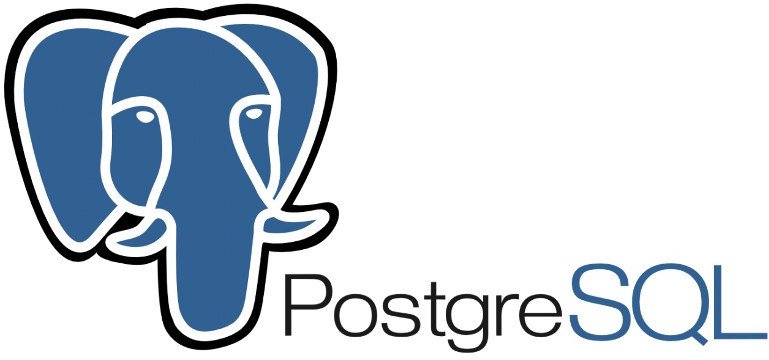
Installation (example for Debian/Ubuntu)
It’s also installed quite simply:
sudo apt update
sudo apt install postgresql postgresql-contrib -y
# After installation, the server is running. Login is usually via the postgres user:
sudo -u postgres psqlThe initial setup (creating users, databases) is a little different from MySQL, but well documented.
Key Highlights
- Data model: Object-relational (supports table inheritance, user-defined data types, etc.).
- Ease of installation and configuration: Installation is simple, initial configuration may require a little more reading of documentation than MySQL.
- Performance: Very good for complex queries, analytics (OLAP), working with large amounts of data. It handles high concurrent load (many simultaneous connections) perfectly. May be inferior to MySQL in simple read-heavy scenarios, but often wins in complex ones.
- Scalability: Excellent built-in replication (streaming replication), support for logical replication. Many solutions for clustering and horizontal scaling (Patroni, Citus Data, etc.).
- Functionality and SQL: Very rich functionality. Strict adherence to SQL standards. Advanced work with JSON/JSONB (including indexing), arrays, geodata (via the PostGIS extension), full-text search, CTEs, window functions, triggers, powerful stored procedures in various languages (PL/pgSQL, PL/Python, PL/Perl, etc.). High extensibility through the extension system.
- Ecosystem and tools: Good ecosystem. Popular GUI clients (pgAdmin — official, DBeaver, DataGrip). Excellent support in all major programming languages.
- Community and support: Very strong, active, and independent community. Excellent official documentation. There is commercial support from many companies.
- Typical use cases: Complex web applications, financial systems, analytical systems, geographic information systems (GIS), data warehouses, applications requiring high integrity and complex queries.
Verdict: Incredibly powerful and flexible DBMS for serious projects. If you need rigor, extensibility, and rich functionality – Postgres is your choice. Official website.
MariaDB: A Free Fork of MySQL with Ambitions
MariaDB emerged as a fork of MySQL, created by its original developer Michael «Monty» Widenius after MySQL was acquired by Oracle. The main goal is to keep the database completely free and develop it through the community. MariaDB strives to be fully compatible with MySQL (often used as a «drop-in replacement» – replacement without code rework), but often offers new features and performance improvements earlier than they appear in MySQL.

Installation (example for Debian/Ubuntu)
In many distributions, MariaDB is now the default instead of MySQL. The installation is similar:
sudo apt update
sudo apt install mariadb-server -y
# It is also recommended to run the security script:
sudo mysql_secure_installationKey Highlights
- Data model: Relational.
- Ease of installation and configuration: Very simple, similar to MySQL.
- Performance: Often shows better performance than MySQL in some tests, thanks to optimizations and alternative storage engines (Aria, ColumnStore).
- Scalability: Supports replication, actively used with Galera Cluster for synchronous multi-master replication.
- Functionality and SQL: High compatibility with MySQL. Often includes new SQL features earlier (for example, CTEs, window functions appeared in MariaDB earlier). It has its own unique features, such as the ColumnStore engine for analytics.
- Ecosystem and tools: Fully compatible with tools and libraries for MySQL.
- Community and support: Strong community supported by the MariaDB Foundation and MariaDB Corporation (which provides commercial support). Fully open development.
- Typical use cases: As a direct replacement for MySQL, for web applications, CMS, in situations where performance or the use of MariaDB-specific features (e.g., Galera Cluster or ColumnStore) is important. Many Linux distributions have switched to MariaDB by default.
Verdict: An excellent choice if you need MySQL, but you prefer a completely open solution with active development and potentially better performance. Switching from MySQL is usually painless. Official website.
SQLite: Small but Mighty (for its tasks)
SQLite stands apart. It’s not a client-server DBMS like the previous three. It’s an embedded library that stores the entire database (including tables, indexes, triggers) in one regular file directly on the disk of your VPS. No separate server process, no network configuration – you just connect the library to your code (in Python, PHP, Node.js, Go, etc.) and work with the database file.

Installation
Most often, SQLite is already included with the programming language (for example, with Python) or is easily installed as a dependency through the language’s package manager (`pip`, `npm`, `composer`). To work with the database from the command line, you can install the utility:
sudo apt update
sudo apt install sqlite3 -yCreating a database is simply creating a file.
Key Highlights
- Data model: Relational.
- Ease of installation and configuration: It doesn’t get any easier. No server configuration, users, access rights (at the DBMS level).
- Performance: Very fast for single-user access or low concurrency, as there are no network delays and overhead on the server process. But it copes poorly with a large number of simultaneous writes (the file is locked).
- Scalability: Virtually non-existent in the usual sense. Not intended for high-load multi-user systems. Scales only with the server (vertically).
- Functionality and SQL: Supports most of the SQL standard, including transactions (ACID), triggers, window functions, CTEs, JSON. Data types are dynamic (you can write a string to a numeric column).
- Ecosystem and tools: Excellent support in all languages. There are GUI tools (DB Browser for SQLite).
- Community and support: Huge community (used everywhere), excellent documentation. Source code in the public domain.
- Typical use cases: Mobile applications (Android, iOS), desktop applications, testing, prototyping, storing configurations, small sites with low traffic, data caching, as a file format for data exchange. Not suitable for sites and services with high traffic and a large number of simultaneous writes.
Verdict: An ideal solution for «small forms». Incredibly simple and fast for its tasks, but it’s important to understand its limitations. Not a replacement for MySQL/PostgreSQL for most web services on a VPS. Official website.
MongoDB: Flexibility and Speed of NoSQL
Let’s move on to the world of NoSQL! MongoDB is the most popular document-oriented DBMS. Instead of tables with rows, it stores data as BSON documents (a binary format similar to JSON). MongoDB’s main advantages are flexible data schema (the document structure can be changed on the fly), high speed on certain operations, and excellent horizontal scalability (sharding).

Installation (example for Debian/Ubuntu)
«`Installation usually requires adding the official MongoDB repository:
# Import the GPG key (command may change, see official docs!)
wget -qO - https://www.mongodb.org/static/pgp/server-7.0.asc | sudo apt-key add -
# Add the repository (example for Ubuntu 22.04, see docs for your OS!)
echo "deb [ arch=amd64,arm64 ] https://repo.mongodb.org/apt/ubuntu jammy/mongodb-org/7.0 multiverse" | sudo tee /etc/apt/sources.list.d/mongodb-org-7.0.list
# Installation
sudo apt update
sudo apt install -y mongodb-org
# Start and add to autostart
sudo systemctl start mongod
sudo systemctl enable mongodImportant: Always refer to the official MongoDB documentation for the latest installation instructions for your operating system!
Key Takeaways
- Data Model: Document-oriented (BSON/JSON).
- Ease of Installation and Configuration: Installation is slightly more complex than MySQL/PostgreSQL due to the repository. Configuring replication and sharding requires specific knowledge.
- Performance: Very high read and write speeds for certain scenarios, especially when data for a single object is stored in a single document. Can be slower on complex queries with joins across different «collections» (analogous to tables).
- Scalability: Excellent horizontal scalability with built-in sharding. Easily configurable replication (Replica Sets) for fault tolerance.
- Functionality: Flexible schema. Powerful query language (not SQL). Index support (including geospatial, text). Transactions are supported (including at the cluster level since version 4.2), but are used less frequently than in relational DBMSs. Aggregation Pipeline for complex data processing.
- Schema Flexibility: Very high. You can add new fields to documents without changing the structure of the entire collection. Ideal for rapidly changing requirements.
- Ecosystem and Tools: Huge ecosystem. Official drivers for all popular languages. GUI clients (MongoDB Compass — official, Studio 3T, NoSQLBooster). MongoDB Atlas cloud platform.
- Community and Support: Huge community, lots of documentation, courses, forums. Commercial support from MongoDB Inc.
- Typical Use Cases: Big Data, product catalogs, content management, user profiles, IoT (Internet of Things), real-time analytics, caching, projects with rapidly changing data requirements. Less suitable for systems where complex transactions and relationships between data are critical (e.g., banking systems).
Verdict: Powerful and flexible NoSQL solution for certain tasks. If you need schema flexibility, easy scalability, and high speed on documents, MongoDB is a great choice. But remember that this is a different approach to data, different from relational. Official website.
Comparison Table: All Together
Let’s put everything into one table for clarity:
| DBMS | Model | Ease of Installation | Strengths | Weaknesses | Main Scenarios | Website |
|---|---|---|---|---|---|---|
| MySQL | Relational | High | Popularity, simplicity, read speed, ecosystem | Owned by Oracle, fewer features than PG | Web applications, CMS, universal database | mysql.com |
| PostgreSQL | Object-relational | Medium | Functionality, SQL standards, extensibility, reliability | Slightly higher entry threshold, can be slower on the simplest queries | Complex applications, analytics, GIS, high integrity | postgresql.org |
| MariaDB | Relational | High | MySQL compatibility, open source, performance, Galera | Less «corporate» recognition than MySQL | MySQL replacement, web applications, clusters | mariadb.org |
| SQLite | Relational (embedded) | Very high | Simplicity, 0 settings, speed for a single user, file-based | Poor scalability, low write concurrency | Testing, mobile/desktop applications, cache, small sites | sqlite.org |
| MongoDB | Document-oriented | Medium | Flexible schema, speed, horizontal scalability | Not for complex relationships/transactions, different approach (NoSQL) | Big Data, catalogs, content, IoT, prototypes | mongodb.com |
Conclusions: Which DBMS to Choose for Your Project?
Well, my friend, here we have analyzed the five most popular DBMSs that you can run on your VPS/VDS from Valebyte. We learned that they are relational and not so relational, easy to install and requiring a little more attention, fast for some tasks and not so fast for others. The main thing we understood is that there is no universal «silver bullet», the choice always depends on the specific needs of your project.
Let’s try to summarize and give some advice:
- Are you running a standard website on WordPress or a similar CMS, a blog, a forum, or a simple web application? Most likely, MySQL or MariaDB are a great fit for you. They are simple, fast, and widely supported.
- Are you developing a complex application with a lot of business logic where data integrity, transactions are important, or you want to use advanced SQL features and extensions (for example, for geodata)? Your choice is PostgreSQL.
- Do you need a database for testing, a prototype, a mobile application, or a simple local data storage without bothering with a server? Take SQLite.
- Are you working with large volumes of unstructured or semi-structured data, do you need schema flexibility, and are you planning to scale horizontally? Take a look at MongoDB.
- Do you want the advantages of MySQL, but with fully open source code and possibly some improvements? MariaDB is a great alternative.
The most important thing is don’t be afraid to try! Deploy two or three DBMSs that seem most suitable on a test VPS, try creating a couple of tables (or collections), execute several queries. Read the documentation, see how easy it is to integrate them with your favorite programming language. Practice is the best teacher!
I hope this review helped you navigate the world of databases. Now you are armed with the knowledge to choose the right tool for your project and make it work quickly and reliably. Good luck with development!