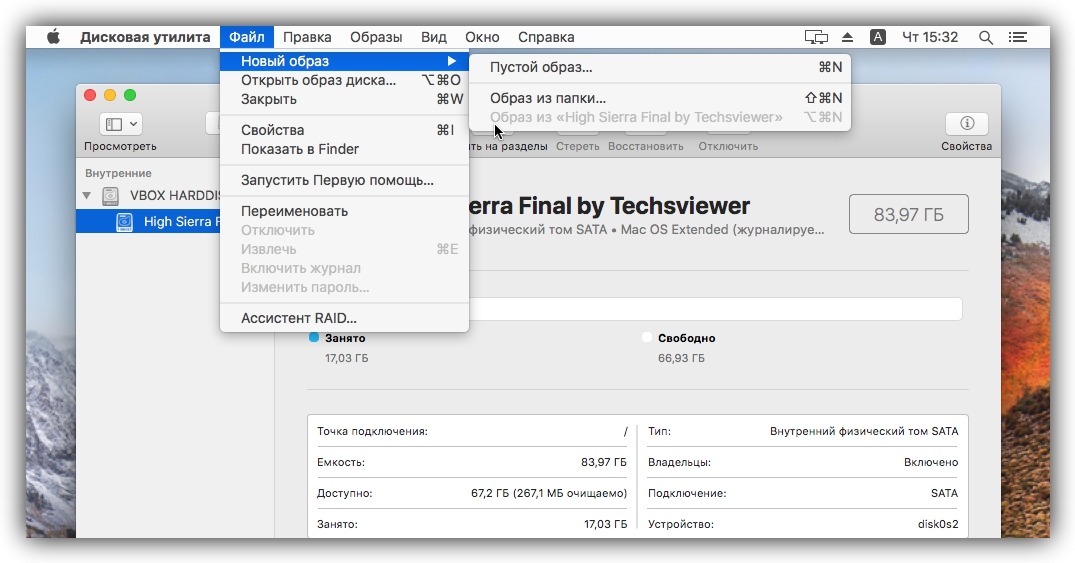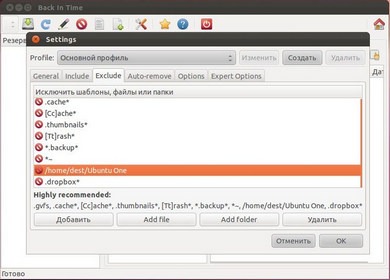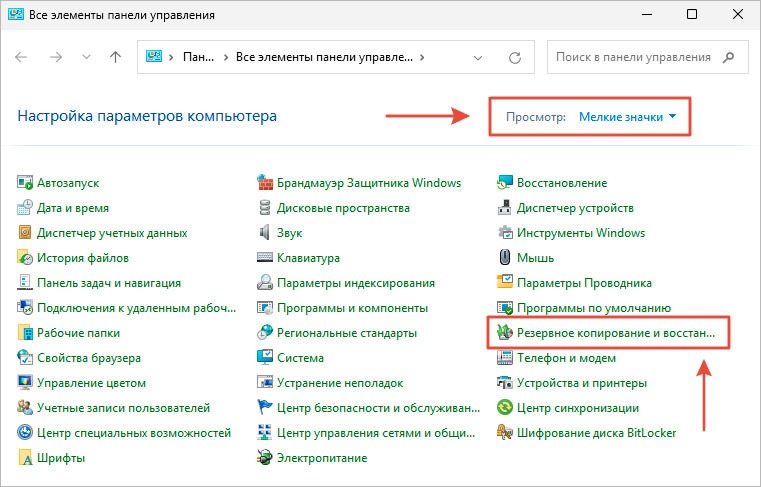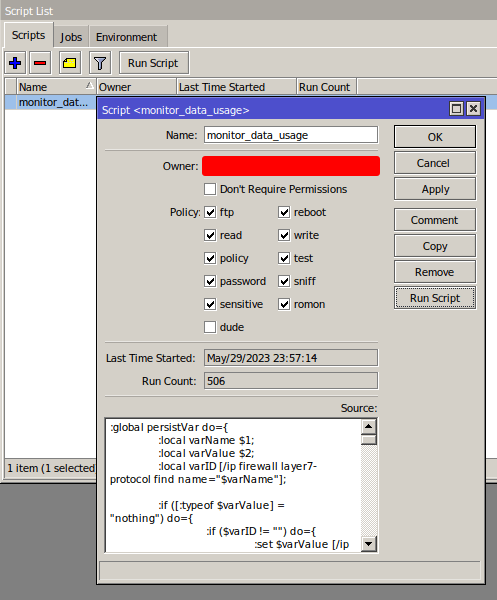Using snapshots for backup and recovery
What are snapshots?
Snapshots are point-in-time copies of data on your server. They allow you to save the state of files and settings so that, if necessary, you can restore the system to a specific point in time.
Benefits of using snapshots
— Quick creation of data backups
— Ability to restore to a specific point in time
— Disk space savings due to incremental snapshots
Programs for working with snapshots
1. ZFS
ZFS (Zettabyte File System) is a file system with snapshot support. It provides high stability, protection against data corruption, and the ability to create instant snapshots. ZFS makes it easy to create, delete, and restore snapshots.
2. Btrfs
Btrfs (B-Tree File System) is another file system that supports snapshots. It also provides the ability to take quick snapshots of data and restore them if necessary. Btrfs has a low total cost of ownership and is highly performant.
Comparison of ZFS and Btrfs
— ZFS has more extensive configuration and snapshot management capabilities
— Btrfs has a simpler interface and is more user-friendly for beginners
— Both file systems provide reliable data storage and the ability to create incremental snapshots
Storing snapshots
Snapshots can be stored on the same server or on a separate device. It is recommended to regularly create copies of snapshots to external drives or to the cloud for additional data protection.
Restoring from snapshots
To restore data from snapshots, you need to select the desired snapshot and perform the restore operation. After that, the data will be restored to the state corresponding to the selected point in time.
Conclusion
Using snapshots for backing up and recovering data is a reliable and effective way to protect information on your server. With proper configuration and regular updating of snapshots, you can minimize data loss and easily restore the system in the event of an emergency.