How to Set Up Server Monitoring via Telegram?
Server monitoring is an essential part of ensuring their stable operation. It helps to quickly identify problems and notify administrators about them. In this article, we will look at how to set up server monitoring via Telegram using various tools and services.
First, you need to create a bot in Telegram. To do this, contact @BotFather, follow the instructions, and get a token. This token is unique and we will need it for further work. The next step is to configure the monitoring tool.
One of the popular tools for server monitoring is Zabbix. To configure notifications via Telegram in Zabbix, you need to follow several steps. First, create a media type for Telegram, specifying the bot token and chat ID. Then configure an action for notifications, specifying the media type you created earlier.
If you are using another monitoring tool, such as Nagios, the setup process will also be similar. Create the appropriate media type and configure notifications via Telegram. It is important to monitor the correctness of the settings so that notifications arrive on time.
In addition to monitoring tools, there are also services that provide convenient solutions for setting up monitoring via Telegram. For example, BotMonitor, which allows you to configure monitoring not only of servers, but also of other services and applications.
It is important to remember that monitoring servers via Telegram helps to quickly respond to problems and prevent serious failures. Proper monitoring configuration will save the company time and resources, ensuring stable and uninterrupted operation of servers.
Pay attention to detail when setting up server monitoring via Telegram and follow the instructions of the tools or services. This will help avoid problems and ensure the efficient operation of your system.

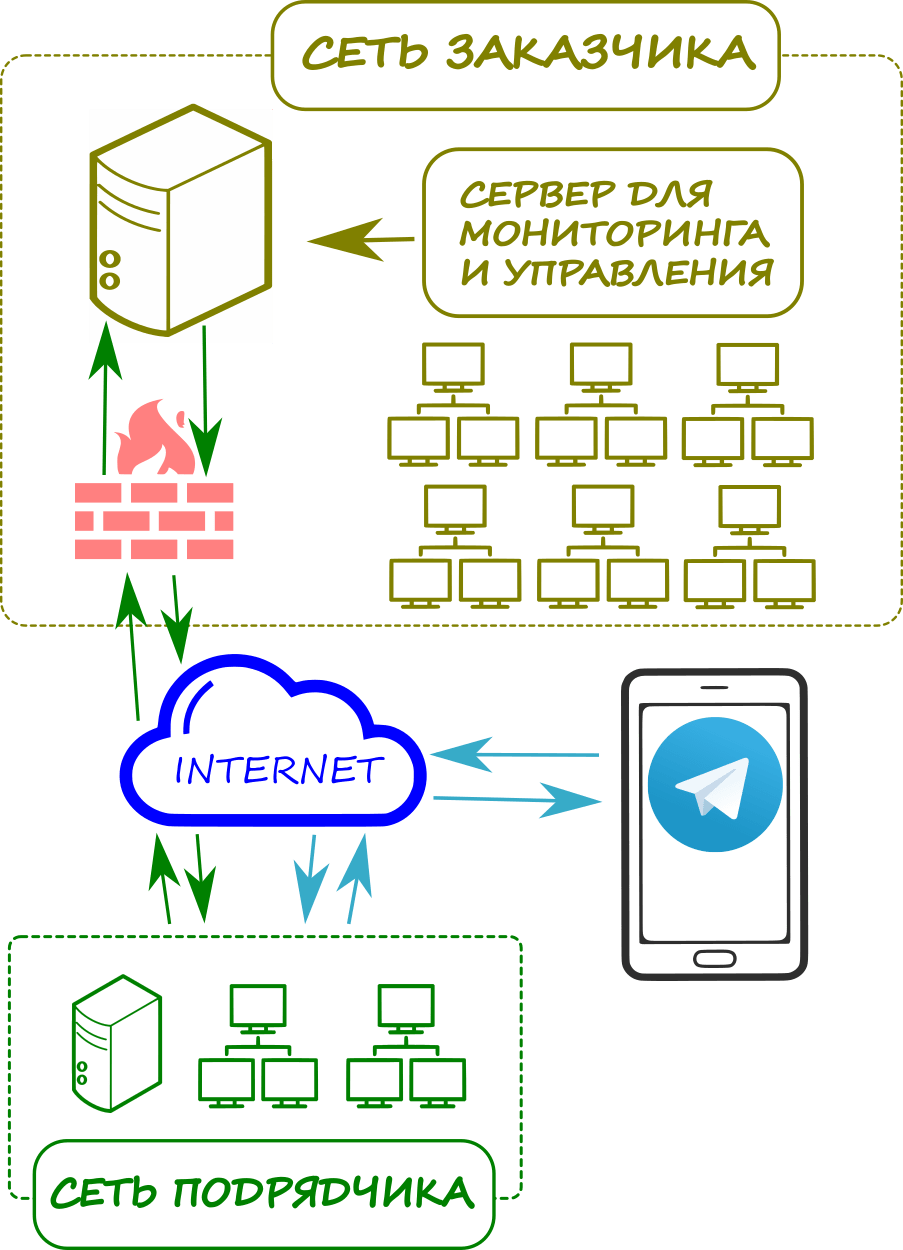


![How to Set Up Automated VDS Backups in [Platform/Location]](https://valebyte.com/blog/wp-content/uploads/2025/11/leonardo_3b4910a9-300x169.jpg)
