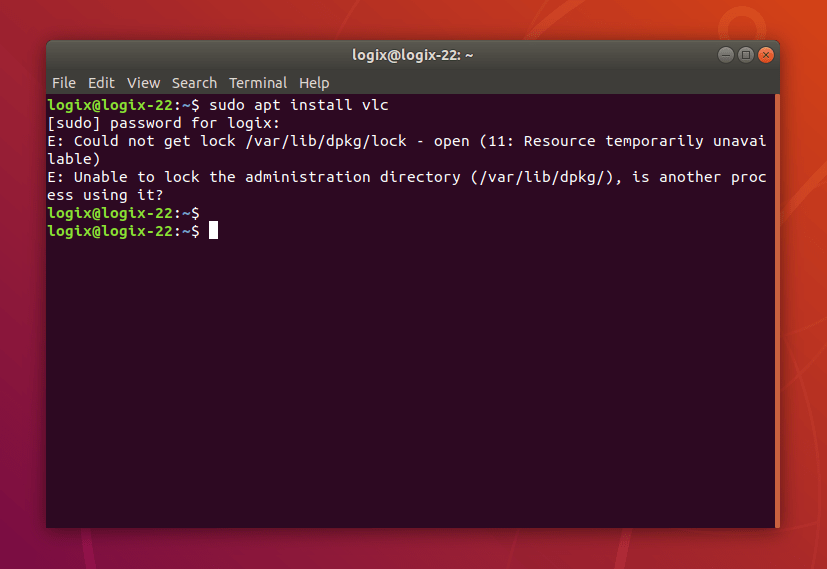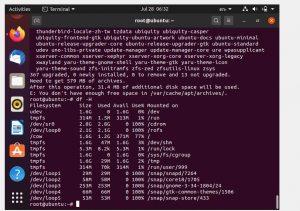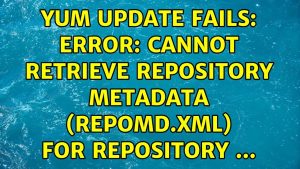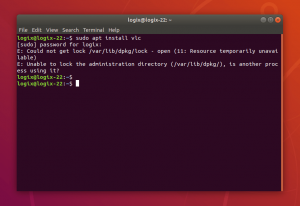“`html
RPM Error: Could not get lock /var/lib/dpkg/lock in Debian 11
If you’ve encountered the error “Could not get lock /var/lib/dpkg/lock” while installing packages in Debian 11, don’t panic! This problem is quite common, but it can be easily solved with a few simple steps.
Causes of the Error
- Another process is already using the dpkg lock file.
- Insufficient access rights to install packages.
- The system was interrupted during package installation or update.
How to Fix the Error
To solve the “Could not get lock /var/lib/dpkg/lock” problem in Debian 11, follow these steps:
- Open a terminal and run the command
sudo lsof /var/lib/dpkg/lockto find out which process is using the lock file. - If the process is necessary, wait for it to complete, and then try installing the package again.
- If the process is unexpected, run the command
sudo rm /var/lib/dpkg/lockto remove the lock file. - Check the file permissions for dpkg files using the command
ls -l /var/lib/dpkg/and make sure you have sufficient rights to install packages. - If the problem persists, run the command
sudo dpkg --configure -ato complete the package installation.
After following these steps, the “Could not get lock /var/lib/dpkg/lock” error should be successfully resolved, and you can continue installing or updating packages in Debian 11 without problems.
“`