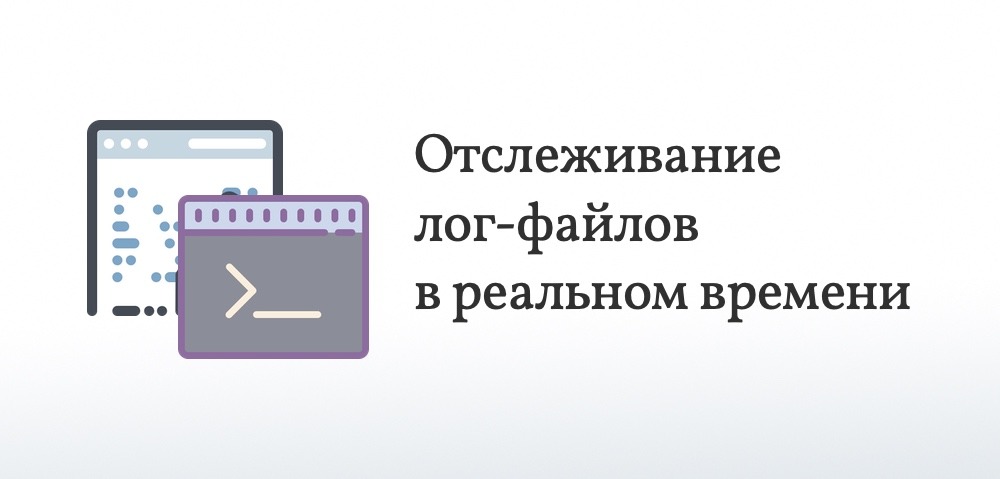How to Set Up Real-Time Log Monitoring?
Log monitoring is a crucial aspect of ensuring the security and stable operation of your system. Properly configured monitoring allows you to quickly identify problems and find solutions. In this article, we will look at how to set up real-time log monitoring.
Choosing a Monitoring Tool
The first step towards setting up real-time log monitoring is to choose a suitable tool for this purpose. There are many tools available for log monitoring, including the ELK Stack, Splunk, Graylog, and many others. Each of them has its own features and advantages, so it’s important to choose the one that best meets your needs and tasks.
Installing and Configuring the Selected Tool
After you have selected a tool for log monitoring, you need to install and configure it. Each tool has its own installation and configuration features, so it’s important to consult the documentation and follow the installation and configuration instructions.
Configuring Log Monitoring
After installing and configuring the tool, you need to start configuring log monitoring. To do this, you need to determine the log sources that you want to monitor and configure rules and filters to track the necessary information. It is important to pay attention to every detail to ensure effective and accurate monitoring.
Checking and Optimizing Monitoring Performance
After setting up real-time log monitoring, you need to check its operation and, if necessary, optimize the settings. Organize testing of the monitoring operation with various scenarios and conditions to ensure its reliability and effectiveness. Remember that monitoring is a continuous process that requires constant optimization and updating.
Conclusion
Setting up real-time log monitoring is an important step in ensuring the stable operation of your system. Properly configured monitoring will help to identify and solve problems in a timely manner, ensuring the security and reliability of your system. Follow the instructions for choosing a tool, installing and configuring monitoring, and do not forget to monitor its operation and optimize the settings. Only in this way you can ensure effective and reliable real-time log monitoring.