How to Monitor CPU Load in Real-Time?
CPU load is one of the key parameters that affects computer performance. Monitoring CPU load in real-time can help you track current processor usage and identify potential problems. In this article, we’ll show you how to monitor CPU load on your device.
Using the Command Line
One way to monitor CPU load is to use the command line. You can use utilities such as top or htop for this. With these utilities, you can see a list of processes consuming a large amount of processor time, as well as the overall processor load. The difference between top and htop lies in their additional features. Htop provides more detailed information and has a more user-friendly interface.
Using Graphical Utilities
For more convenient monitoring of CPU load, you can use graphical utilities. For example, on Windows, you can use the Task Manager, which shows CPU load as a graph. On Linux, you can use utilities such as gnome-system-monitor or ksysguard. These utilities provide a graphical representation of processor load and other resources.
Using Specialized Programs
There are many specialized programs for monitoring CPU load. Some of them provide advanced features, such as process analysis and processor load optimization. For example, Process Explorer for Windows or htop for Linux. These programs have more advanced functionality and can be useful for experienced users.
Conclusion
Monitoring CPU load in real-time is an important aspect of ensuring stable and high performance of your computer. Choose a monitoring method that is convenient for you and monitor the processor load to avoid potential problems. We hope this article was helpful for you!
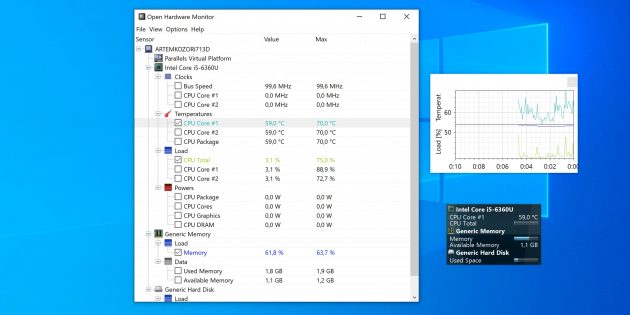


![How to Set Up Automated VDS Backups in [Platform/Location]](https://valebyte.com/blog/wp-content/uploads/2025/11/leonardo_3b4910a9-300x169.jpg)
