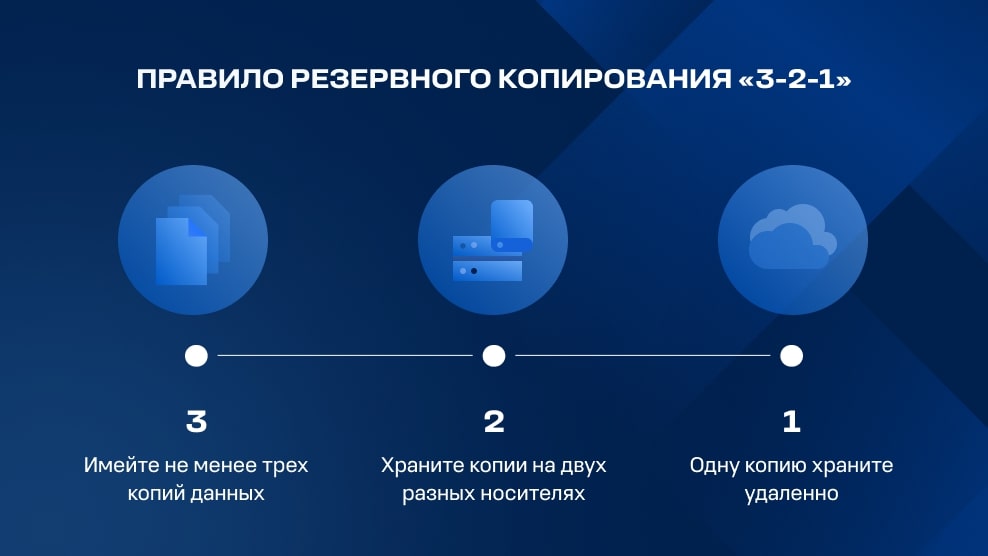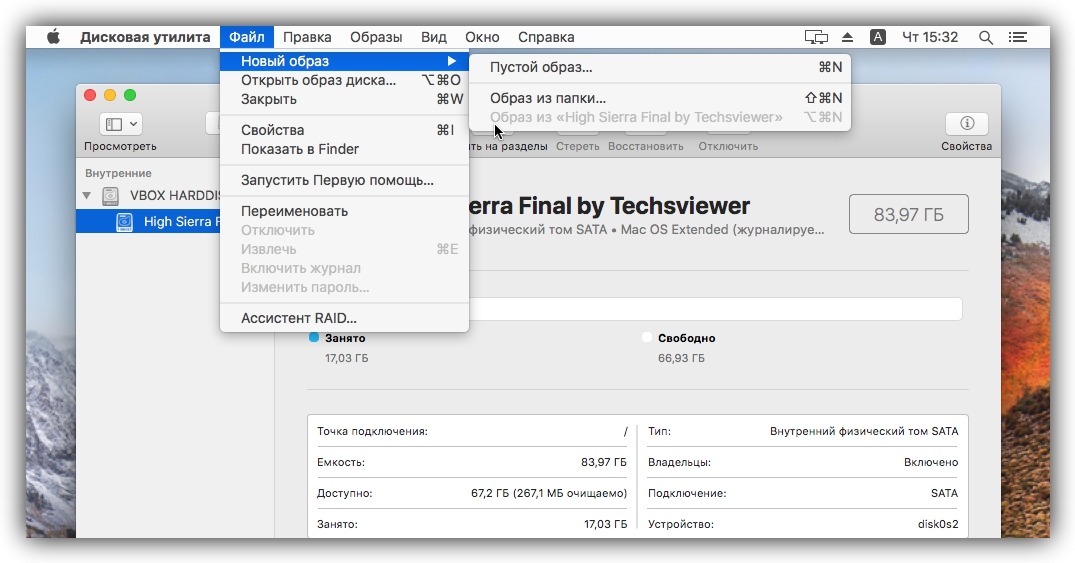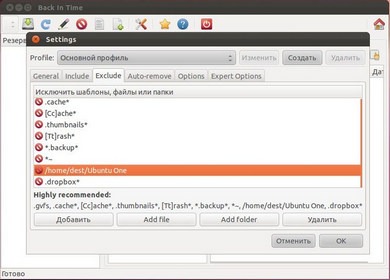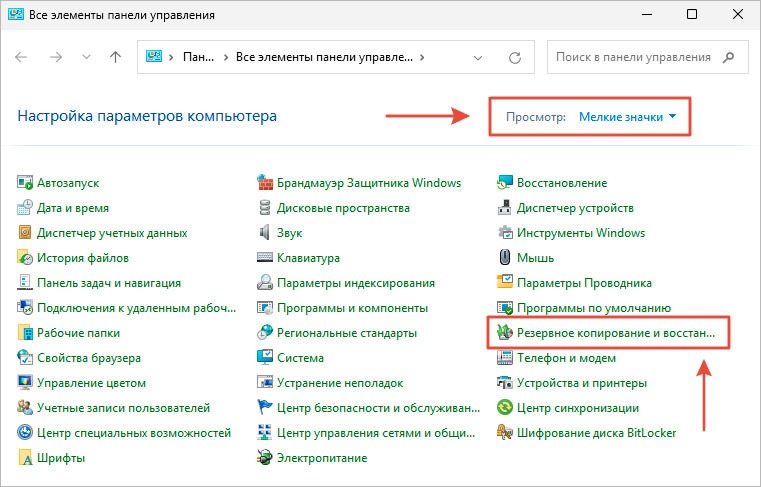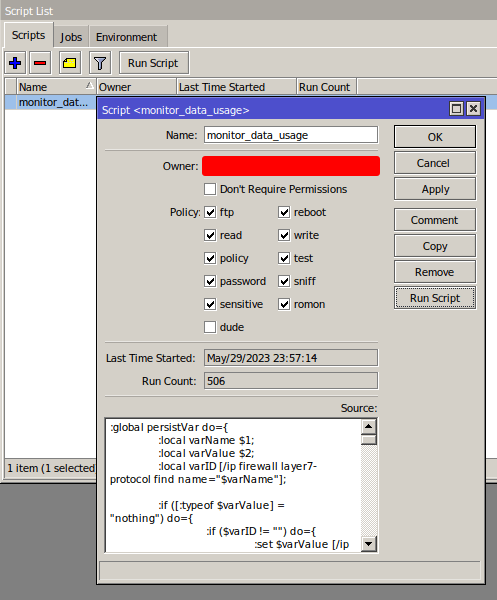How to Save Backups Locally and in the Cloud?
Saving backups is important for data security. Regardless of whether you use a computer for work or personal purposes, backups will help you recover important files if they are deleted or damaged. But how do you learn to make backups locally and in the cloud?
In fact, saving backups is not difficult if you know the basic principles and use proven tools. Let’s figure out how you can do this effectively and without unnecessary hassle.
Backups Locally
To save a backup locally, you will need an external drive or other data storage device. You can use an external hard drive, USB drive, or network attached storage.
To create a backup on Windows, you can use the built-in backup tool or third-party programs such as Acronis True Image or EaseUS Todo Backup. On Mac, you can use Time Machine.
Don’t forget to regularly update your backups and check their integrity. It is better to have several copies of data on different devices for additional information protection.
Backups in the Cloud
Saving backups in the cloud allows you to store data on remote servers on the internet. This is convenient because you can access your files from any device connected to the network.
For storing backups in the cloud, you can use services such as Google Drive, Dropbox, OneDrive, or Yandex.Disk. They usually have free and paid plans with different storage volumes.
When choosing a cloud service, pay attention to its reliability and level of data protection. It is better to choose a service with information encryption and the ability to configure file access rights.
You should not rely only on cloud data storage, because in case of problems with internet access or your account, you may lose access to your files. Therefore, it is recommended to combine local and cloud backup storage.
«`