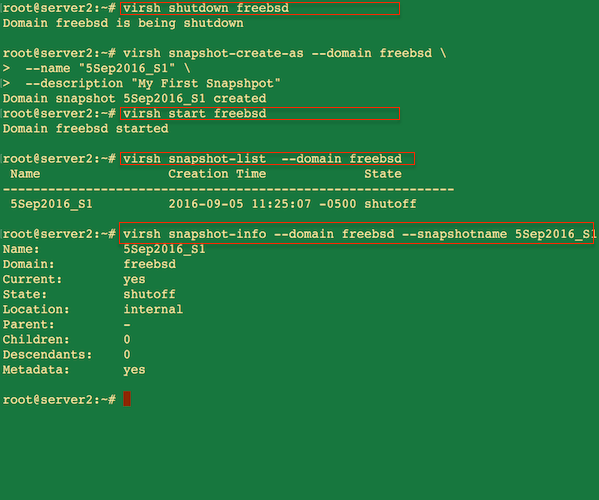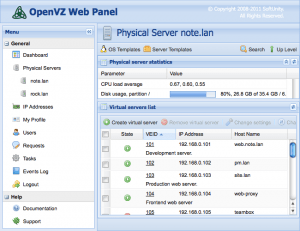How Does the Snapshot System Work on KVM?
Snapshots are a powerful tool for backing up and quickly restoring virtual machines on a server using KVM technology. But how exactly does the snapshot system work on KVM?
First, let’s understand what a snapshot is. A snapshot is an exact copy of the virtual machine’s state at a specific point in time. This moment is recorded in a file and allows you to restore the virtual machine to that state later.
How does the snapshot system work on KVM? Imagine we have a virtual machine with an application running, and we want to create a snapshot of this machine. We send a command to create a snapshot, and in response, the KVM system creates a file that stores the current state of the virtual machine.
Then, if something goes wrong and the application breaks or is deleted, we can restore the virtual machine to the state it was in when the snapshot was taken. To do this, we simply specify the path to the snapshot file, and the KVM system restores the virtual machine to that state.
However, it is important to remember that snapshots are not full backups and can only be used to restore to a specific state. Therefore, it is important to regularly create backups of virtual machines on the server using other tools.
Thus, the snapshot system on KVM is a convenient tool for quickly restoring virtual machines to a specific state. It saves time and simplifies the recovery process after failures or errors in the operation of virtual machines.
So, now you know how the snapshot system works on KVM and what possibilities it provides for managing virtual machines on the server. We hope that this information was helpful for you!