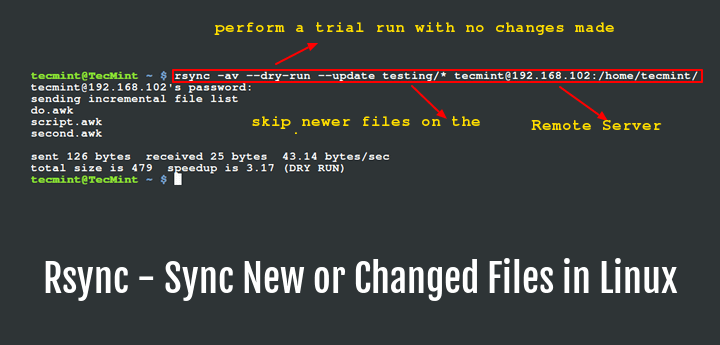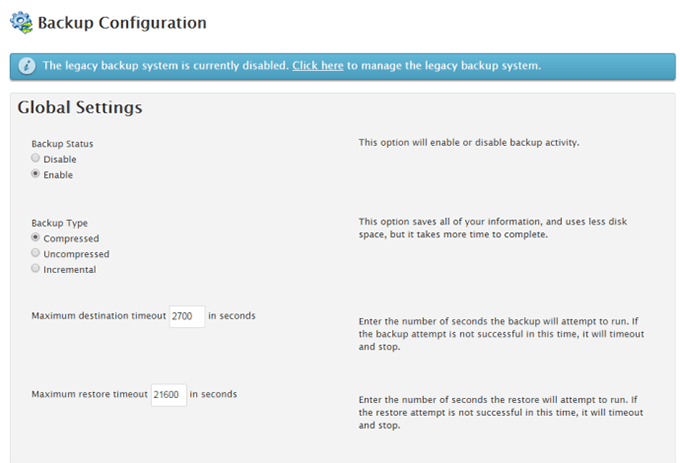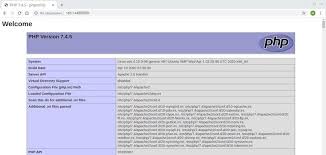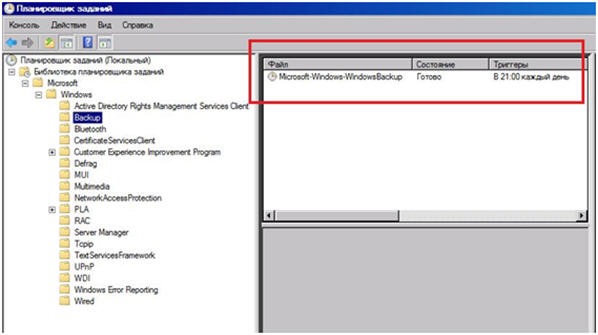How to Use rsync for Data Mirroring?
rsync is a powerful tool for synchronizing files and directories between two different locations. It can be used for backing up data, creating mirrors, and updating files and directories. This handy tool works both locally and over a network.
Let’s take a look at how to use rsync for data mirroring. First, make sure you have the rsync package installed on your computer.
Before you start working with rsync, it is recommended to create a separate directory where you will mirror the data. For example, create a directory named «backup» or «mirror» that will store your mirror.
Now let’s get started creating the mirror. To do this, use the following command:
rsync -av --delete /path/to/source/directory /path/to/target/directory
Where:
- -a: a flag indicating that you need to perform recursive synchronization and preserve file metadata.
- -v: a flag for outputting detailed information about the synchronization process.
- —delete: a flag indicating that you need to delete files from the target directory that are not in the source.
After executing this command, your data will be mirrored to the specified target directory. rsync will automatically update the mirror, adding new files and deleting outdated ones.
Now you have a working data mirror that you can use for backing up or synchronizing files. Remember to regularly update the mirror so that your information is always up to date.
By using rsync for data mirroring, you will protect your information from loss and be able to easily recover files if necessary. Remember to monitor the status of your mirrors and perform regular checks.