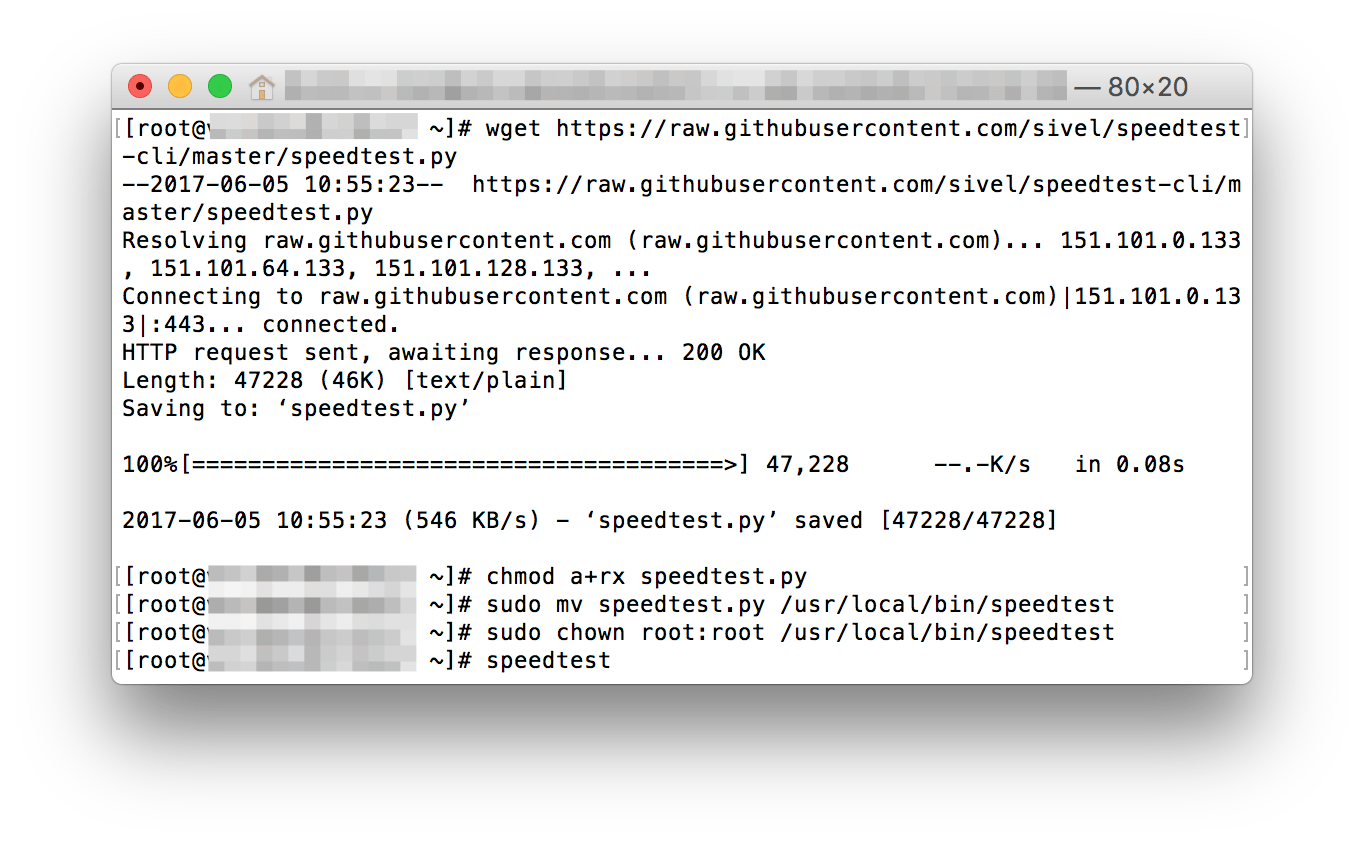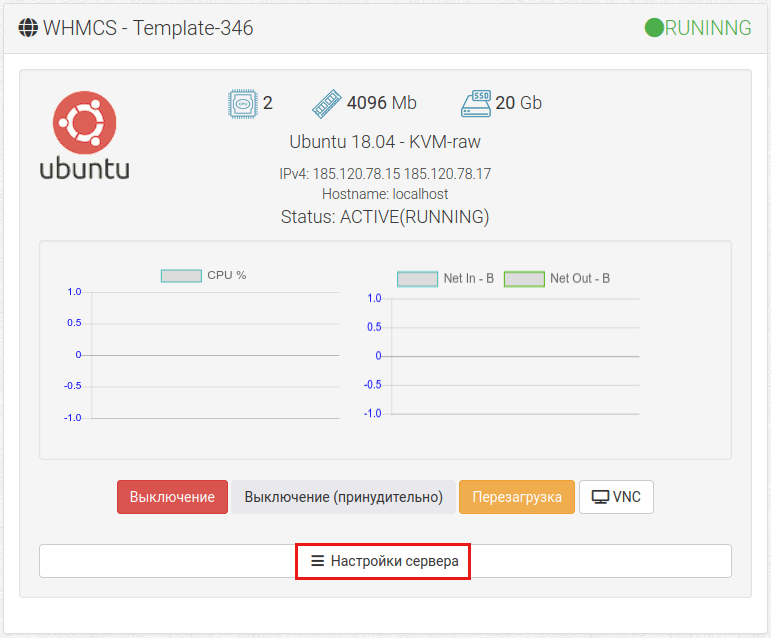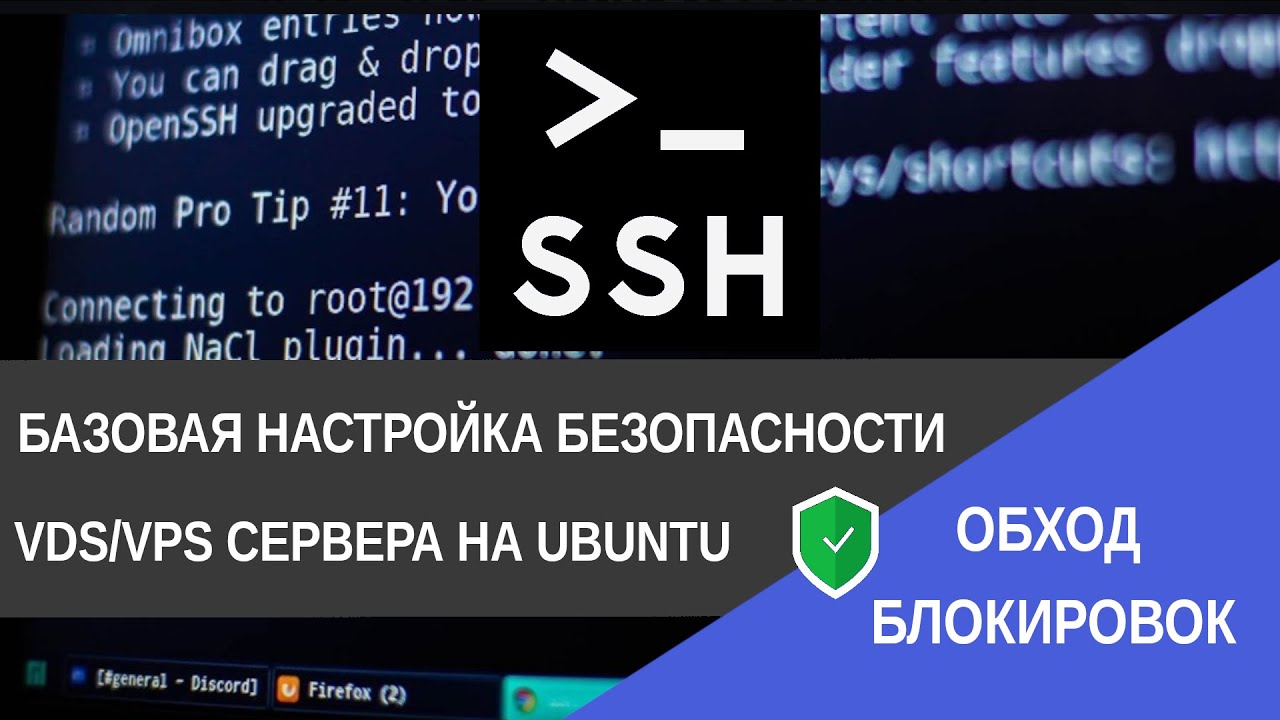How to Test Internet Speed on a VPS?
If you have a VPS server and it’s important for you to know its internet connection speed, then this guide is for you! In this article, we will tell you how to test the internet speed on your virtual private server.
One of the easiest ways to measure your internet connection speed on a VPS is to use the speedtest-cli utility. For this, you need to install this utility on your VPS.
Installing speedtest-cli
First, connect to your VPS via SSH. Then copy and paste the following command to install speedtest-cli:
sudo apt-get install speedtest-cli
After installing the utility, you can test your internet connection speed by running the speedtest-cli command in the terminal.
Using speedtest-cli
To test the internet speed on your VPS, run the speedtest-cli command in the terminal. The utility will start testing and show you the results, including download and upload speeds.
- The internet speed on a VPS depends on many factors, including the provider, the geographical location of the server, etc.
Given these factors, test results may vary, so it is recommended to test several times to get more accurate results.
Thus, testing the internet speed on a VPS can help you understand how efficiently your server and internet connection are working. We hope this information was helpful for you!