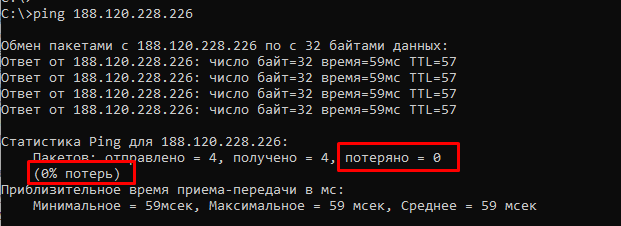How to Check Server Availability from Another Device?
For website owners or server administrators, it’s important to know how to check the availability of their server from another device. This allows for timely identification of availability issues and a quick response. In this article, we’ll explore several ways to check server availability.
Using the ping Utility
One of the simplest ways to check server availability is to use the standard ping utility. To do this, enter the following command in the command line:
ping server.com
Where server.com is the address of your server. After executing this command, you will see a response from the server, as well as information about the response time and lost packets.
Using Online Services
For those who don’t want to use the command line, there are many online services for checking server availability. Some of them provide additional information, such as the server’s location and availability statistics.
Examples of such services:
- https://tools.pingdom.com/
- https://www.uptrends.com/tools/uptime
Simply enter the address of your server on the website and get detailed information about its availability.
Using Server Monitoring Software
For continuous monitoring of server availability from other devices, you can use specialized software. They provide more detailed statistics and notifications in case the server is unavailable.
Some popular programs:
Install the selected software on your server and configure availability monitoring.
Conclusion
Checking server availability from another device is an important step in maintaining the stable operation of your web project. Use the mentioned methods to quickly check availability and monitor your server.
Don’t forget to also regularly update the server software and monitor the overall status of its operation.