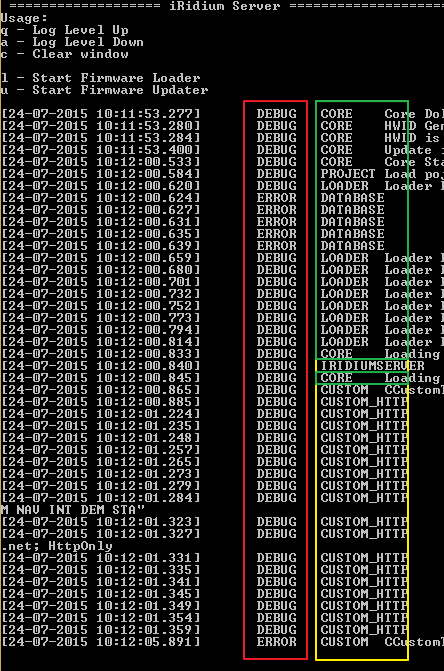How to Configure Server Logging?
Server logging is a crucial element for ensuring the security and performance of your website. With logs, you can monitor server activity and identify potential issues and vulnerabilities.
To configure server logging, you’ll need access to the command-line console and certain server administration skills. Below are the basic steps to help you properly set up server logging.
Step 1: Installing a Logging Program
The first step is to install a logging program on your server. One of the popular tools for server logging is rsyslog. To install rsyslog, run the following command:
sudo apt-get install rsyslog
After installing the program, you need to configure it to collect and store logs.
Step 2: Configuring rsyslog
After installing rsyslog, you need to edit the configuration file to specify the path to the file where the logs will be written. To do this, follow these steps:
- Open the configuration file
/etc/rsyslog.confusing a text editor. - Find the line
# provides UDP syslog receptionand uncomment it. - Add the following line to the end of the file:
*.* /var/log/server.log - Save the changes and restart the
rsyslogservice with the command:sudo service rsyslog restart
After completing these steps, rsyslog will start writing server logs to the specified file /var/log/server.log.
Step 3: Monitoring Logs
To monitor server logs, you can use various tools, such as grep or tail. For example, to display the last lines of the log, run the following command:
tail -n 100 /var/log/server.log
This command will display the last 100 lines from the file /var/log/server.log. In this way, you can track the latest events on the server.
Conclusion
Configuring server logging is an important step in ensuring the security and stability of your website. Properly configured logs will help you quickly identify and fix problems, as well as prevent potential attacks.
Follow the steps described above to properly configure the logging of your server and ensure its reliable operation.