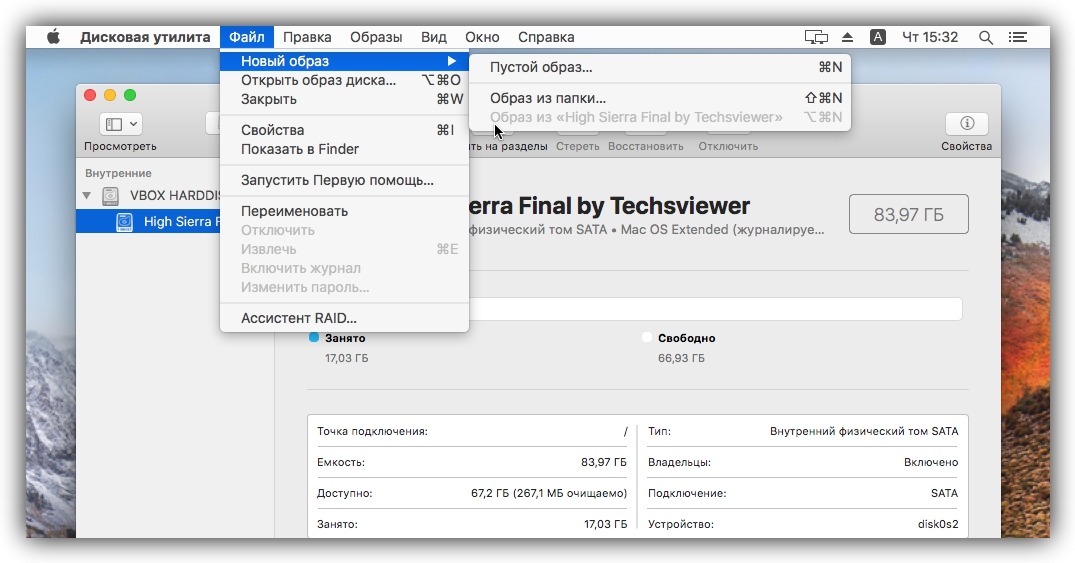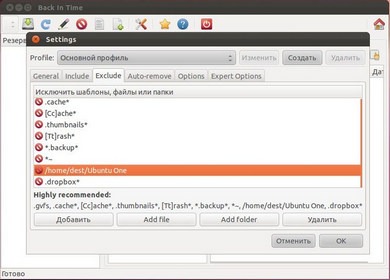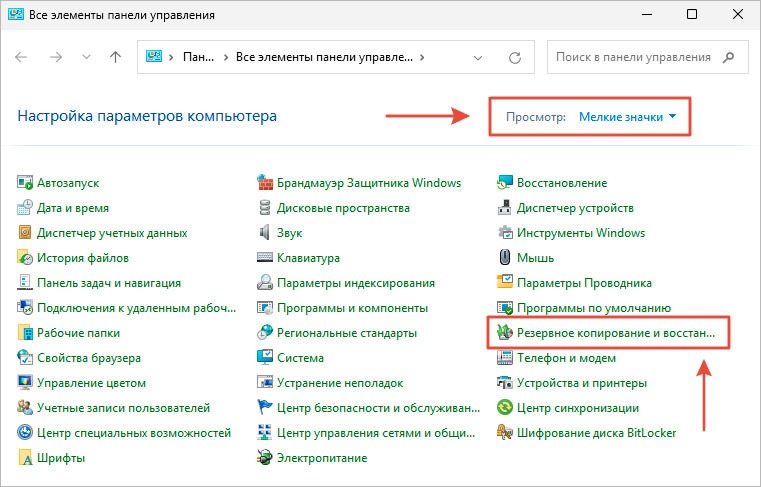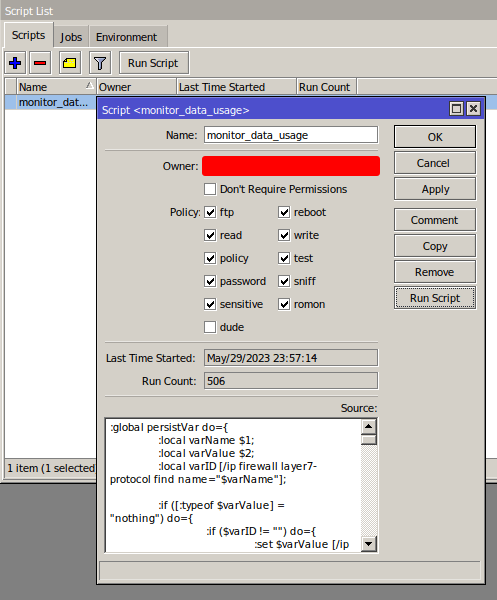How to Set Up Remote Backup Storage?
Today we’ll talk about how to set up remote backup storage, which will help keep your data safe in the event of unforeseen circumstances. It’s no secret that regularly backing up your data ensures the reliability and security of your information, and setting up remote storage will allow you to not worry about losing important files.
First, you need to choose a suitable remote storage service. There are many platforms, such as Google Drive, Dropbox, Amazon S3, and many others, that provide the ability to store your data in the cloud. Choose a service that meets your requirements for storage volume, upload speed, and data integrity.
Next, you need to configure automatic backup creation and sending them to the remote storage. To do this, you can use special programs and scripts that will automate the process. Specify the path to the files that need to be copied regularly, set the backup creation schedule, and configure sending to the remote server.
Don’t forget about data security when sending to remote storage. Use reliable encryption methods to protect your information from unauthorized access. It is also recommended to regularly check the integrity of backups and their availability on the remote server.
So, setting up remote backup storage is an important step in ensuring the security and reliability of your data. Follow these steps, choose reliable services, and don’t forget to protect your information. Remember that prevention is better than cure, and keep your data safe!