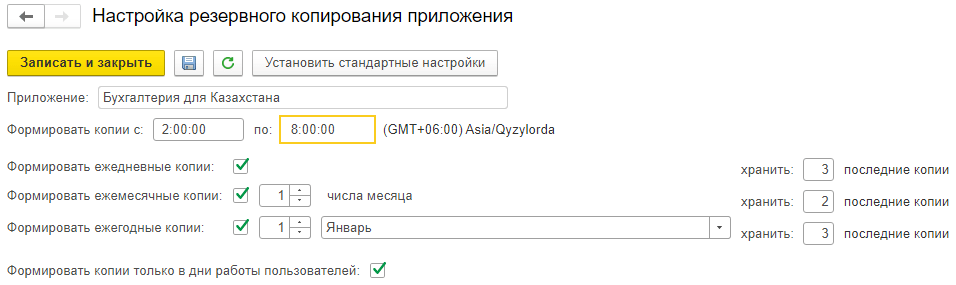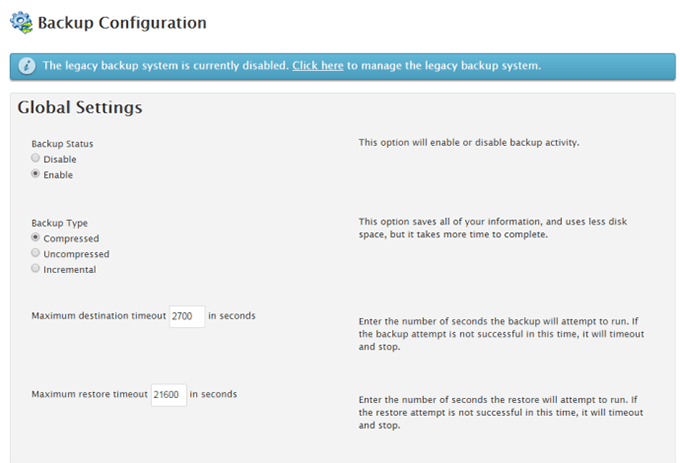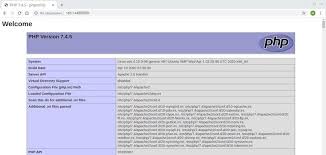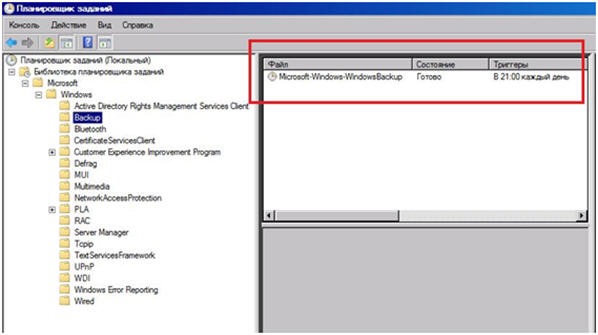How to Set Up Daily Backups?
Data backup is one of the most crucial processes for any user who stores their information on a computer. It helps avoid losing important data in the event of a system failure, virus infection, or other unforeseen circumstances. In this article, we’ll tell you how to set up daily backups to protect your information.
Choosing Backup Software
The first step in setting up daily backups is choosing the right software. There are many programs on the market designed for creating data backups. Some are free, while others offer advanced features for a fee. When choosing a program, pay attention to its reliability, ease of use, and the availability of the necessary features for your specific needs.
Choosing a Storage Location for Backups
The second step is choosing a storage location for the created backups. You can use an external hard drive, cloud storage, or other devices to save data. It is important to choose a reliable and secure storage location to avoid losing copies in the event of damage or loss of the device.
Configuring Daily Backups
After choosing a program and storage location, you need to start configuring daily backups. Launch the selected program and specify the data sources you want to back up. Set a schedule for copying, choosing the frequency and time at which it will be performed. Additionally, you can configure copying parameters, such as compression methods, encryption, etc.
Checking and Monitoring the Process
After completing the setup of daily backups, do not forget to regularly check and monitor the process. Make sure that data copies are created correctly and stored in the selected location. If necessary, make adjustments to the program settings or the selected storage location to ensure reliable backup.
Conclusion
Setting up daily backups is an important step in ensuring the security of your data. By following simple steps and recommendations, you can protect your information from loss and ensure its safety in the event of emergencies. Do not postpone this process for later, because your security and confidence in the safety of your data are paramount.