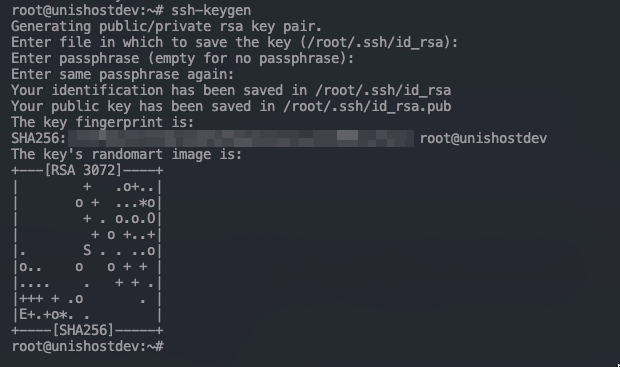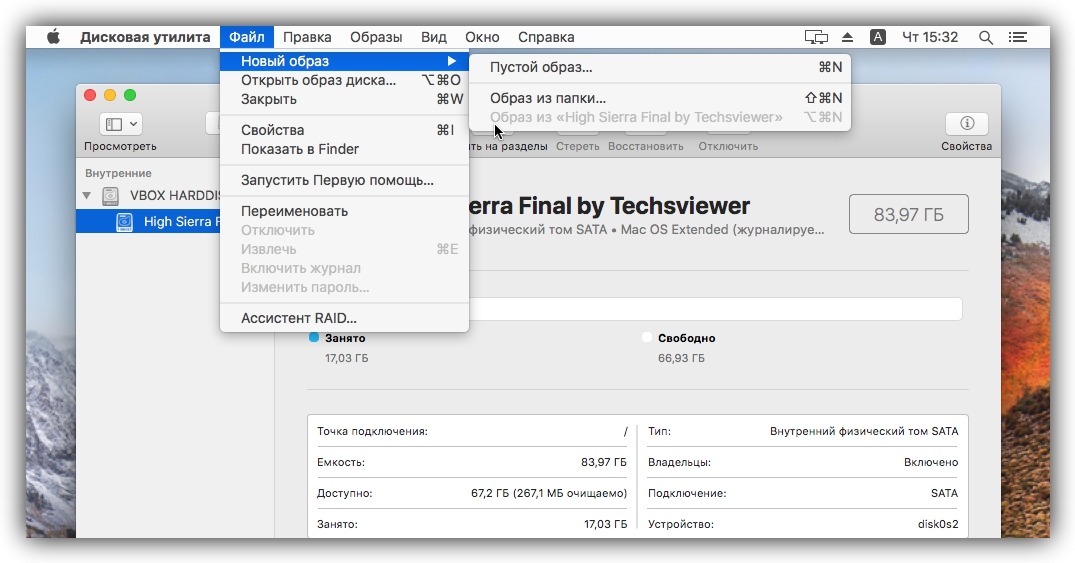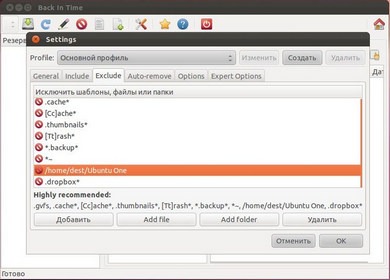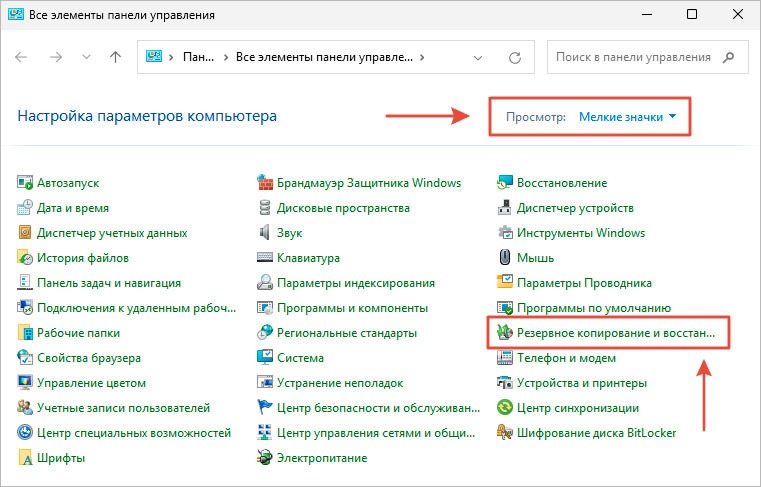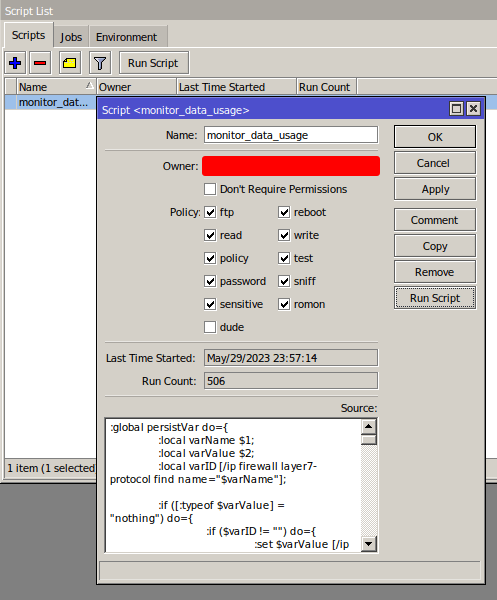How to Configure BorgBackup for Servers?
If you own servers and want to ensure reliable data backups, then BorgBackup is an excellent choice. But how do you configure this tool to work with your servers?
First, install BorgBackup on your servers. To do this, execute the following command:
sudo apt-get install borgbackupAfter installation, you need to initialize a repository to store the backups. Create a directory for the repository and execute the command:
borg init --encryption=repokey /path/to/your/repositoryNow you can configure a backup schedule. Create a script for backing up and add it to cron. Example script:
#!/bin/sh
borg create /path/to/your/repository::backup_name-`date +%Y-%m-%d_%H:%M` /path/to/folder_to_copy
borg prune --list --keep-daily=7 --keep-weekly=4 /path/to/your/repositoryDon’t forget to make the script executable and add it to cron to run on a schedule.
Now you have reliable backups configured using BorgBackup. Don’t forget to check the backups and keep them up to date.
«`