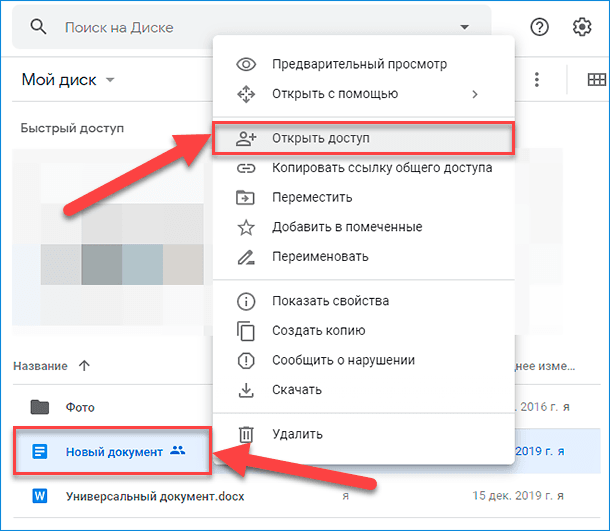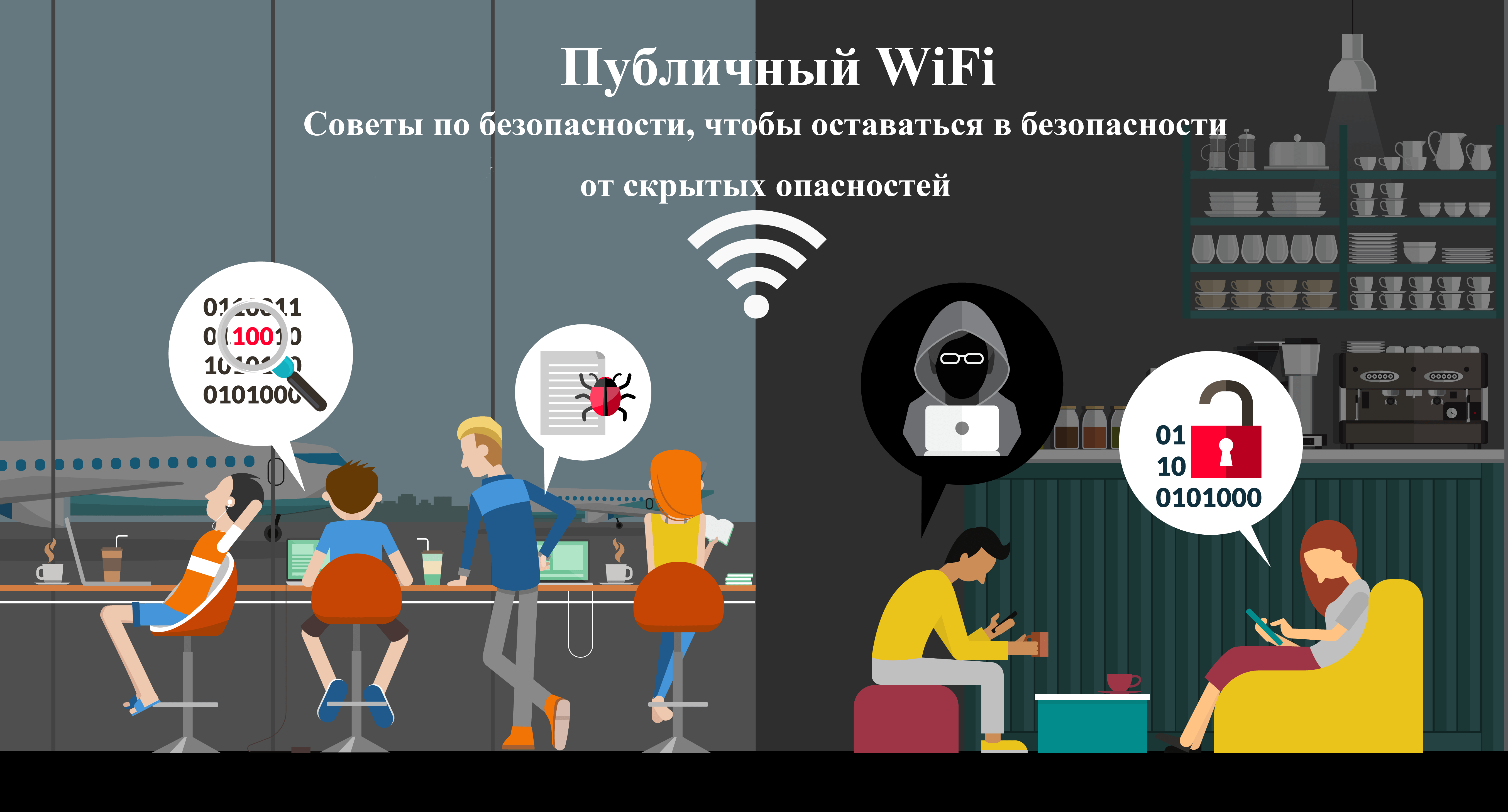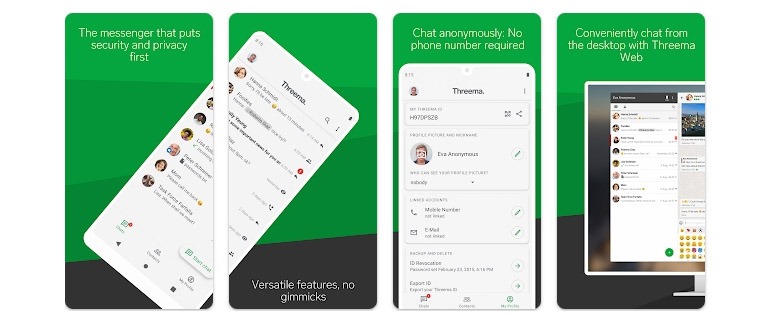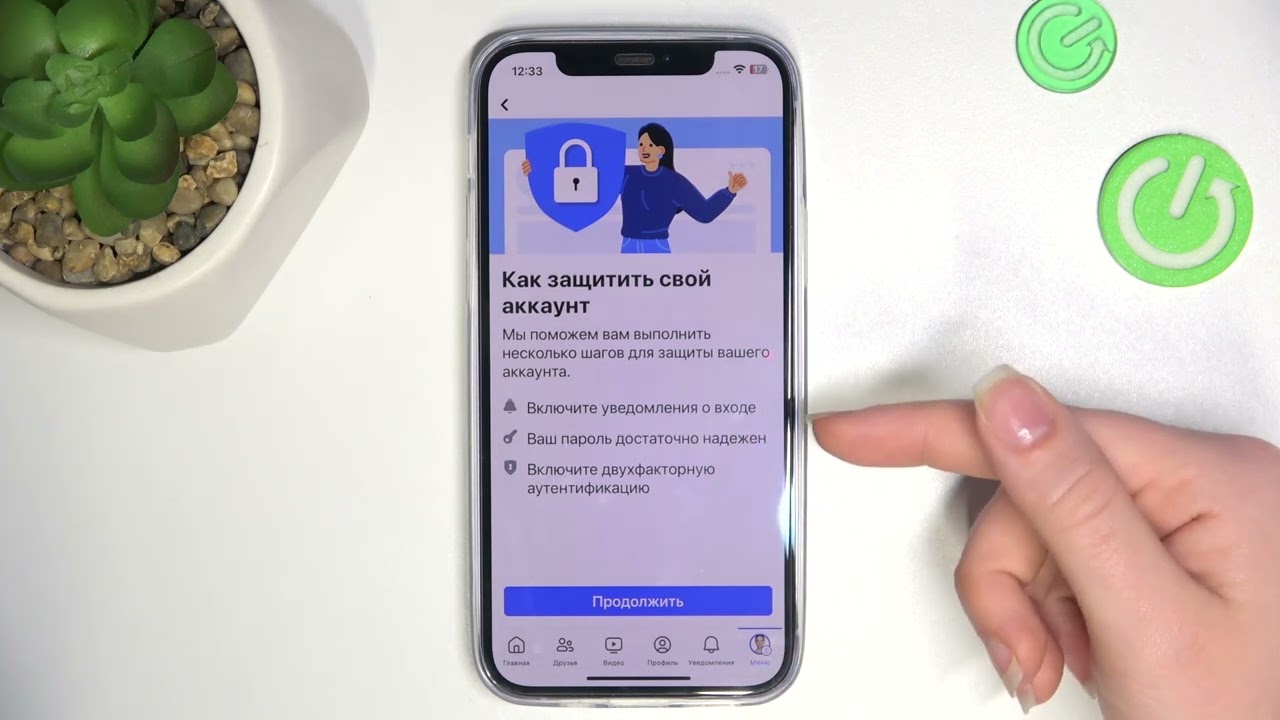How to Protect Files in Google Drive?
Google Drive is one of the most popular cloud services for storing files. But how do you protect your data in this service? We have prepared some tips to help you protect your files from unauthorized access.
1. Use Two-Factor Authentication
One of the easiest ways to protect your files in Google Drive is to enable two-factor authentication. This is an extra layer of security that requires you to verify your identity not only with a password, but also with a code that is sent to your phone.
2. Configure File Access Permissions
In Google Drive, you can configure different levels of access to your files. For example, you can allow only certain users to view files or grant editing rights only to selected people. This will help you control who has access to your data.
3. Encrypt Sensitive Information
If you have sensitive files, it is best to encrypt them before uploading them to Google Drive. There are special programs that can help you protect your data from prying eyes.
4. Be Careful with File Links
When sending links to files from Google Drive, make sure that only the right people can access them. It is best to set restrictions on viewing and editing files to avoid data leakage.
5. Update Passwords Regularly
Don’t forget to regularly update the passwords for your Google Drive account. This will help protect your data from attackers who may try to hack your account.
Conclusion
By following these simple tips, you can provide extra protection for your files in Google Drive. Remember, the security of your data on the Internet is important, so don’t forget about measures to protect it.