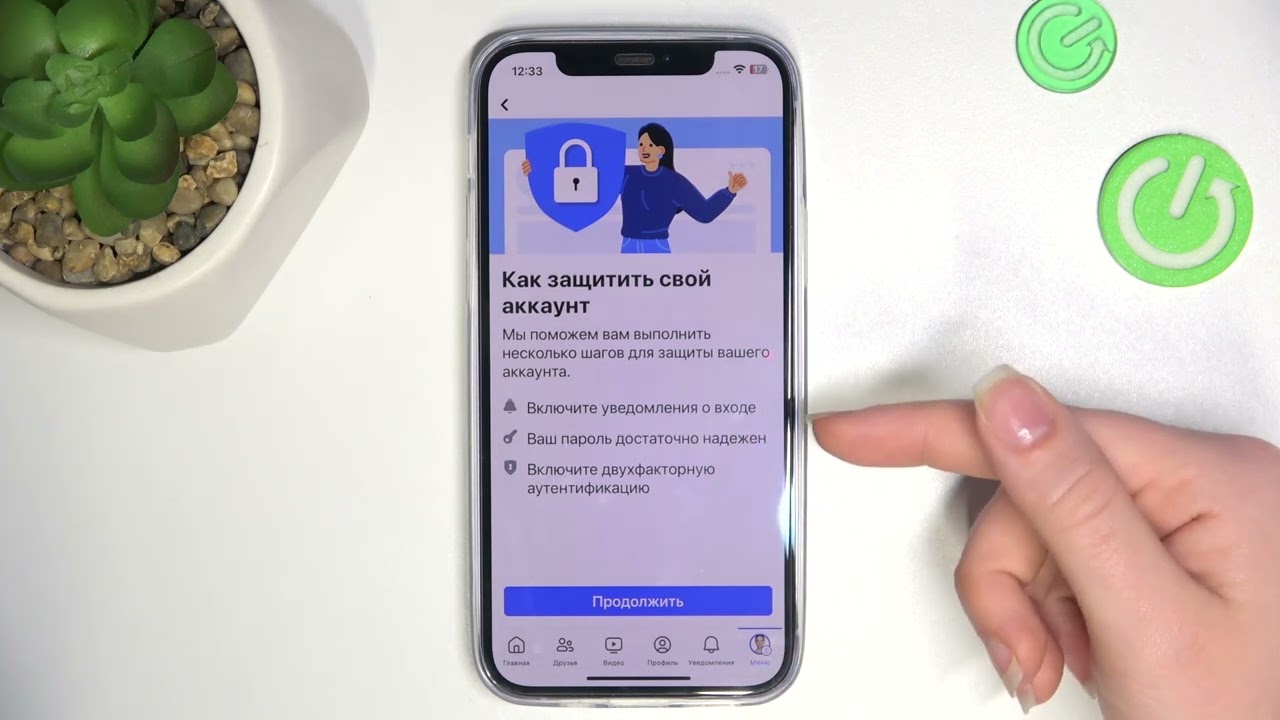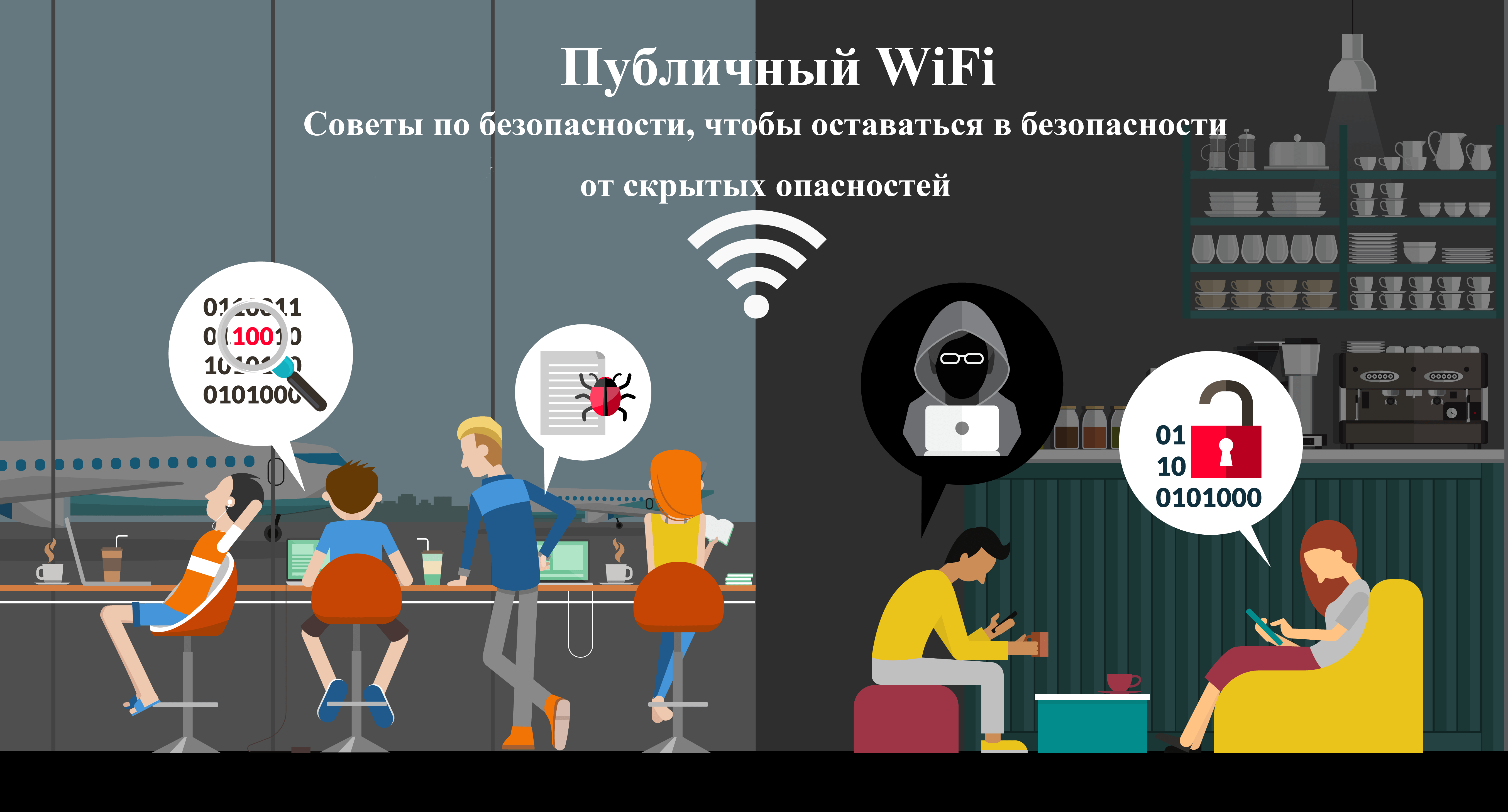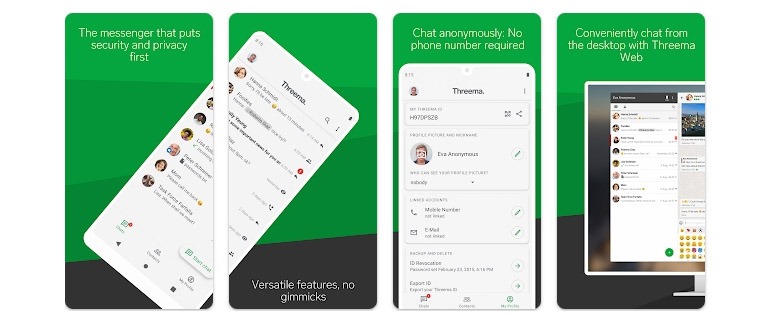How to Set Up Facebook Account Security
Facebook is one of the most popular social networks in the world, so it’s important to protect your account from hackers and malicious actors. Fortunately, Facebook has several security features to help you protect your account. In this article, we’ll show you how to set up Facebook account security to protect your personal data and information.
1. Set a Strong Password
The first step in protecting your Facebook account is to set a strong password. The password should be complex, containing upper and lower case letters, numbers, and special characters. Do not use personal information such as birthdays or pet names as your password. It is also recommended to use different passwords for different online accounts, so that if one account is compromised, the others remain secure.
2. Enable Two-Factor Authentication
Two-factor authentication is an extra layer of security for your account. When this feature is enabled, you will need to enter not only your password, but also a code that will be sent to your mobile phone or email. This makes your account more secure and protected from unauthorized access.
3. Check Session Activity
Facebook offers an «Active Sessions» feature that shows a list of devices you’re logged into your account from. Periodically check this list for suspicious devices or locations. If you notice anything suspicious, immediately change your password and enable two-factor authentication.
4. Limit Access to Information
In Facebook’s privacy settings, you can set restrictions on the visibility of your personal information. For example, you can hide your posts from certain groups of people, configure who can send you friend requests, etc. This will help you control who has access to your data and prevent possible data leaks.
5. Check Security Settings
Regularly review and update the security settings in your Facebook account. Make sure you have all the necessary security features enabled, such as notifications about suspicious activity, login verification from a new device, etc. This will help you react quickly to potential threats and ensure the security of your account.
Conclusion
By following these simple rules and following our recommendations, you can significantly increase the security level of your Facebook account. Remember that protecting personal data is your responsibility, so don’t forget to monitor your account and regularly update your security settings. Security is always more important than convenience!