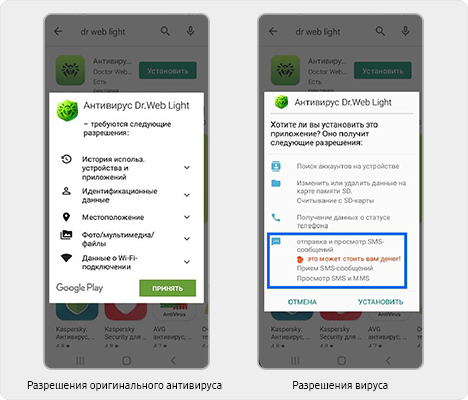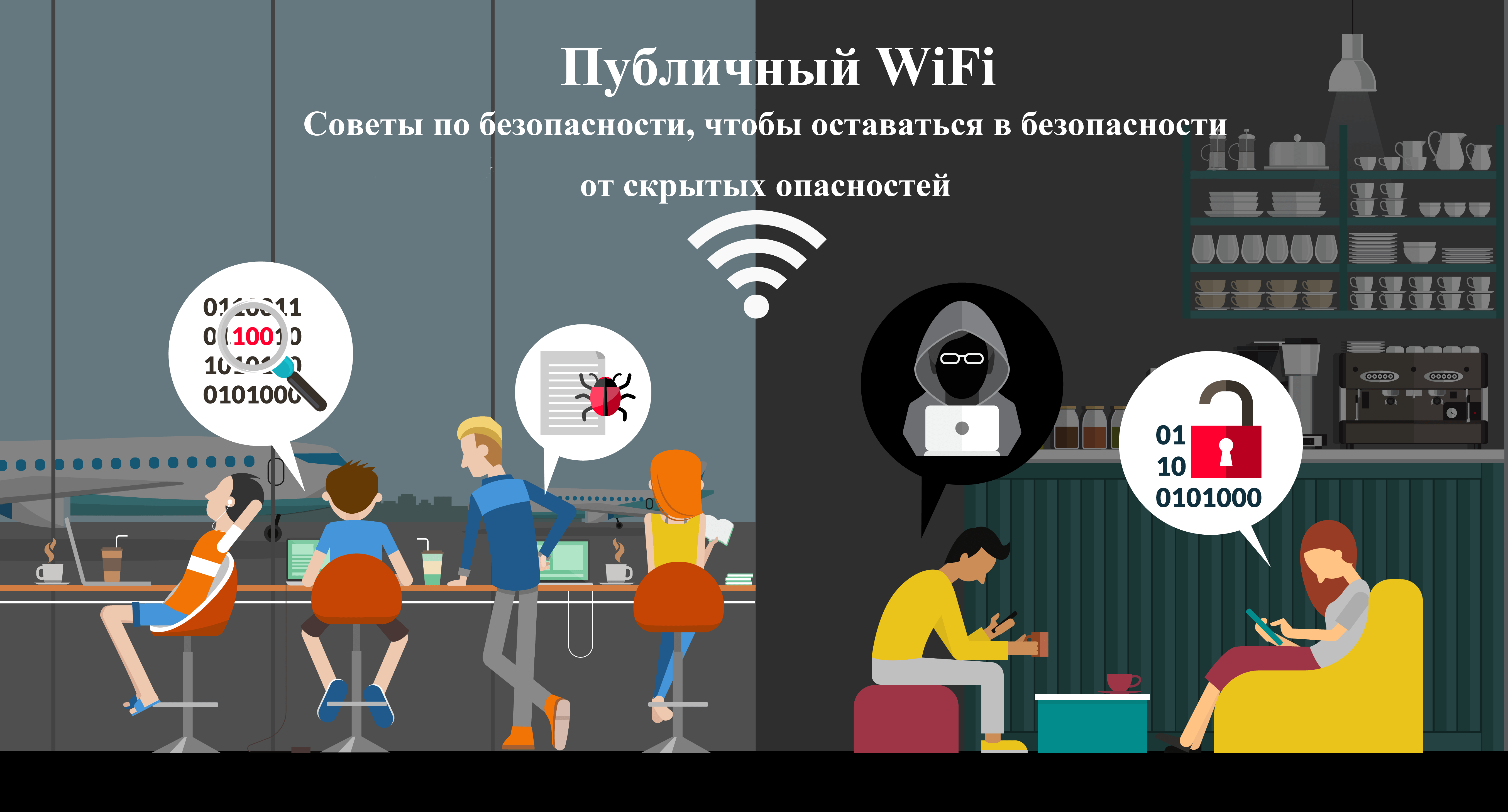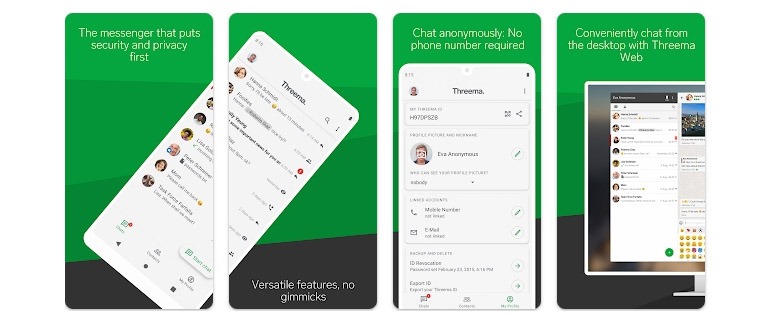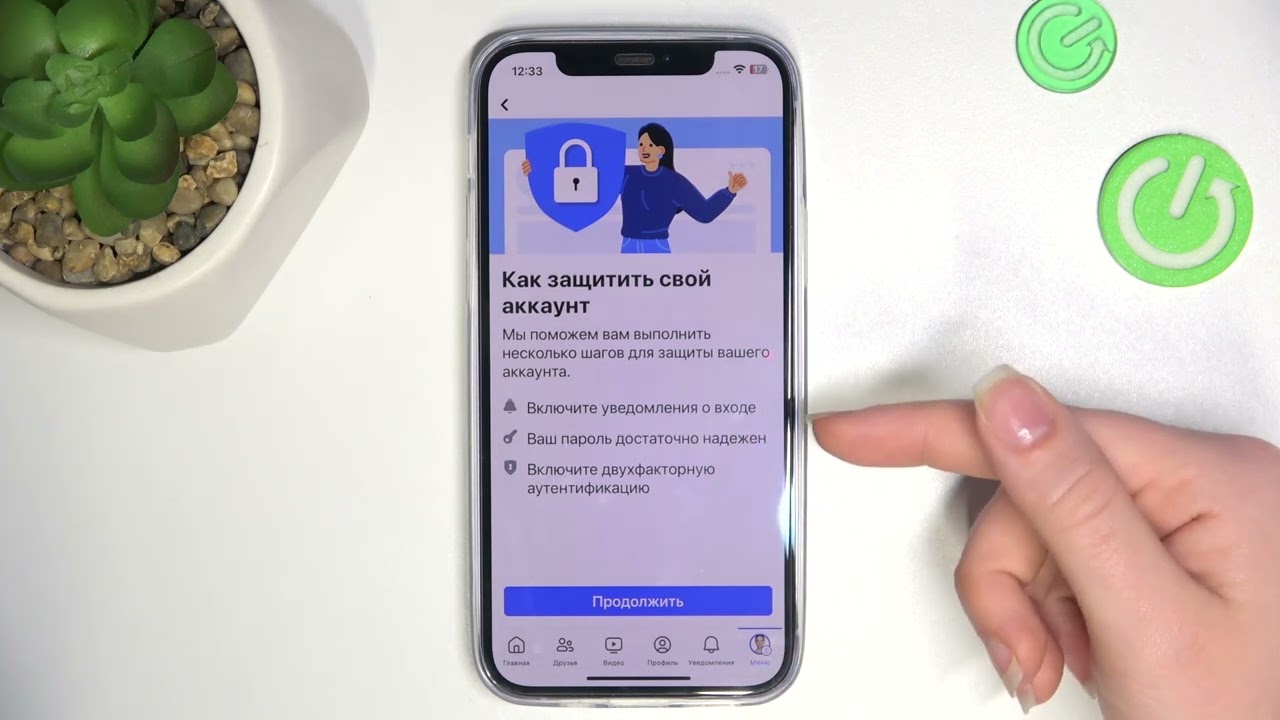How to Check Your Android for Viruses Without an Antivirus
In our time, cybersecurity plays a very important role. Many of us store personal data, photos, passwords, and other sensitive information on our devices. Therefore, protection against viruses and other malware on Android devices becomes a necessity. But what if you don’t have an antivirus installed? In this article, we’ll tell you how to check your device for viruses yourself without using antivirus software.
The first step to checking your Android device for viruses is to update your operating system. Software updates usually contain security fixes that can help protect your device from new viruses and vulnerabilities. So make sure your Android is updated to the latest version.
Next, it’s important to be careful when installing apps from untrusted sources. The Google Play Store checks apps for malicious code, and therefore the likelihood of getting infected with viruses when installing apps from the Google store is much lower than when downloading from third-party sources. Therefore, try to download apps only from the official Google Play Store.
It is also important to carefully read the permissions that the application requests during installation. If an application requests too many permissions that are not directly related to its functionality, this may be a sign that the application may contain virus code or collect your personal information without your permission. In this case, it is better to refuse to install the suspicious application.
Another way to check for viruses on your Android device is to use built-in security features. Some manufacturers offer their own solutions for detecting malware without having to install additional antivirus software. For example, Samsung offers the Smart Manager tool, which allows you to check your device for viruses and other threats.
You should also pay attention to the behavior of your device. If you notice that the device has started to behave erratically, strange notifications have appeared, or advertising has started to appear in applications, this may be a sign that there is malware on your Android.
So, there are several ways to check your Android device for viruses without using antivirus software. By following the recommendations and being careful when installing applications, you can protect your device from malware and keep your personal data safe.