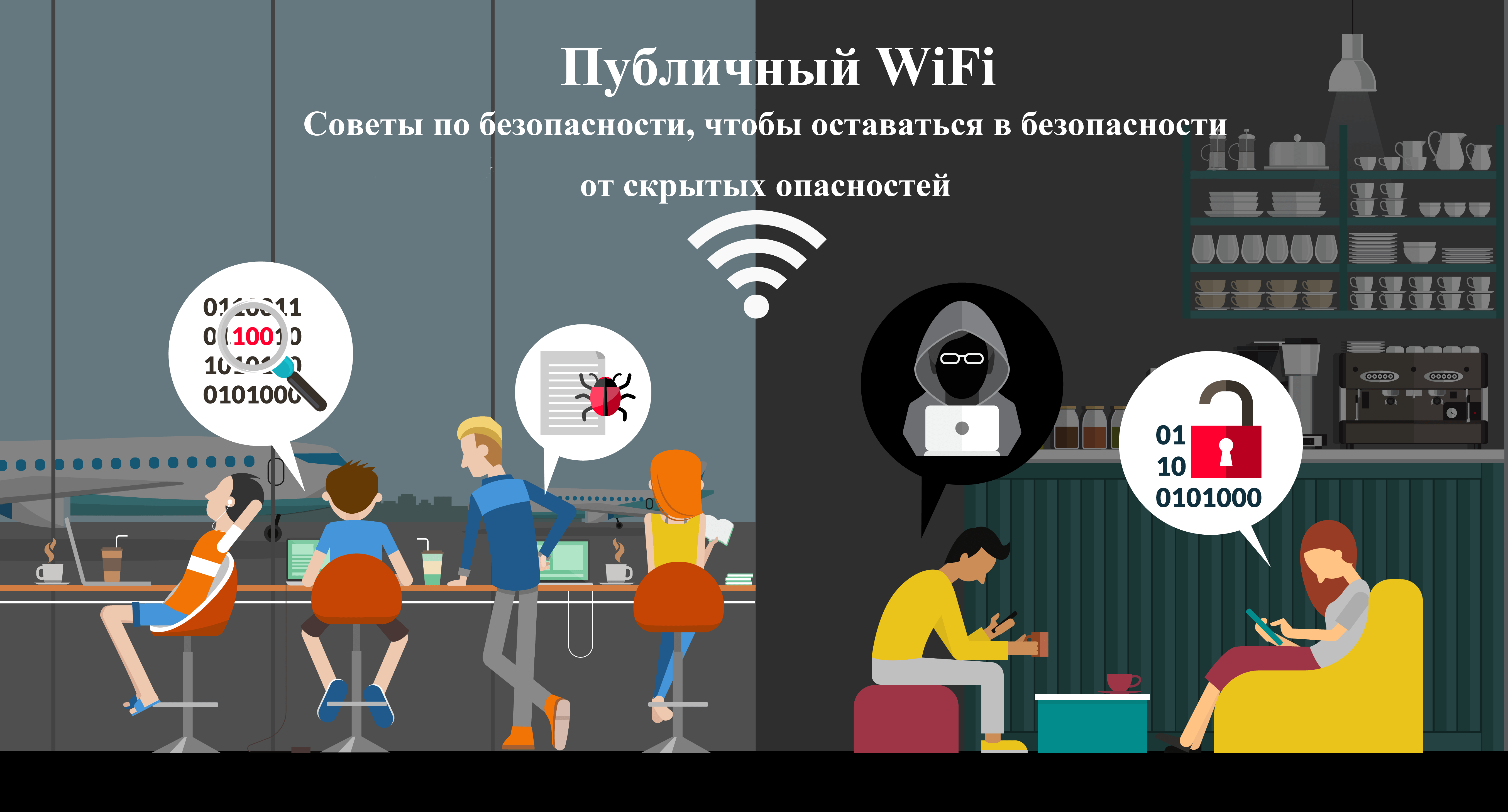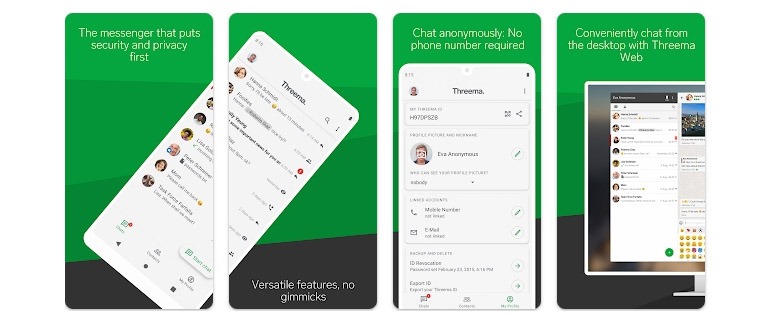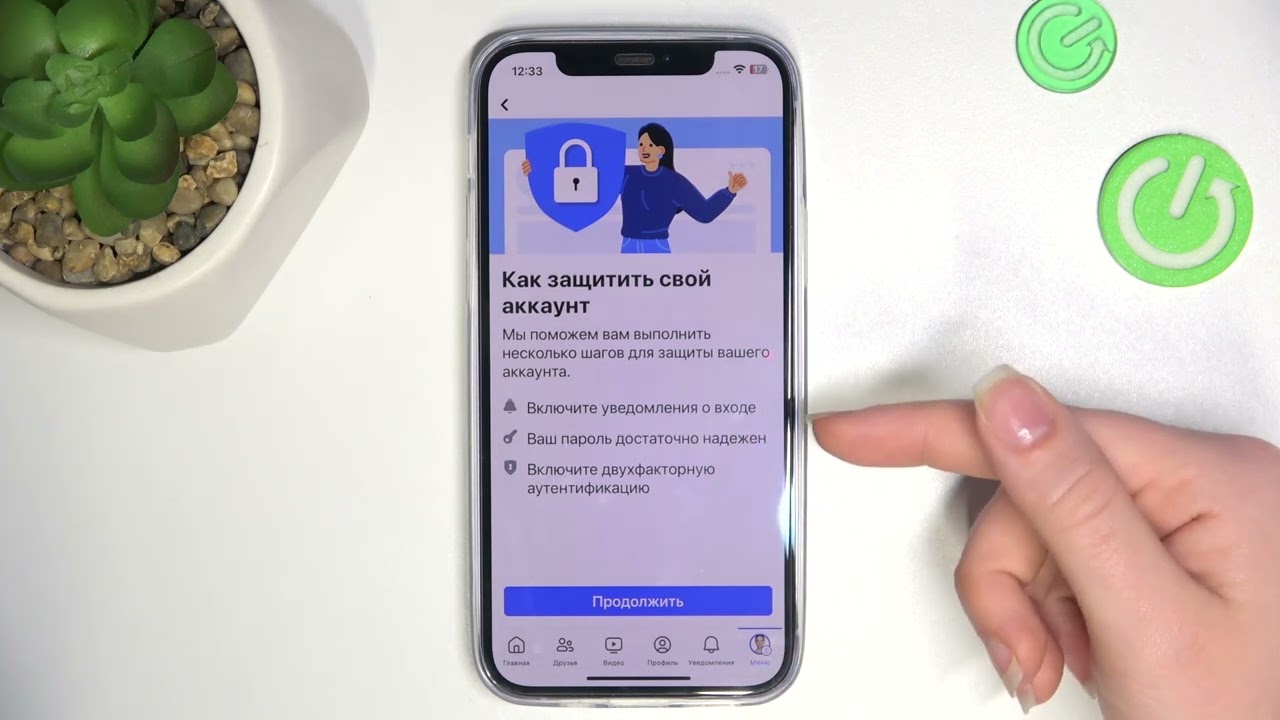How to Scan Ports on Virtual Machines
Introduction
Performing port scanning on virtual machines is an important step in ensuring network security. This process allows you to identify vulnerabilities and potential threats, as well as create more reliable security measures. In this article, we will look at how to perform port scanning on a Virtual Machine Backup in 2 Steps: A Quick Guide" class="internal-post-link">virtual machine and what tools can be used for this.
Basic Concepts and Terms
Port scanning is the process of discovering open ports on a remote host in order to identify the services running on them. Various tools can be used for port scanning, such as Nmap, Netcat, Telnet, etc.
Overview of the Current Problem
In our time, network security is one of the most pressing issues. There are many threats that can damage both physical and virtual networks. Therefore, port scanning on virtual machines is a necessary step to ensure security and data protection.
Methodology
To scan ports on a virtual machine, you can use tools such as Nmap. This tool allows you to scan all ports on a remote host and identify open ports, as well as identify the services running on these ports.
nmap -sS virtual_machine_IP_address
This command will start port scanning on the specified IP address of the virtual machine. The scan results can be analyzed and further security measures can be taken.
Main part
After scanning ports on a virtual machine, you can get a list of open ports and corresponding services. For example, port 80 may indicate a web server is running, and port 22 may indicate an SSH server. It is important to analyze this data and make sure that open ports do not pose a threat to network security.
Practical recommendations
After scanning ports on a virtual machine, it is recommended to take measures to close unnecessary ports and update software to eliminate vulnerabilities. It is also important to regularly scan ports to ensure network security.
Advantages and disadvantages
The advantages of port scanning on virtual machines include the ability to identify vulnerabilities and threats to network security. However, disadvantages may include the need for a structured approach to analyzing and processing the data obtained.
Conclusion
Performing port scanning on virtual machines is an important step in ensuring network security. Using special tools, such as Nmap, allows you to effectively identify vulnerabilities and prevent potential threats. It should be remembered that network security is a continuous process, and regular port scanning will help ensure reliable data protection.