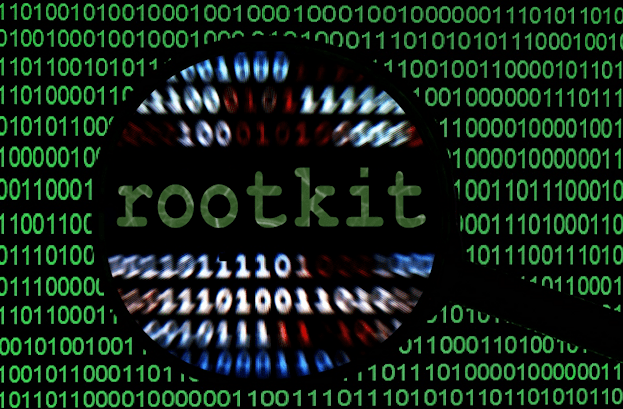How to Check Files for Rootkits?
Rootkits are malicious programs that can hide their presence and actions on an infected system. Checking files for rootkits is an important step in ensuring the security of your computer. In this article, we’ll look at several ways you can check files for rootkits and protect your system.
The first way is to use antivirus software. Scanning your system with an antivirus will detect and remove potentially malicious files, including rootkits. Make sure your antivirus software is up to date to ensure maximum protection.
The second way is to use specialized rootkit detection programs. Some programs, such as Rootkit Revealer or GMER, are specifically designed to detect hidden rootkits on your computer. Download and run one of these programs to scan your system for threats.
The third way is to check the digital signatures of files. Fake or infected files may not have a valid digital signature, which may indicate the presence of rootkits. Check the digital signature of your files with tools like Microsoft SigCheck to ensure their authenticity.
The fourth way is to analyze processes and services. Rootkits can modify system processes and services to hide their presence. Use Task Manager or other system utilities to analyze processes and services on your computer. Pay attention to suspicious or unknown processes that may be associated with rootkits.
The fifth way is to regularly update software and the system. Outdated software and operating systems can be vulnerable to rootkit attacks. Update your software and system regularly to prevent exploitation of vulnerabilities and protect your computer from rootkits.
Also, remember to be careful about important information online, avoid visiting suspicious sites, and downloading files from untrusted sources. Be careful and cautious online to avoid putting your system at risk of rootkit infection.