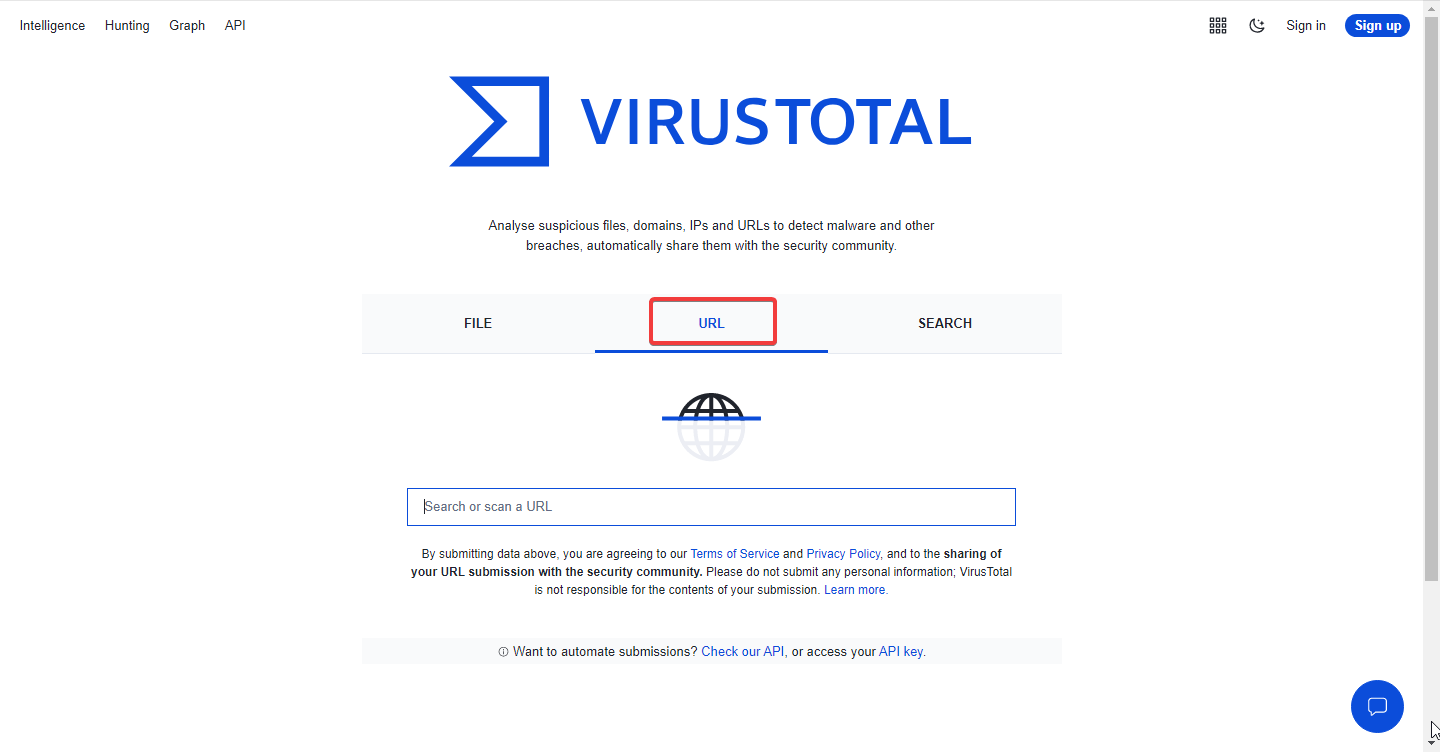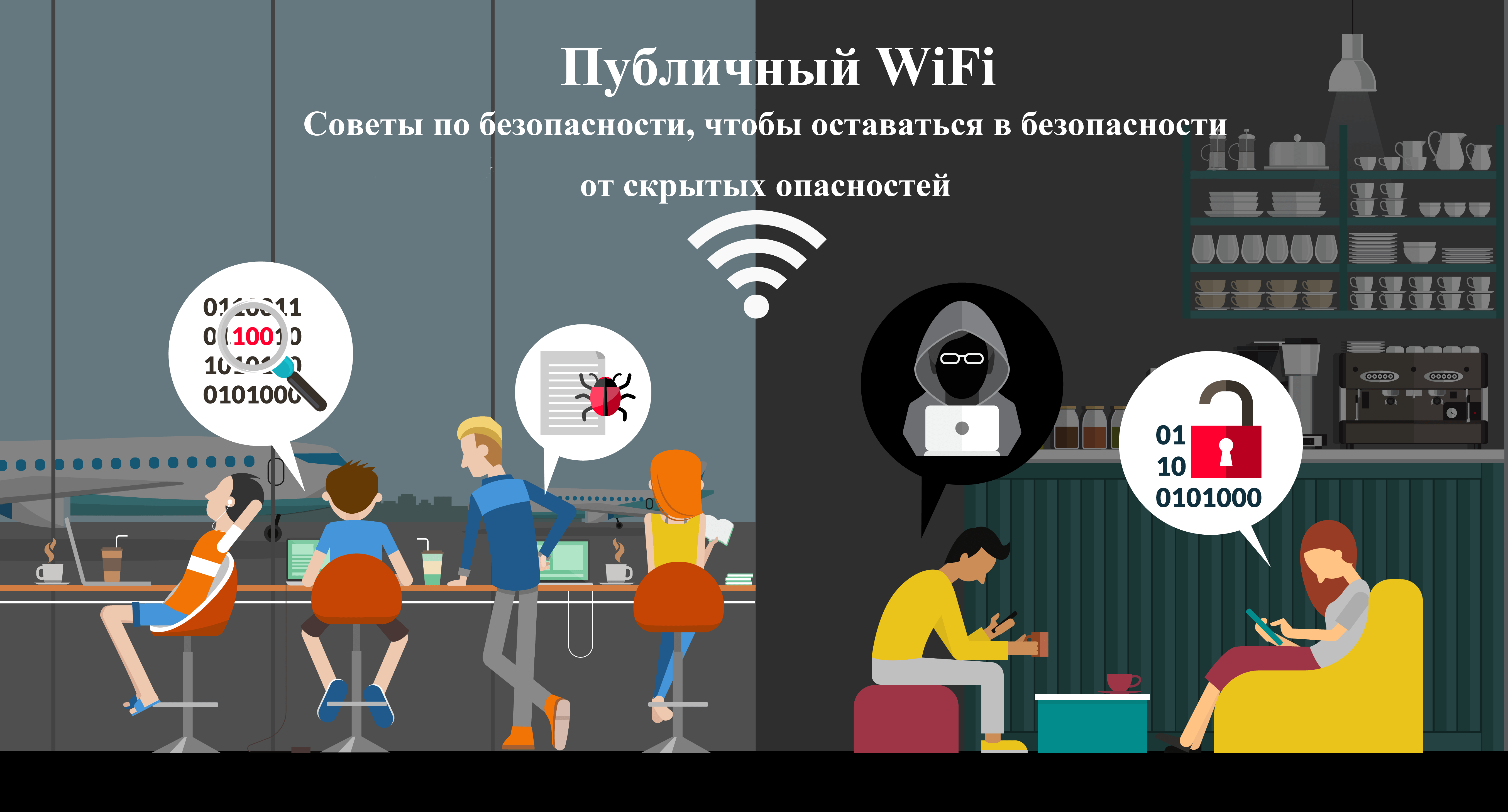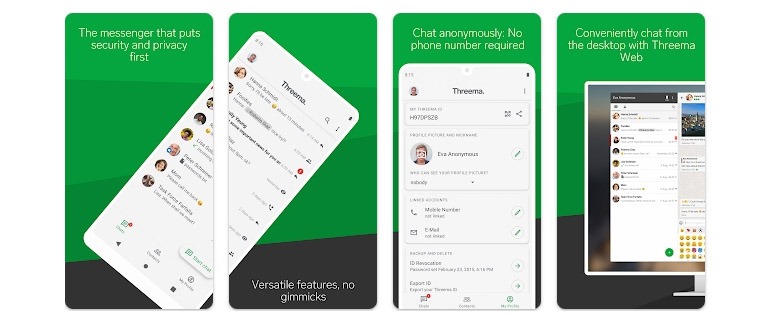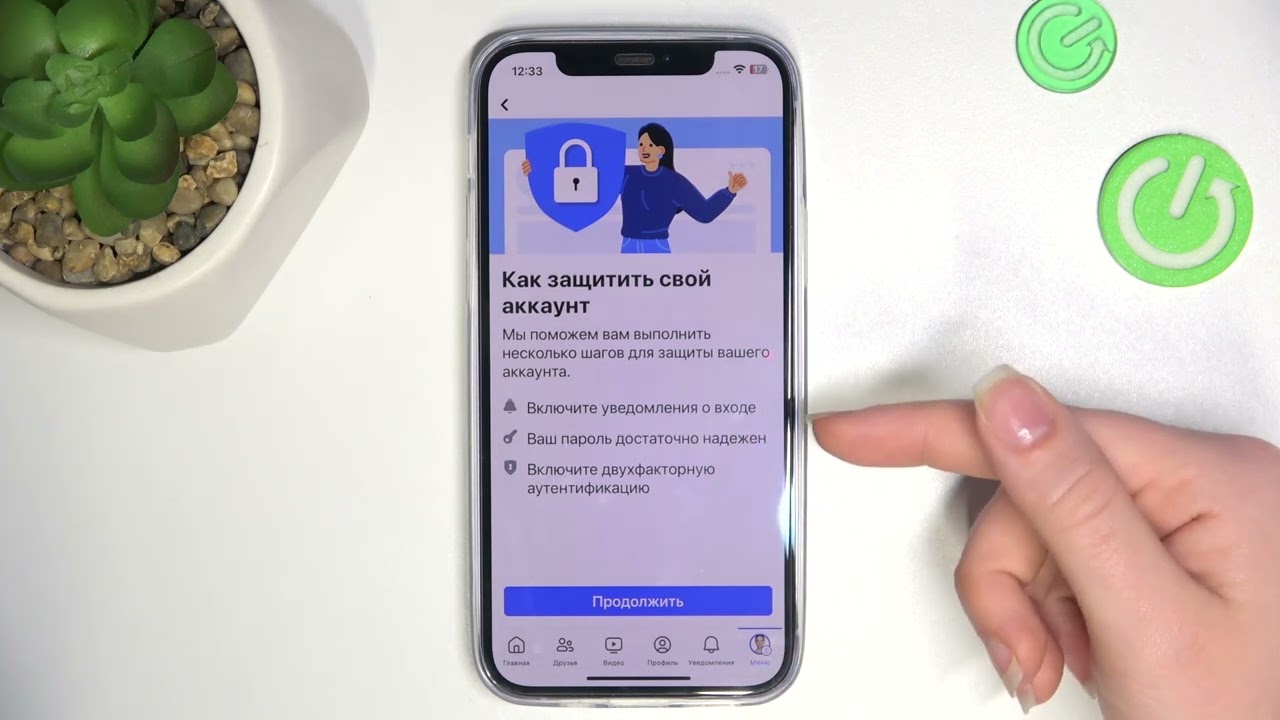How to Check a Website for Viruses with VirusTotal?
In today’s world, the security of virtual resources plays a huge role. For every internet user, it’s important to be confident that the websites they visit are safe and do not pose a threat to personal data. One way to protect against malware and viruses is to use the VirusTotal service.
VirusTotal is an online service that allows you to check any website for viruses, trojans, spyware, and other threats. This service works by scanning the specified URL using over 70 different antivirus engines. This allows you to get the most complete picture of website security.
To check a website for viruses using VirusTotal, you need to follow a few simple steps:
- Open your browser and go to
VirusTotal.com; - In the window that opens, enter the URL of the website you want to check;
- Click the «Analyze» button and wait for the scan to complete;
- Get the scan results and review the website security information.
In addition to checking websites, VirusTotal also allows you to upload individual files for analysis. This is especially useful for suspicious files that you have doubts about their origin. With this service, you can quickly determine whether a file is safe for your device.
The VirusTotal interface is intuitive and easy to use. This service is an indispensable tool for anyone who values online security. Check websites and files with VirusTotal to be sure they are safe!