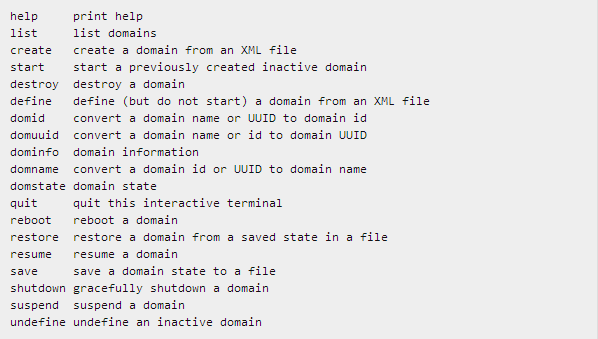How to Restart a Virtual Machine in KVM?
Virtualization is a wonderful technology that allows you to run multiple virtual machines on a single physical server. However, like any other technology, virtualization can have problems. One of the most common problems is the need to restart a virtual machine.
If you need to restart a virtual machine in KVM, you will need to perform a series of steps. In this article, we will take a detailed look at how to do this.
Step 1: Connecting to the Host System
Before restarting the virtual machine, you need to connect to the host system on which it is running. For this, you will need access to the command line. Open a terminal and execute the following command:
ssh username@hostnameWhere username is your username and hostname is the address of the host system. Enter the user’s password to connect to the system.
Step 2: Stopping the Virtual Machine
To restart the virtual machine, you must first stop it. To do this, execute the following command:
virsh shutdown vm_nameWhere vm_name is the name of your virtual machine. Wait for the machine to stop completely.
Step 3: Restarting the Virtual Machine
After the virtual machine is stopped, you can restart it using the command:
virsh start vm_nameWhere vm_name is the name of your virtual machine. After executing this command, the virtual machine will be restarted.
Now you have all the necessary instructions for restarting a virtual machine in KVM. Enjoy using virtualization!