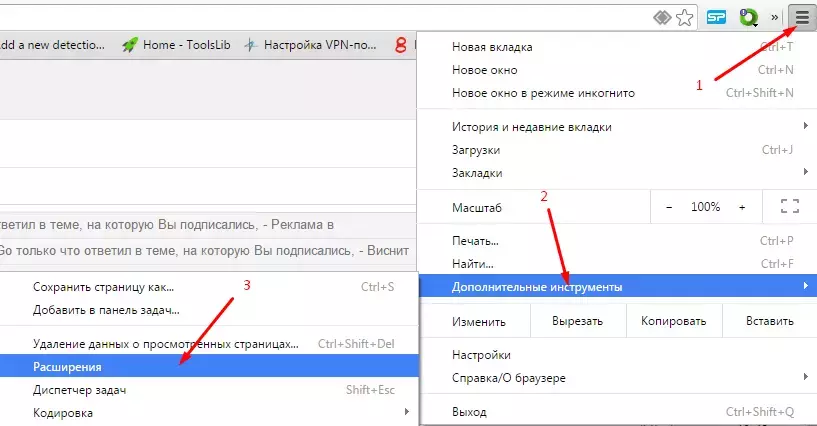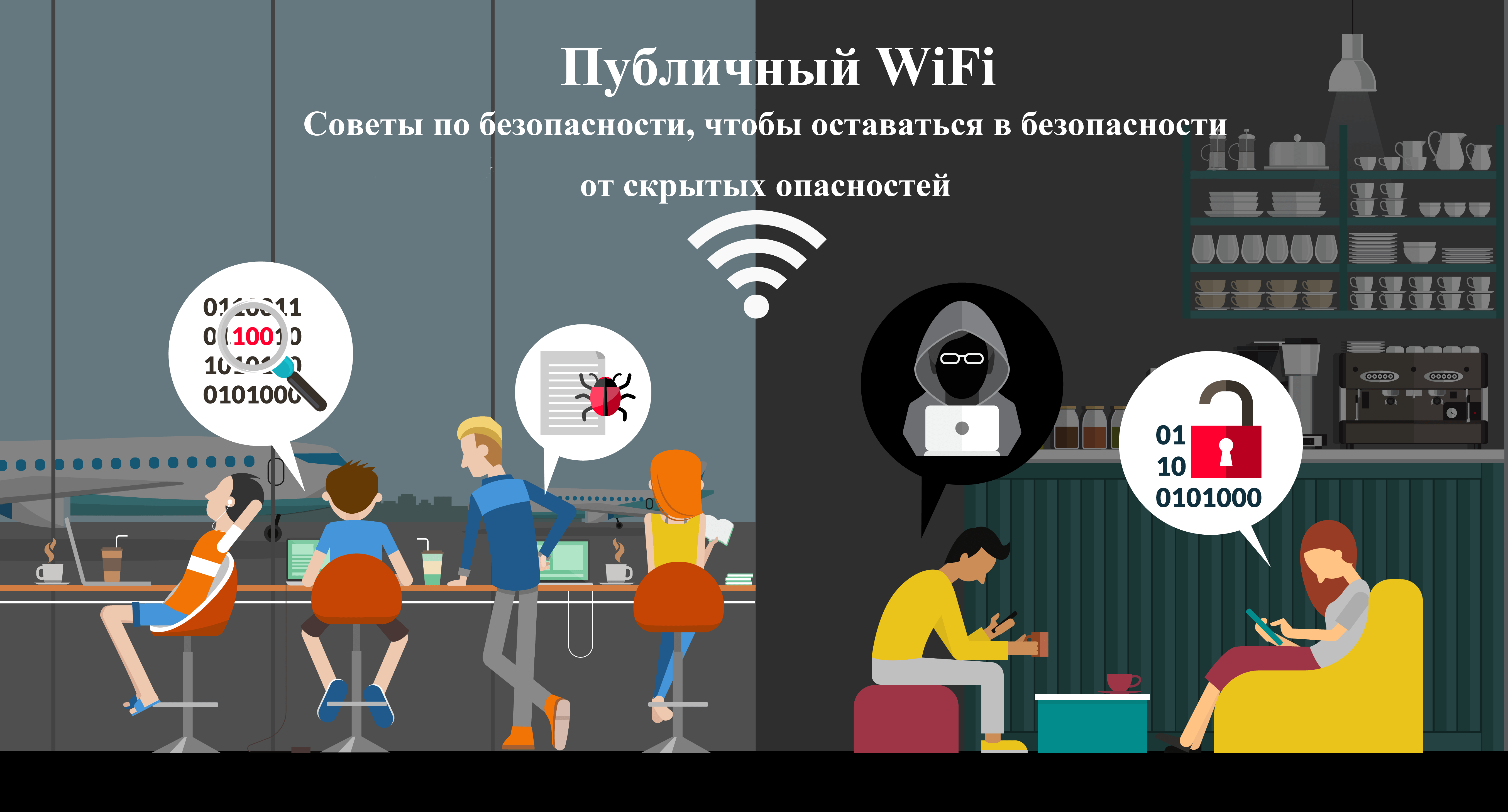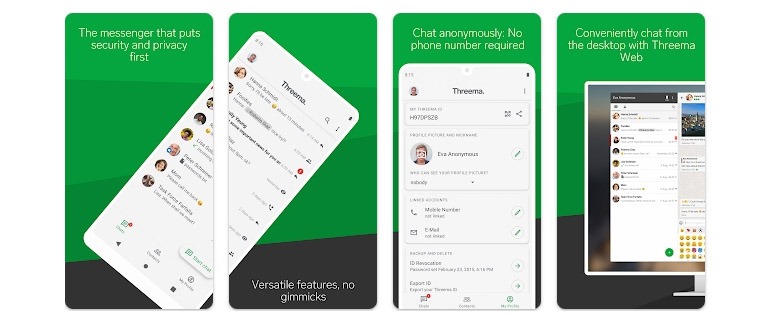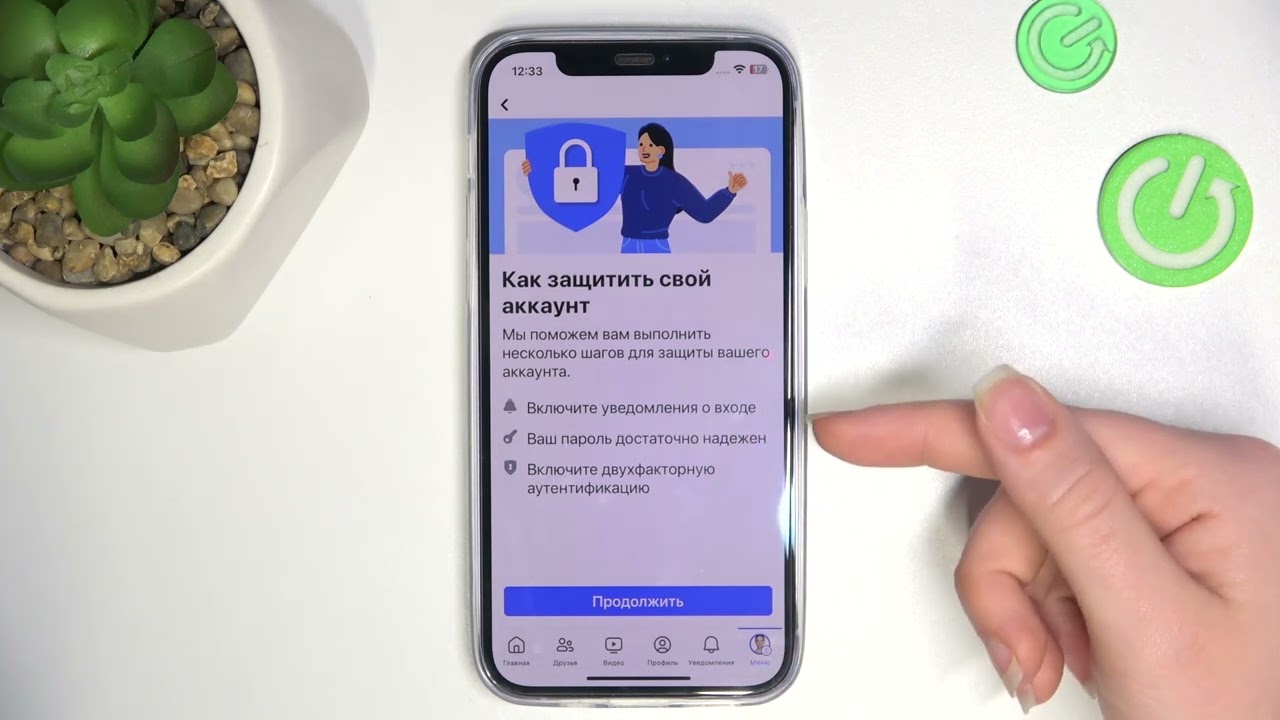How to Remove Unwanted Browser Extensions?
Unwanted browser extensions can slow down your browser and threaten the security of your computer. They may appear after installing free software or malicious files. It’s important to know how to remove these extensions to make your online experience as safe and convenient as possible.
Before you begin the process of removing unwanted extensions, it’s important to know which extensions are causing problems. To do this, open your browser and go to the extensions section. It’s usually located in the browser menu, where you see a list of installed extensions.
Evaluate each extension, see what it’s used for, and determine if it’s causing unwanted effects. If you’re not sure, remove extensions one at a time and see how the browser’s performance changes.
To remove an unwanted extension, go to the extensions section of your browser and find the extension you want to remove. There is usually a «Remove» or «Disable» button next to it. Click on it and confirm your action. After that, the extension will be removed from the browser.
If your browser continues to malfunction after removing the extension, there may be other unwanted programs on your computer. In this case, it is recommended to perform a full scan of your device with an antivirus program.
How to Prevent the Appearance of Unwanted Extensions?
To avoid installing unwanted extensions in your browser, follow a few simple rules. First, do not install programs from untrusted sources. Second, carefully read the installation terms of programs and only open genuine download pages.
Also be careful when installing software updates. Some developers include unwanted extensions in their updates. Install only those updates that come from official sources.
And lastly, keep a close eye on your browser. If you notice changes in its operation or the appearance of unwanted extensions, start removing them immediately. Only in this way can you protect yourself and your computer from potential threats.
«`