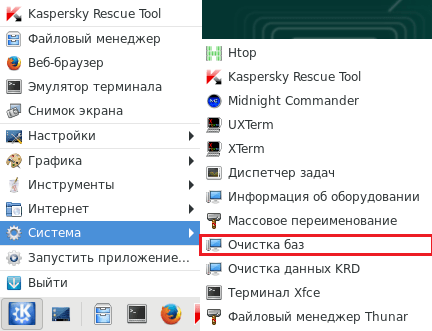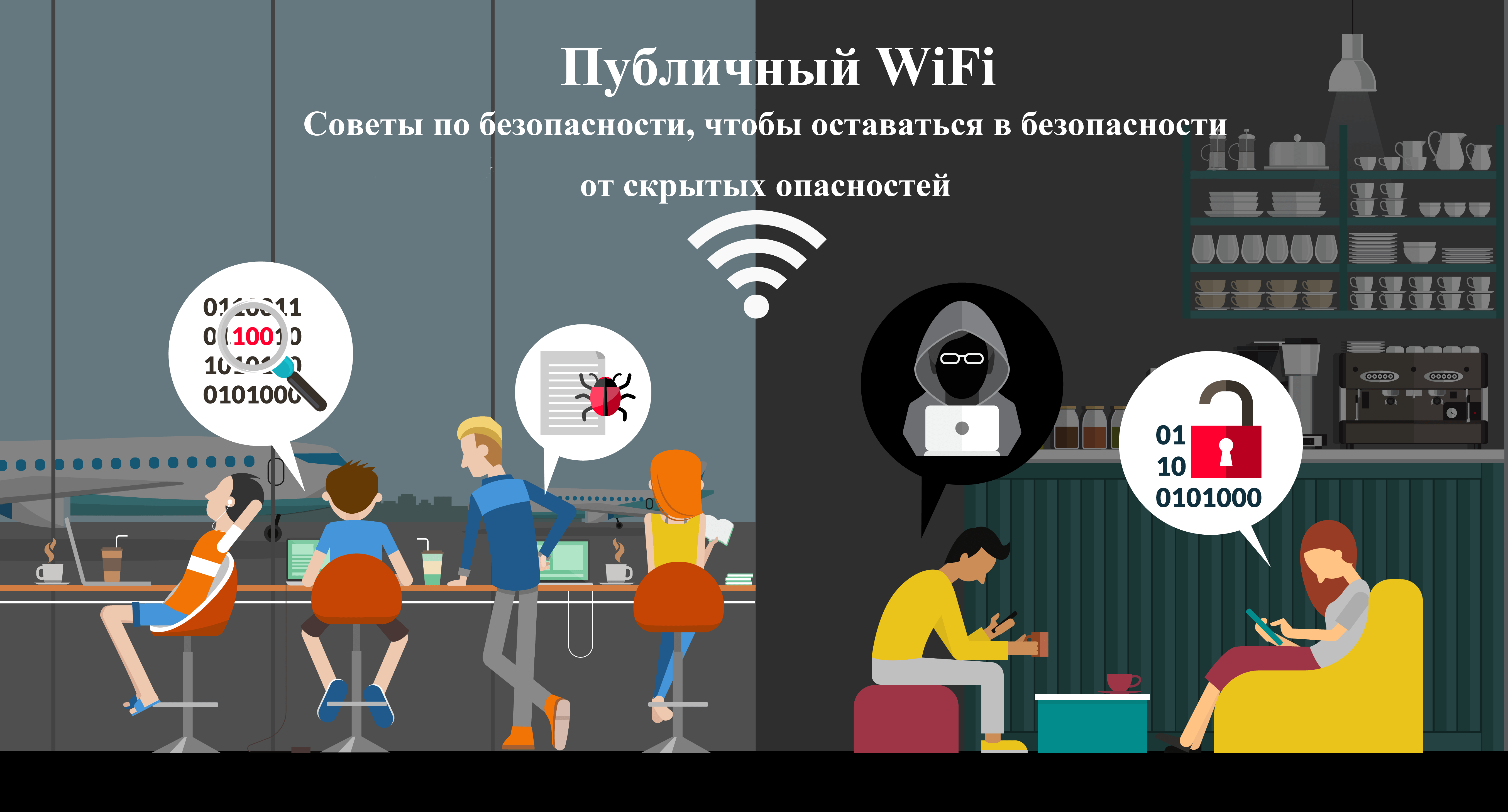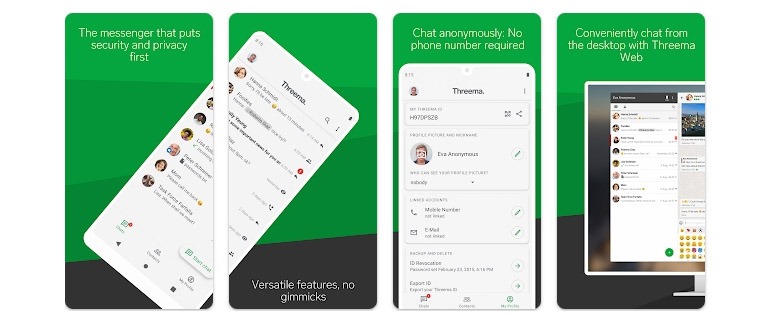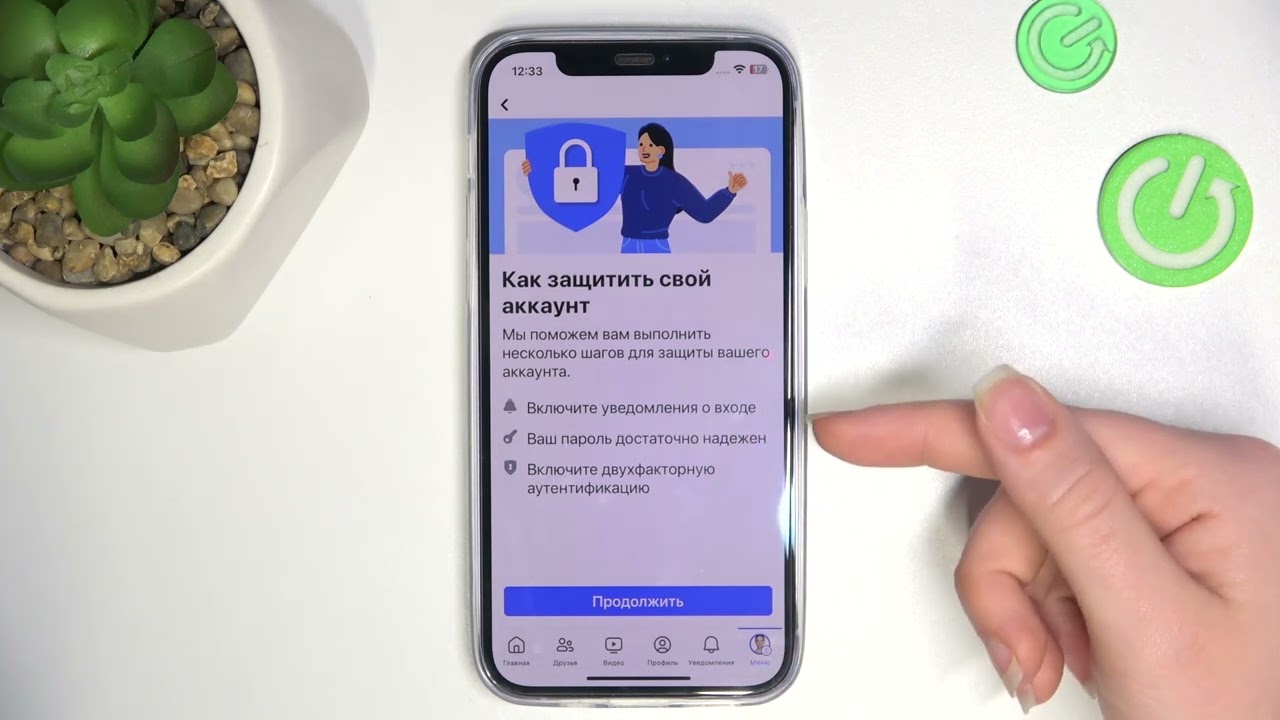How to Remove Trojans with Kaspersky Rescue Disk?
If your computer is infected with Trojans and you cannot remove them with a regular antivirus, it is recommended to use a special tool — Kaspersky Rescue Disk.
This tool is a bootable disk that starts before the operating system loads and allows you to scan and treat the system for various malware, including Trojans.
Step 1: Download Kaspersky Rescue Disk
Go to the official Kaspersky website and download Kaspersky Rescue Disk.Burn the disk image to a USB flash drive or DVD.
Step 2: Boot your computer with Kaspersky Rescue Disk
Connect the USB flash drive or insert the DVD with Kaspersky Rescue Disk into your computer and restart the system.
Boot from this media and wait for the Kaspersky Rescue Disk environment to load.
Step 3: Open the Kaspersky Rescue Disk program
Select the language and press "Enter" to continue.
Confirm the license agreement by selecting "Accept" and pressing "Enter".
Step 4: Scan your system and remove Trojans
Select the scan type (quick, full, or custom) and start scanning the system.
After the scan is complete, select an action for the detected malware (cure, delete, etc.).
Wait for the process to complete and restart your computer.
Conclusion
Using Kaspersky Rescue Disk is an effective way to remove Trojans and other malware from your computer. Remember that regular system scans will help prevent infection and keep your system safe.
«`