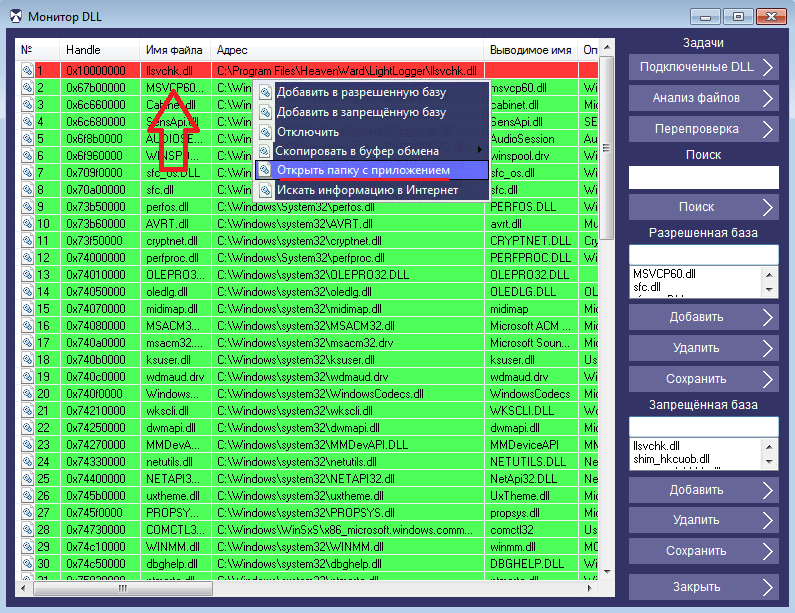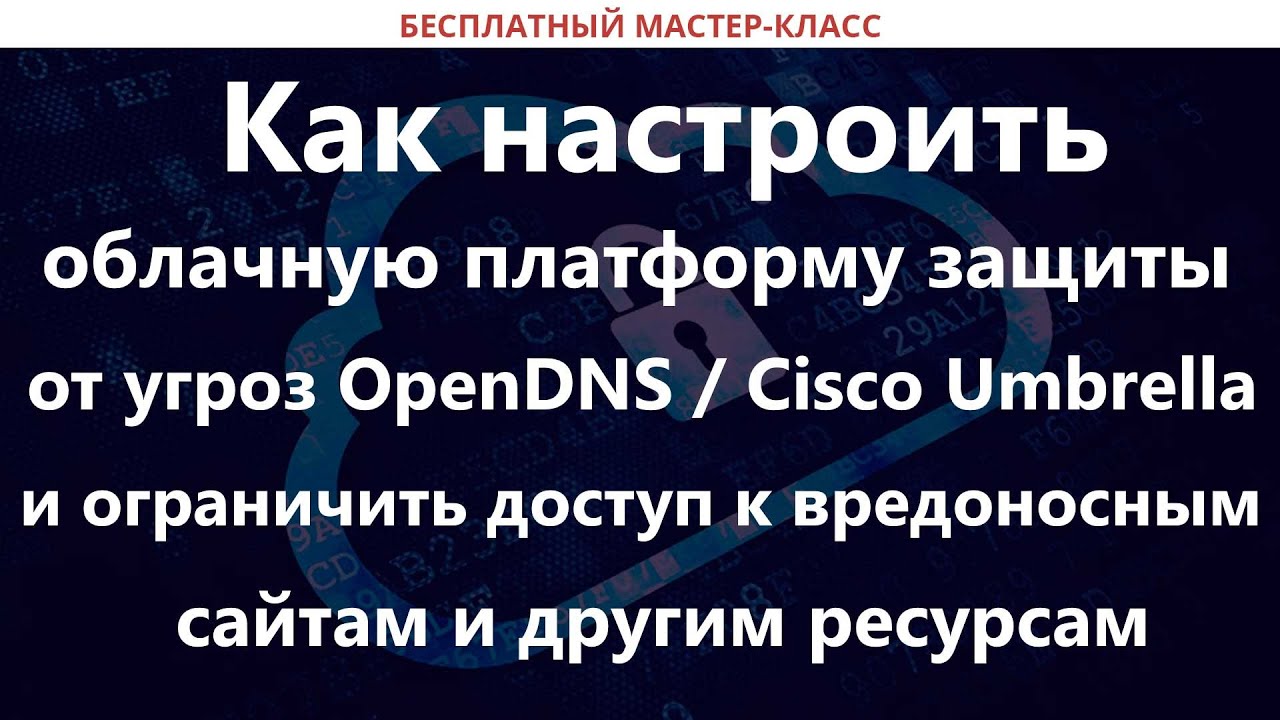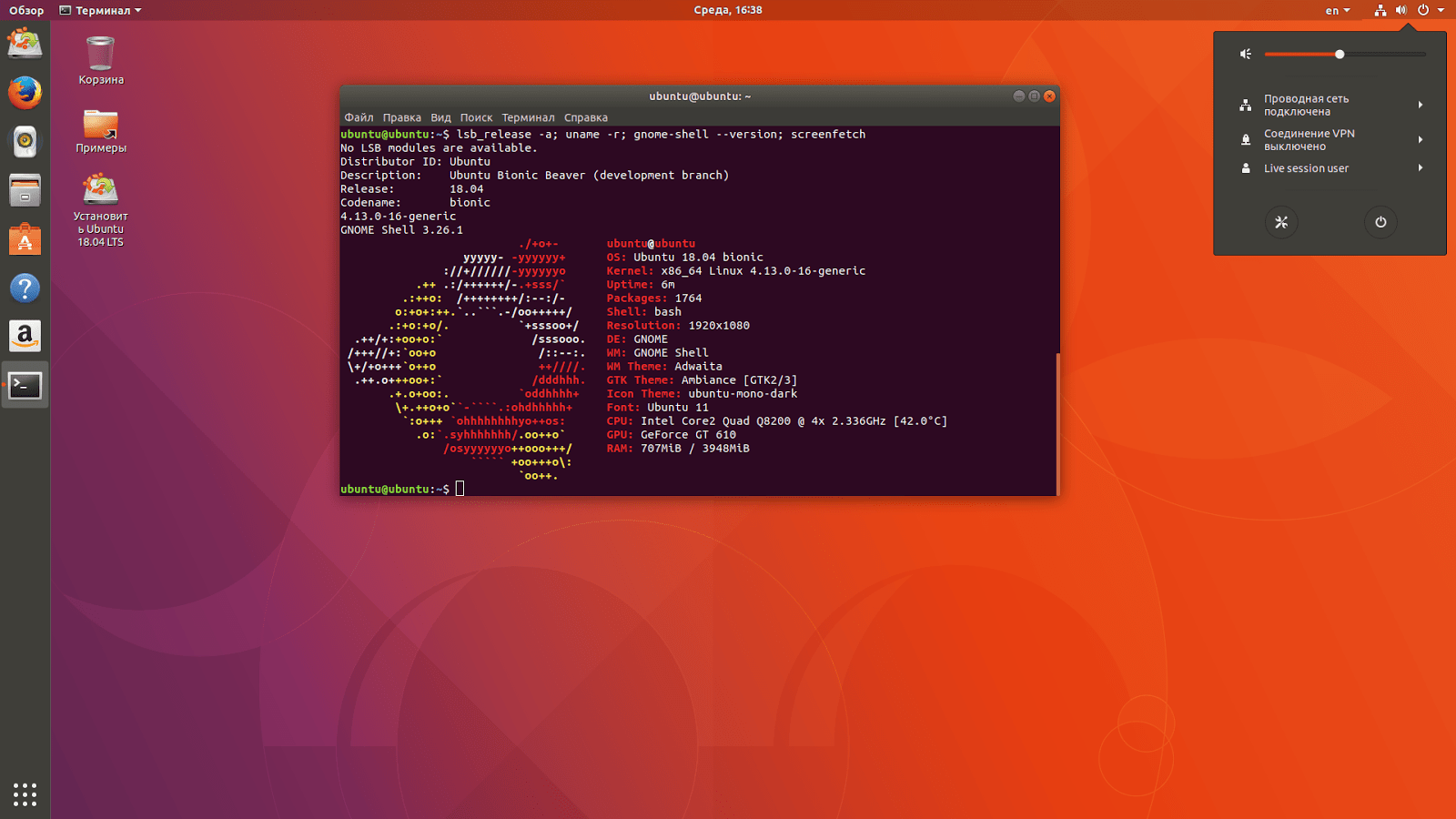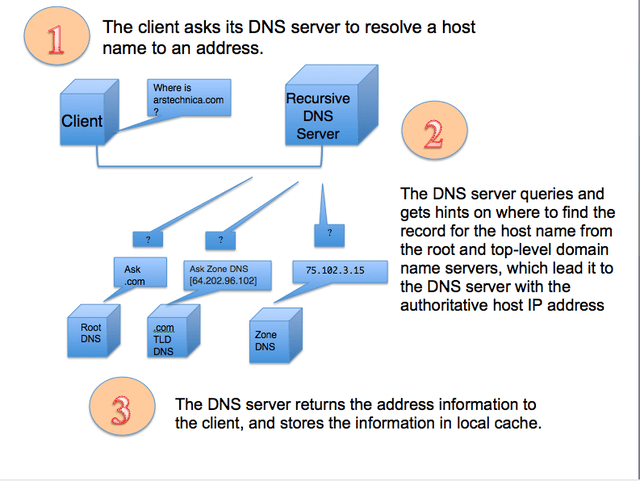How to Remove a Keylogger from Your PC?
A keylogger is a program capable of recording all keystrokes on a computer keyboard. This can become a serious threat to your confidential information, such as personal passwords, banking details, and other sensitive data. Therefore, it’s important to be able to detect and remove keyloggers from your PC.
There are several ways to detect and remove keyloggers. One of the most effective ways is to use antivirus software. These programs are capable of detecting and removing malware, including keyloggers. Make sure your antivirus is up to date and perform regular system scans.
Another way to detect a keylogger is to use specialized programs to find and destroy malware. Such programs can scan your system for keyloggers and offer to remove them.
If you are not sure that your PC is infected with a keylogger, you can use Windows’ own tools. The Windows operating system has a Windows Defender tool that can also help in detecting and removing keyloggers.
In addition to using antiviruses and specialized programs, you should also be careful on the internet. Avoid dubious sites and files, and do not open suspicious email attachments. This will help reduce the likelihood of keylogger infection.
It is also important to regularly update all programs and the operating system on your computer. Viral attacks often occur due to vulnerabilities in software that can be closed with updates.
Don’t forget to keep regular backups of important information. If your computer is infected with a keylogger and your data is at risk, a backup will help restore the information.
Overall, removing keyloggers from your PC is an important step in ensuring the security of your information. Follow the tips for detecting and removing malware, and your computer will be protected from keyloggers and other threats.