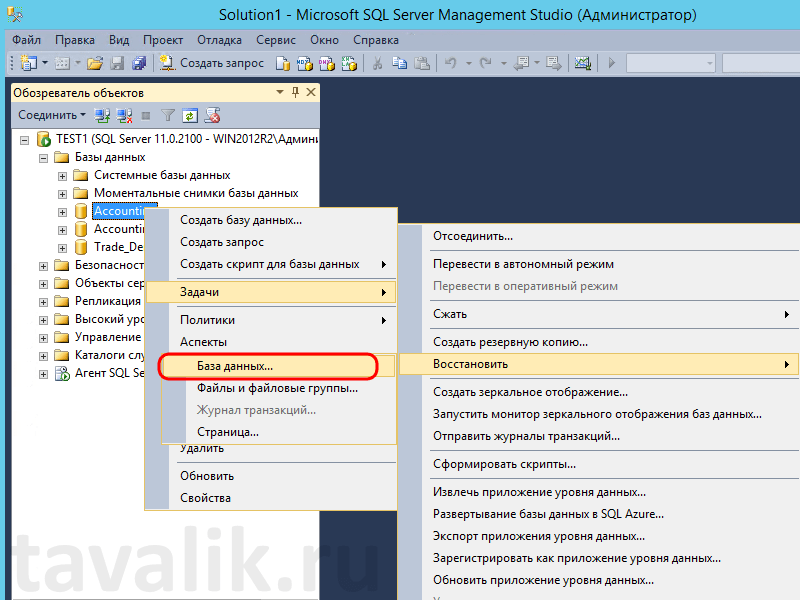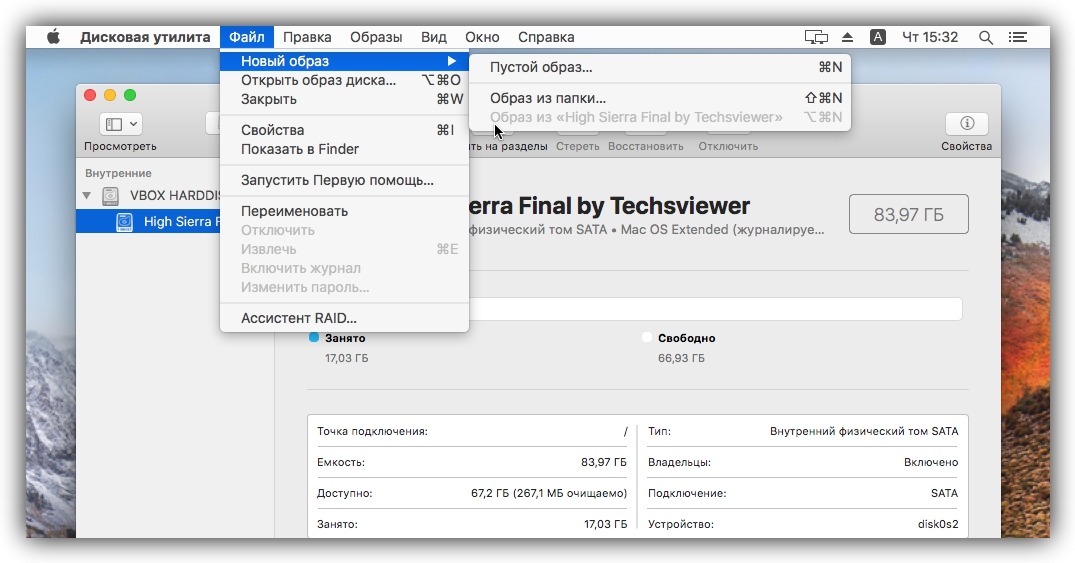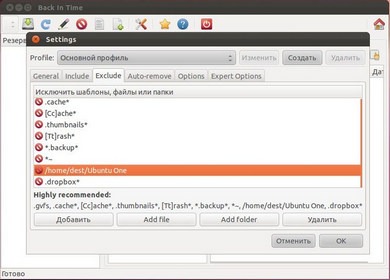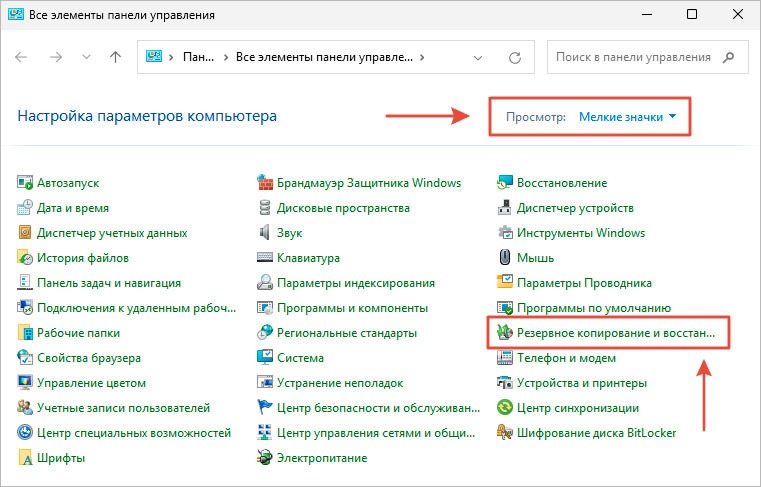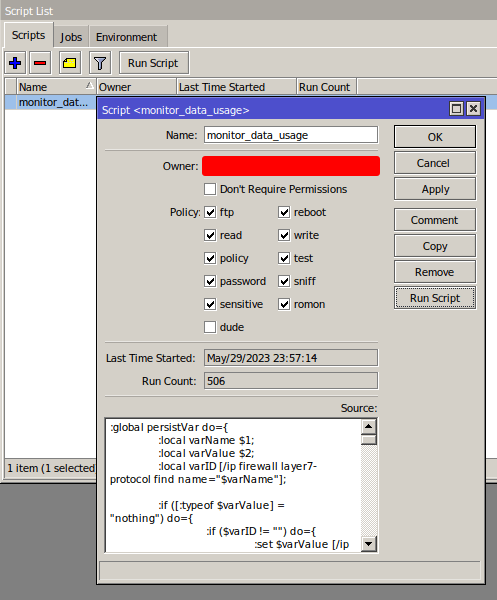How to Recover a Database After a Crash?
A database is a key element of any web project. It contains important information about users, products, orders, and much more. But what if a crash suddenly occurs and the database is lost? In this article, we will tell you how you can recover a database after a crash and avoid losing valuable information.
Step 1: Analyze the Situation
The first step in recovering a database after a crash is to analyze the situation. It is necessary to find out the cause of the crash and determine what data was lost. This will help you approach the recovery process correctly and prevent similar problems in the future.
Step 2: Create a Backup
An important aspect of database security is creating a backup. Regular backups will allow you to quickly restore data in the event of a crash. Make sure you have an up-to-date backup of the database before starting the recovery process.
Step 3: Restore Data
After creating a backup, you need to start restoring data. To do this, use special tools and programs designed to restore databases. Follow the recovery instructions provided by the program manufacturer.
Step 4: Check Data Integrity
After the recovery process is complete, you need to check the integrity of the data. Make sure that all data has been successfully restored and is not damaged. Test the database to rule out possible errors.
Step 5: Update Security System
To prevent a recurrence of the database crash, you need to update the security system. Install antivirus software, regularly update programs, and monitor server security. This will help avoid data loss in the future.
Conclusion
Recovering a database after a crash can be difficult and requires certain skills. However, by following our recommendations and performing regular database maintenance, you will be able to confidently cope with this task and prevent the loss of important information.