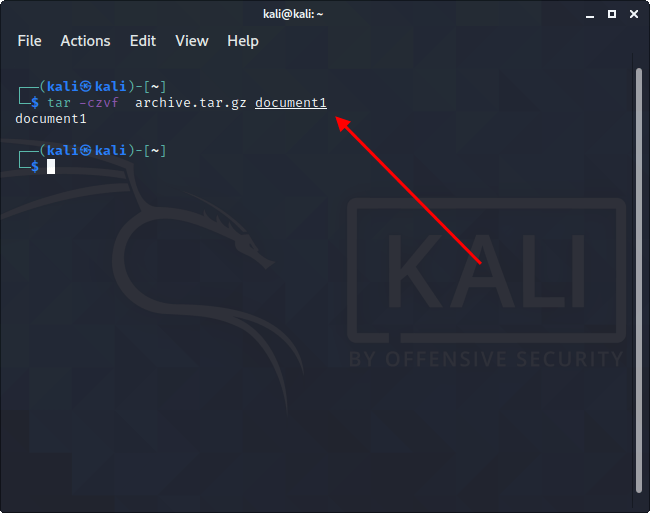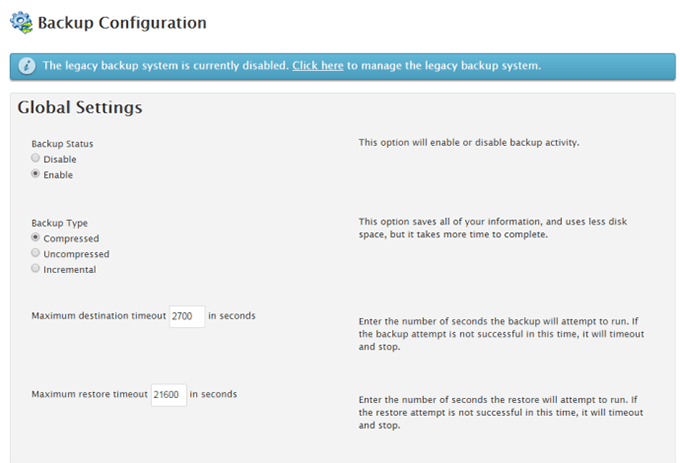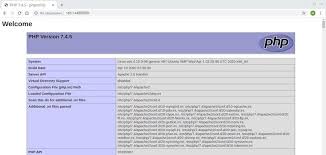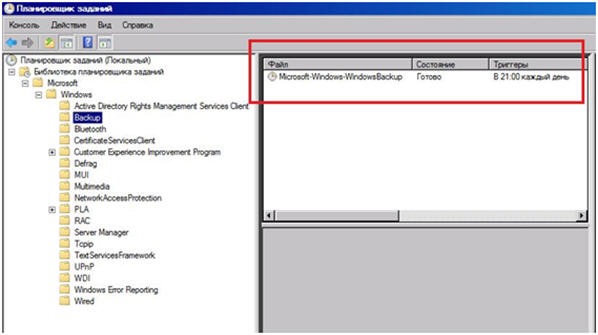How to Restore Files from a tar.gz Archive?
tar.gz archives are a popular file compression format in Linux systems. Sometimes, it may be necessary to extract files from such archives. In this article, we will tell you how to restore files from a tar.gz archive.
First, you will need access to a Linux terminal. Open the terminal and navigate to the directory where your tar.gz archive is located.
To extract files from the tar.gz archive, use the command tar -xzf archive_name.tar.gz. This command will unpack all files from the archive into the current directory.
If you only need to extract a specific file from the archive, use the command tar -xzf archive_name.tar.gz path_to_file. This command will extract only the specified file from the archive into the current directory.
If you need to view the contents of the tar.gz archive without extracting it, use the command tar -tzf archive_name.tar.gz. This command will show you a list of all files in the archive.
Now you have all the necessary tools to successfully restore files from a tar.gz archive on your Linux device. Good luck!